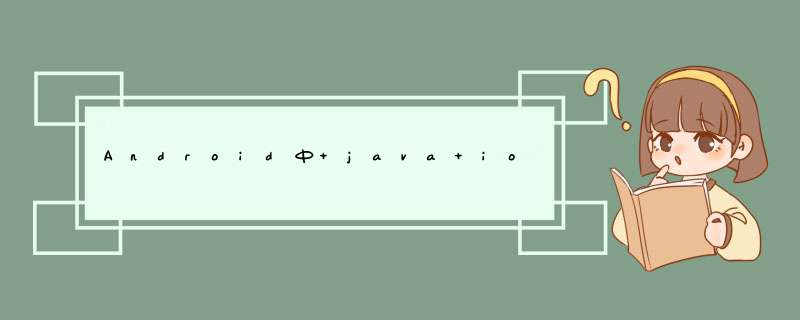
BufferedReader bre = null
try {
String file = "D:/test/test.txt"
bre = new BufferedReader(new FileReader(file))//此时获取到的bre就是整个文件的缓存流
while ((str = bre.readLine())!= null) // 判断最后一行不存在,为空结束循环
{
System.out.println(str)//原样输出读到的内容
};
备注: 流用完之后必须close掉,如上面的就应该是:bre.close(),否则bre流会一直存在,直到程序运行结束。
import java.io.BufferedInputStreamimport java.io.FileInputStream
import java.io.IOException
public class BufferedInputStreamDemo {
public static void main(String[] args) throws IOException {
// BufferedInputStream(InputStream in)
BufferedInputStream bis = new BufferedInputStream(new FileInputStream(
"bos.txt"))
// 读取数据
// int by = 0
// while ((by = bis.read()) != -1) {
// System.out.print((char) by)
// }
// System.out.println("---------")
byte[] bys = new byte[1024]
int len = 0
while ((len = bis.read(bys)) != -1) {
System.out.print(new String(bys, 0, len))
}
// 释放资源
bis.close()
}
}
调用FSO读取Function loadfile(file)'读取文件
dim ftemp
Set fso = CreateObject(FSObject)
Set ftemp=fso.OpenTextFile(Server.MapPath(""&file&""), 1)
loadfile=ftemp.ReadAll
ftemp.Close
fso.close
set fso=nothing
End Function
欢迎分享,转载请注明来源:内存溢出

 微信扫一扫
微信扫一扫
 支付宝扫一扫
支付宝扫一扫
评论列表(0条)