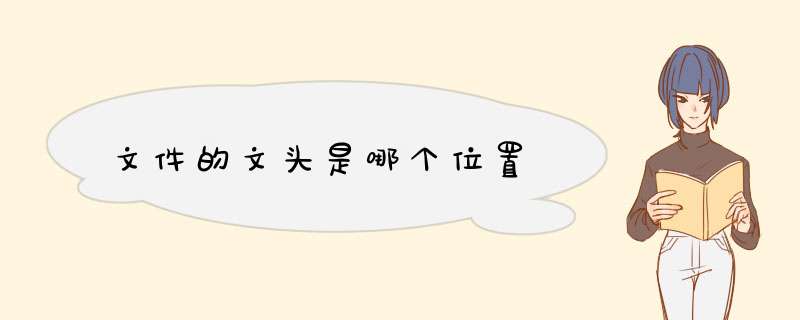
文件头是位于文件开头的一段承担一定任务的数据,一般都在开头的部分。头文件作为一种包含功能函数、数据接口声明的载体文件,用于保存程序的声明(declaration),而定义文件用于保存程序的实现 (implementation)。
常见文件的文件头:
jpg: 255,216
gif: 71,73
bmp: 66,77
png: 137,80
doc: 208,207
docx: 80,75
xls: 208,207
xlsx: 80,75
js: 239,187
swf: 67,87
mp3: 73,68
wma: 48,38
mid: 77,84
rar: 82,97
zip: 80,75
xml: 60,63
在文件系统下用dd备份文件头部做测试SQL>select name from v$datafile
NAME
--------------------------------------------------------------------------------
/oradata/upgr/system01.dbf
/oradata/upgr/sysaux01.dbf
/oradata/upgr/undotbs01.dbf
/oradata/upgr/users01.dbf
SQL>
SQL>set lines 156 pages 100
SQL>col dd_backup_cmd for a156
SQL>col dd_restore_cmd for a156
SQL>select 'dd if='||name||' of=/backup/'||substr(name,instr(name,'/',-1)+1)||'.FH bs='||block_size||' count=2' dd_backup_cmd from v$datafile
DD_BACKUP_CMD
--------------------------------------------------------------------------------
dd if=/oradata/upgr/system01.dbf of=/backup/system01.dbf.FH bs=8192 count=2
dd if=/oradata/upgr/sysaux01.dbf of=/backup/sysaux01.dbf.FH bs=8192 count=2
dd if=/oradata/upgr/undotbs01.dbf of=/backup/undotbs01.dbf.FH bs=8192 count=2
dd if=/oradata/upgr/users01.dbf of=/backup/users01.dbf.FH bs=8192 count=2
SQL>select 'dd of='||name||' if=/backup/'||substr(name,instr(name,'/',-1)+1)||'.FH bs='||block_size||' count=2 conv=notrunc' dd_restore_cmd from v$datafile
DD_RESTORE_CMD
------------------------------------------------------------------------------------------
dd of=/oradata/upgr/system01.dbf if=/backup/system01.dbf.FH bs=8192 count=2 conv=notrunc
dd of=/oradata/upgr/sysaux01.dbf if=/backup/sysaux01.dbf.FH bs=8192 count=2 conv=notrunc
dd of=/oradata/upgr/undotbs01.dbf if=/backup/undotbs01.dbf.FH bs=8192 count=2 conv=notrunc
dd of=/oradata/upgr/users01.dbf if=/backup/users01.dbf.FH bs=8192 count=2 conv=notrunc
SQL>
[oracle@db1 ~]$ dd if=/oradata/upgr/system01.dbf of=/backup/system01.dbf.FH bs=8192 count=2
2+0 records in
2+0 records out
16384 bytes (16 kB) copied, 0.000412654 s, 39.7 MB/s
破坏数据文件头部
[oracle@db1 ~]$ dd if=/dev/zero of=/oradata/upgr/system01.dbf bs=8192 count=2 conv=notrunc
2+0 records in
2+0 records out
16384 bytes (16 kB) copied, 0.000434433 s, 37.7 MB/s
[oracle@db1 ~]$ sqlplus / as sysdba
SQL*Plus: Release 11.2.0.4.0 Production on Thu Jun 16 15:23:33 2016
Copyright (c) 1982, 2013, Oracle. All rights reserved.
Connected to an idle instance.
SQL>startup
ORACLE instance started.
Total System Global Area 313159680 bytes
Fixed Size 2252824 bytes
Variable Size 167776232 bytes
Database Buffers 138412032 bytes
Redo Buffers4718592 bytes
Database mounted.
ORA-01157: cannot identify/lock data file 1 - see DBWR trace file
ORA-01110: data file 1: '/oradata/upgr/system01.dbf'
SQL>shutdown abort
ORACLE instance shut down.
SQL>exit
Disconnected from Oracle Database 11g Enterprise Edition Release 11.2.0.4.0 - 64bit Production
With the Partitioning, Data Mining and Real Application Testing options
恢复数据文件头部
[oracle@db1 ~]$ dd of=/oradata/upgr/system01.dbf if=/backup/system01.dbf.FH bs=8192 count=2 conv=notrunc
2+0 records in
2+0 records out
16384 bytes (16 kB) copied, 0.000574576 s, 28.5 MB/s
[oracle@db1 ~]$ sqlplus / as sysdba
SQL*Plus: Release 11.2.0.4.0 Production on Thu Jun 16 15:24:32 2016
Copyright (c) 1982, 2013, Oracle. All rights reserved.
Connected to an idle instance.
SQL>startup
ORACLE instance started.
Total System Global Area 313159680 bytes
Fixed Size 2252824 bytes
Variable Size 167776232 bytes
Database Buffers 138412032 bytes
Redo Buffers4718592 bytes
Database mounted.
Database opened.
SQL>exit
Disconnected from Oracle Database 11g Enterprise Edition Release 11.2.0.4.0 - 64bit Production
With the Partitioning, Data Mining and Real Application Testing options
[oracle@db1 ~]$
在ASM情况下用dd备份文件头部做测试
SQL>select ' dd '||
2 ' if=/backup/'||e.group_kffxp||'_'||e.disk_kffxp||'_'||a.file_number||'.FH'||
3 ' of='||d.path||
4 ' bs='||c.allocation_unit_size||
5 ' seek='||e.au_kffxp||
6 ' count=1 conv=notrunc' dd_restore_cmd
7 from
8 v$asm_alias a,
9 v$asm_file b,
10 v$asm_diskgroup c,
11 v$asm_disk d,
12 x$kffxp e
13 where a.file_number=e.number_kffxp
14and a.group_number=e.group_kffxp
15and b.group_number=a.group_number
16and d.group_number=c.group_number
17and e.group_kffxp=d.group_number
18and a.file_number=b.file_number
19and d.disk_number=e.disk_kffxp
20and a.system_created='Y'
21and b.type='DATAFILE'
22and e.xnum_kffxp=0
23order by a.file_number
24 /
DD_RESTORE_CMD
--------------------------------------------------------------------------------------------
dd if=/backup/1_3_283.FH of=/dev/oracleasm/disks/ASMDISK7 bs=1048576 seek=21 count=1 conv=notrunc
dd if=/backup/1_4_285.FH of=/dev/oracleasm/disks/ASMDISK8 bs=1048576 seek=262 count=1 conv=notrunc
dd if=/backup/1_2_287.FH of=/dev/oracleasm/disks/ASMDISK6 bs=1048576 seek=266 count=1 conv=notrunc
dd if=/backup/1_1_288.FH of=/dev/oracleasm/disks/ASMDISK5 bs=1048576 seek=299 count=1 conv=notrunc
dd if=/backup/1_3_291.FH of=/dev/oracleasm/disks/ASMDISK7 bs=1048576 seek=163 count=1 conv=notrunc
SQL>
SQL>select ' dd'||
2 ' if='||d.path||
3 ' of=/backup/'||e.group_kffxp||'_'||e.disk_kffxp||'_'||a.file_number||'.FH'||
4 ' bs='||c.allocation_unit_size||
5 ' skip='||e.au_kffxp||
6 ' count=1' dd_backup_cmd
7 from
8 v$asm_alias a,
9 v$asm_file b,
10 v$asm_diskgroup c,
11 v$asm_disk d,
12 x$kffxp e
13 where a.file_number=e.number_kffxp
14and a.group_number=e.group_kffxp
15and b.group_number=a.group_number
16and d.group_number=c.group_number
17and e.group_kffxp=d.group_number
18and a.file_number=b.file_number
19and d.disk_number=e.disk_kffxp
20and a.system_created='Y'
21and b.type='DATAFILE'
22and e.xnum_kffxp=0
23order by a.file_number
24 /
DD_BACKUP_CMD
---------------------------------------------------------------------------------------------------------------
dd if=/dev/oracleasm/disks/ASMDISK7 of=/backup/1_3_283.FH bs=1048576 skip=21 count=1
dd if=/dev/oracleasm/disks/ASMDISK8 of=/backup/1_4_285.FH bs=1048576 skip=262 count=1
dd if=/dev/oracleasm/disks/ASMDISK6 of=/backup/1_2_287.FH bs=1048576 skip=266 count=1
dd if=/dev/oracleasm/disks/ASMDISK5 of=/backup/1_1_288.FH bs=1048576 skip=299 count=1
dd if=/dev/oracleasm/disks/ASMDISK7 of=/backup/1_3_291.FH bs=1048576 skip=163 count=1
SQL>
备份ASM中数据文件头部
[oracle@ohs1 ~]$ dd if=/dev/oracleasm/disks/ASMDISK7 of=/backup/1_3_283.FH bs=1048576 skip=21 count=1
1+0 records in
1+0 records out
1048576 bytes (1.0 MB) copied, 0.00664794 seconds, 158 MB/s
破坏ASM中数据文件头部
[oracle@ohs1 ~]$ dd if=/dev/zero of=/dev/oracleasm/disks/ASMDISK7 seek=21 count=1 conv=notrunc bs=1M
1+0 records in
1+0 records out
1048576 bytes (1.0 MB) copied, 0.000517497 seconds, 2.0 GB/s
[oracle@ohs1 ~]$ sqlplus / as sysdba
SQL*Plus: Release 11.2.0.3.0 Production on Thu Jun 16 14:58:53 2016
Copyright (c) 1982, 2011, Oracle. All rights reserved.
Connected to an idle instance.
SQL>startup
ORACLE instance started.
Total System Global Area 318046208 bytes
Fixed Size 1344680 bytes
Variable Size 188746584 bytes
Database Buffers 121634816 bytes
Redo Buffers6320128 bytes
Database mounted.
ORA-01122: database file 1 failed verification check
ORA-01110: data file 1: '+DATA_PGOLD/racdb/system01.dbf'
ORA-01210: data file header is media corrupt
SQL>shut abort
ORACLE instance shut down.
SQL>exit
Disconnected from Oracle Database 11g Enterprise Edition Release 11.2.0.3.0 - Production
With the Partitioning, Real Application Clusters, Automatic Storage Management, OLAP,
Data Mining and Real Application Testing options
恢复ASM中数据文件头部
[oracle@ohs1 ~]$ dd if=/backup/1_3_283.FH of=/dev/oracleasm/disks/ASMDISK7 bs=1048576 seek=21 count=1 conv=notrunc
1+0 records in
1+0 records out
1048576 bytes (1.0 MB) copied, 0.00153561 seconds, 683 MB/s
[oracle@ohs1 ~]$ sqlplus / as sysdba
SQL*Plus: Release 11.2.0.3.0 Production on Thu Jun 16 15:00:08 2016
Copyright (c) 1982, 2011, Oracle. All rights reserved.
Connected to an idle instance.
SQL>startup
ORACLE instance started.
Total System Global Area 318046208 bytes
Fixed Size 1344680 bytes
Variable Size 188746584 bytes
Database Buffers 121634816 bytes
Redo Buffers6320128 bytes
Database mounted.
Database opened.
SQL>select open_mode from v$database
OPEN_MODE
--------------------
READ WRITE
SQL>
生成备份数据文件头部所需要的dd脚本(数据库用户)
set lines 156 pages 100
col dd_backup_cmd for a156
col dd_restore_cmd for a156
select 'dd if='||name||' of=/backup/'||substr(name,instr(name,'/',-1)+1)||'.FH bs='||block_size||' count=2' dd_backup_cmd from v$datafile
select 'dd of='||name||' if=/backup/'||substr(name,instr(name,'/',-1)+1)||'.FH bs='||block_size||' count=2 conv=notrunc' dd_restore_cmd from v$datafile
生成备份ASM数据文件头部所需要的dd脚本(在GI用户下ASM实例)
set lines 156 pages 100
col dd_backup_cmd for a156
col dd_restore_cmd for a156
select ' dd'||
' if='||d.path||
' of=/backup/'||e.group_kffxp||'_'||e.disk_kffxp||'_'||a.file_number||'.FH'||
' bs='||c.allocation_unit_size||
' skip='||e.au_kffxp||
' count=1' dd_backup_cmd
from
v$asm_alias a,
v$asm_file b,
v$asm_diskgroup c,
v$asm_disk d,
x$kffxp e
where a.file_number=e.number_kffxp
and a.group_number=e.group_kffxp
and b.group_number=a.group_number
and d.group_number=c.group_number
and e.group_kffxp=d.group_number
and a.file_number=b.file_number
and d.disk_number=e.disk_kffxp
and a.system_created='Y'
and b.type='DATAFILE'
and e.xnum_kffxp=0
order by a.file_number
/
select ' dd '||
' if=/backup/'||e.group_kffxp||'_'||e.disk_kffxp||'_'||a.file_number||'.FH'||
' of='||d.path||
' bs='||c.allocation_unit_size||
' seek='||e.au_kffxp||
' count=1 conv=notrunc' dd_restore_cmd
from
v$asm_alias a,
v$asm_file b,
v$asm_diskgroup c,
v$asm_disk d,
x$kffxp e
where a.file_number=e.number_kffxp
and a.group_number=e.group_kffxp
and b.group_number=a.group_number
and d.group_number=c.group_number
and e.group_kffxp=d.group_number
and a.file_number=b.file_number
and d.disk_number=e.disk_kffxp
and a.system_created='Y'
and b.type='DATAFILE'
and e.xnum_kffxp=0
order by a.file_number
/
生成备份ASM磁盘头部所需要的dd脚本(在GI用户下ASM实例)
set lines 150
set pages 1000
select
'dd if='||path||
' of=/backup/'||substr(path,instr(path,'/',-1)+1)||'_'||group_number||'_'||disk_number||'.DH bs=1M count=100'
from v$asm_disk asm_header_backup
where header_status='MEMBER'
order by group_number,disk_number
select 'dd if=/backup/'||substr(path,instr(path,'/',-1)+1)||'_'||group_number||'_'||disk_number||'.DH'||
' of='||path||' bs=1M count=100 conv=notrunc'
from v$asm_disk asm_header_restore
where header_status='MEMBER'
order by group_number,disk_number
生成asmcmd cp命令(数据库用户下执行)
select 'asmcmd cp '||name||' /backup/'||substr(name,instr(name,'/',-1)+1) asmcmd_cp from v$controlfile
union all
select 'asmcmd cp '||name||' /backup/'||substr(name,instr(name,'/',-1)+1) from v$datafile
union all
select 'asmcmd cp '||member||' /backup/'||thread#||'_'||a.group#||'_'||substr(member,instr(member,'/',-1)+1)
from v$log a, v$logfile b where a.group# = b.group#
ASMCMD_CP
--------------------------------------------------------------------------------
asmcmd cp +DATA_PGOLD/racdb/control01.ctl /backup/control01.ctl
asmcmd cp +DATA_PGOLD/racdb/control02.ctl /backup/control02.ctl
asmcmd cp +DATA_PGOLD/racdb/system01.dbf /backup/system01.dbf
asmcmd cp +DATA_PGOLD/racdb/sysaux01.dbf /backup/sysaux01.dbf
asmcmd cp +DATA_PGOLD/racdb/undotbs01.dbf /backup/undotbs01.dbf
asmcmd cp +DATA_PGOLD/racdb/users01.dbf /backup/users01.dbf
asmcmd cp +DATA_PGOLD/racdb/undotbs02.dbf /backup/undotbs02.dbf
asmcmd cp +DATA_PGOLD/racdb/redo02.log /backup/1_2_redo02.log
asmcmd cp +DATA_PGOLD/racdb/redo01.log /backup/1_1_redo01.log
asmcmd cp +DATA_PGOLD/racdb/redo03.log /backup/2_3_redo03.log
asmcmd cp +DATA_PGOLD/racdb/redo04.log /backup/2_4_redo04.log
11 rows selected.
SQL>
然后执行以上命令即可
生成rman copy命令(数据库用户下执行)
select 'copy current controlfile to ''/tmp/'||substr(name,instr(name,'/',-1)+1)||'''' rman_copy from v$controlfile
union all
select 'copy datafile '||file#||' to ''/backup/'||substr(name,instr(name,'/',-1)+1)||'''' from v$datafile
RMAN_COPY
--------------------------------------------------------------------------------
copy current controlfile to '/tmp/control01.ctl'
copy current controlfile to '/tmp/control02.ctl'
copy datafile 1 to '/backup/system01.dbf'
copy datafile 2 to '/backup/sysaux01.dbf'
copy datafile 3 to '/backup/undotbs01.dbf'
copy datafile 4 to '/backup/users01.dbf'
copy datafile 5 to '/backup/undotbs02.dbf'
7 rows selected.
SQL>
然后使用rman这些以上命令
欢迎分享,转载请注明来源:内存溢出

 微信扫一扫
微信扫一扫
 支付宝扫一扫
支付宝扫一扫
评论列表(0条)