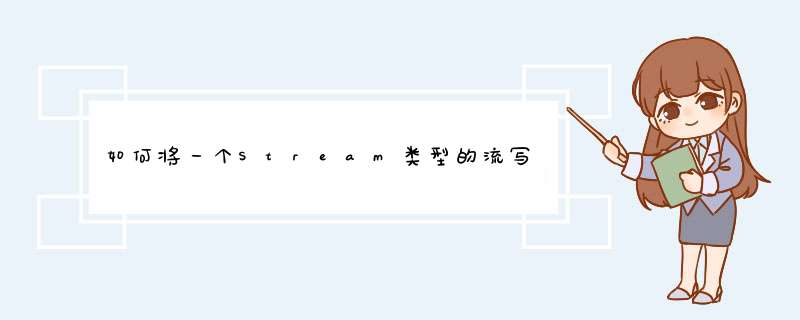
流是单向的有方向性的描述信息流的对象,InputStream是输入流的接口,对程序来说是入,是读,可以从文件读,缓存区读,网络节点读等等.
写入文件,对程序来说是出,是写,就是FileOutputStream,可以写入int也可以byte[]
所以解决方案就是从InputStream中读出内存到byte[]中然后,使用FileOutputStream写入文件中.比如:其中一种写法
InputStream is = new FileInputStream("a.txt")
FileOutputStream fos = new FileOutputStream("b.txt")
byte[] b = new byte[1024]
while((is.read(b)) != -1){
fos.write(b)
}
is.close()
fos.close()
Stream流读写文件:
private void button3_Click(object sender, EventArgs e)
{
//将textBox3.Text写入nihao.txt文件
Stream s = new FileStream("nihao.txt",FileMode.Create,FileAccess.Write)
//打开模式,访问方式
StreamWriter sw = new StreamWriter(s, Encoding.Default)//创建Stream流,指定编码方式
sw.Write(textBox3.Text)
sw.Close()
}
private void button2_Click(object sender, EventArgs e)
{
//将nihao.txt文件读出到textBox3.Text
Stream s = new FileStream("nihao.txt", FileMode.Open)
StreamReader sr = new StreamReader(s,Encoding.Default)
textBox3.Text= sr.ReadToEnd().ToString()
sr.Close()
s.Close()
//sr.BaseStream的Position或Seek()可移动文件流指针到的任意位置。
使用工具类Properties
工具类有Load()方法 用于加载文件
首先将文件写成流(输入)
File file=new File(confPath)
in = new FileInputStream(file)
加载流load(in)如果需要 *** 作则完成具体 *** 作
输出流并保存文件
out2 = new OutputStreamWriter(new FileOutputStream(confPath),"GBK")
cp.store(out2)
完成
具体实例代码
public String updateConfParam(ConfParam cpl) throws IOException {
String error = null
Properties cp=new Properties()
InputStream in= null
OutputStreamWriter out1=null
OutputStreamWriter out2=null
JSONObject jObj = new JSONObject()
try {
String confPath=validateSystem(cpl.getConfAddress()+"/"+cpl.getConfName())
File file=new File(confPath)
in = new FileInputStream(file)
cp.load(in)
out1=new OutputStreamWriter(new FileOutputStream(confPath+".bak"),"GBK")
cp.store(out1)
cpl.setParaOldValue(cp.getProperty(cpl.getParaKey()))
cp.setProperty(cpl.getParaKey(), cpl.getParaValue())
out2 = new OutputStreamWriter(new FileOutputStream(confPath),"GBK")
cp.store(out2)
jObj.put("paraOldValue", cpl.getParaOldValue())
jObj.put("paraValue", cpl.getParaValue())
} catch (FileNotFoundException e) {
error=e.getMessage()
} catch (IOException e1) {
error = e1.getMessage()
}
finally{
if(in !=null){
in.close()
}
if(out1 !=null){
out1.close()
}
if(out2 !=null){
out2.close()
}
if(error != null){
jObj.put("error", error)
}
}
return jObj.toString()
}
欢迎分享,转载请注明来源:内存溢出

 微信扫一扫
微信扫一扫
 支付宝扫一扫
支付宝扫一扫
评论列表(0条)