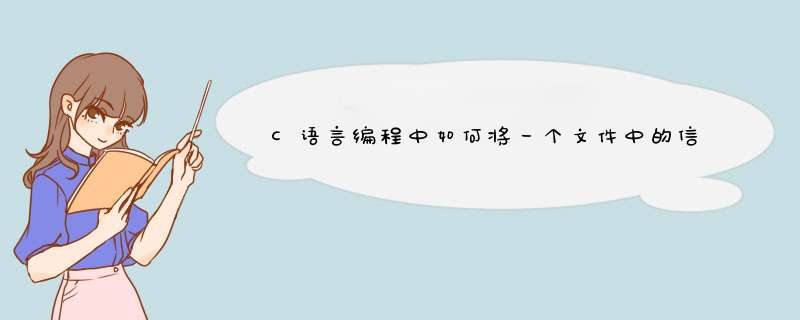
//---------------------------------------------------------------------------
#include <stdio.h>
int main(void)
{
FILE *fp1,*fp2
char c
fp1=fopen("dat.txt","r")/*打开源文件*/
fp2=fopen("tot.txt","w")/*打开将写入的文件*/
while ((c=fgetc(fp1))!=EOF) /*将源文件fp1的内容转存(复制)到目标文件fp2中*/
fputc(c,fp2)
fclose(fp1)/*关闭文件*/
fclose(fp2)
return 0
}
//---------------------------------------------------------------------------
#include <stdio.h>
#include <stdlib.h>
#include <string.h>
#ifdef BUFSIZ
#undef BUFSIZ
#define BUFSIZ 4096
#endif
/*
使用格式:mcpy 源文件 目标文件
且目标文件和源文件不能一样,否则会清空文件内容,
源文件必须存在,目标文件可存在也可不存在,如果存在,内容会被覆盖掉。
*/
int main(int argc,char **argv)
{
char buf[BUFSIZ]
int msglen
if(argc!=3||strcmp(argv[1],argv[2])==0)
/*argc:命令行模式下,输入的参数数目。
argv:第一个参数的首地址。*/
{
fprintf(stderr,"********************************\n\n")
fprintf(stderr,"Please usage:%s source_file destination_file\nAnd source_file is different from destination_file\n\n",argv[0])
fprintf(stderr,"********************************\n")
exit(0)
}
FILE *fp_src,*fp_des
if((fp_src=fopen(argv[1],"r"))==NULL)
/*为空,则打开失败*/
{
fprintf(stderr,"open %s failed!\n",argv[1])
exit(1)
}
if((fp_des=fopen(argv[2],"w"))==NULL)
/*为空,则打开或创建失败*/
{
fprintf(stderr,"open/create %s failed!\n",argv[2])
exit(2)
}
while(fgets(buf,BUFSIZ,fp_src)!=NULL)
/*从源文件读,读失败或到达文件尾部时,返回NULL*/
{
if(fputs(buf,fp_des)==EOF)
/*写入目标文件,写入失败时,返回EOF;若成功返回写入的字节数*/
{
fprintf(stderr,"copy %s to %s failed!\n",argv[1],argv[2])
exit(3)
}
}
printf("copy %s to %s successful!\n",argv[1],argv[2])
return 0
}
#include<stdio.h>#include<stdlib.h>
void main()
{ FILE *fp1,*fp2
fp1=fopen("/mnt/hgfs/E/a.txt","r")
fp2=fopen("/mnt/hgfs/E/b.txt","w")
printf("%d %d",fp1,fp2)
char a[20]
fread(a,sizeof(char),10,fp1)
fwrite(a,sizeof(char),10,fp2)
fclose(fp1)
fclose(fp2)
}
所有函数前面都少了个字母f
欢迎分享,转载请注明来源:内存溢出

 微信扫一扫
微信扫一扫
 支付宝扫一扫
支付宝扫一扫
评论列表(0条)