#include <iostream>
#include <fstream>
#include <sstream>
#include <string>
#include <vector>
using namespace std
//删除字符串中空格,制表符tab等无效字符
string Trim(string&str)
{
//str.find_first_not_of(" \t\r\n"),在字符串str中从索引0开始,返回首次不匹配"\t\r\n"的位置
str.erase(0,str.find_first_not_of(" \t\r\n"))
str.erase(str.find_last_not_of(" \t\r\n") + 1)
return str
}
int main()
{
ifstream fin("test1.csv")//打开文件流 *** 作
string line
while (getline(fin, line)) //整行读取,换行符“\n”区分,遇到文件尾标志eof终止读取
{
cout <<"原始字符串:"<<line <<endl//整行输出
istringstream sin(line)//将整行字符串line读入到字符串流istringstream中
vector<string>fields//声明一个字符串向量
string field
while (getline(sin, field, ',')) //将字符串流sin中的字符读入到field字符串中,以逗号为分隔符
{
fields.push_back(field)//将刚刚读取的字符串添加到向量fields中
}
string name = Trim(fields[0])//清除掉向量fields中第一个元素的无效字符,并赋值给变量name
string age = Trim(fields[1])//清除掉向量fields中第二个元素的无效字符,并赋值给变量age
string birthday = Trim(fields[2])//清除掉向量fields中第三个元素的无效字符,并赋值给变量birthday
cout <<"处理之后的字符串:"<<name <<"\t" <<age <<"\t" <<birthday <<endl
}
return EXIT_SUCCESS
用for循环啊!int size = list.size()
for(int i = 0i <sizei++) {
//假设list中你存放的是User对象,当然其他的也可以的!
User user = list.get(i)
System.out.println(user.getName())
System.out.println(user.getTelephonNum())
...
}
你写到G:/java/L/src/sal.dat,这是在你的源码文件夹下,而你读取的时候读的是SalaryDAOImpl.class.getClassLoader().getResourceAsStream("sal.dat")这是找你的类路径下的sal.dat,源码文件夹和类路径是两个概念,在eclipse里面工程的一个类路径为bin目录,默认情况下会把src下的文件全输出到(对于java文件先编译成class)bin目录下.但是你的sal.dat是在执行过程中才会去写的.你看看你的bin目录下倒底有没有这个问题,以及这个文件中有没有内容就知道了欢迎分享,转载请注明来源:内存溢出

 微信扫一扫
微信扫一扫
 支付宝扫一扫
支付宝扫一扫
评论列表(0条)