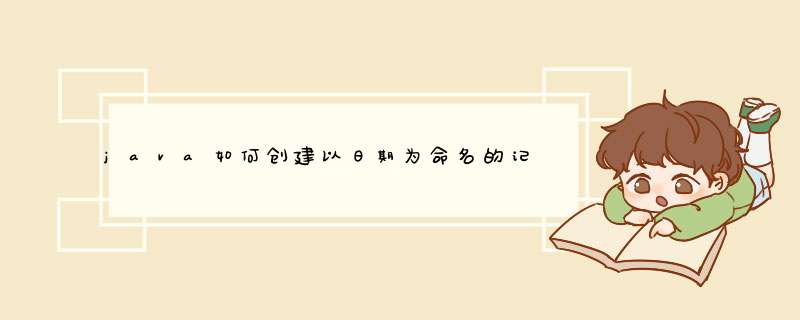
OutputStreamWriter pw = null//定义一个流
SimpleDateFormat df = new SimpleDateFormat("yyyyMMdd")//设置日期格式
String date = df.format(new Date())// new Date()为获取当前系统时间
pw = new OutputStreamWriter(new FileOutputStream(“D:/"+date +".txt”),"GBK")//确认流的输出文件和编码格式,此过程创建了“日期.txt”实例
pw.write("我是要写入到记事本文件的内容")//将要写入文件的内容,不写这句就是创建空的
pw.close()//关闭流
备注:文件流用完之后必须及时通过close方法关闭,否则会一直处于打开状态,直至程序停止,增加系统负担。
public class Demo{public static void main(String[] args){
//例如你的存储路径是D:\\aa文件夹,那么要用File获取这个文件夹下的所有文件
//前提保证这个文件夹下的都是你保存的日期txt文件
File[] files = new File("D:\\aa").listFiles()
for(int i = 0 i < files.length i++){
System.out.println(files[i].getName())
}
}
}
SimpleDateFormat si=new SimpleDateFormat("yyyy-MM-dd hh:mm:ss")///获得当前系统时间 年-月-日 时:分:秒
String time=si.format(new Date())
//将时间拼接在文件名上即可
欢迎分享,转载请注明来源:内存溢出

 微信扫一扫
微信扫一扫
 支付宝扫一扫
支付宝扫一扫
评论列表(0条)