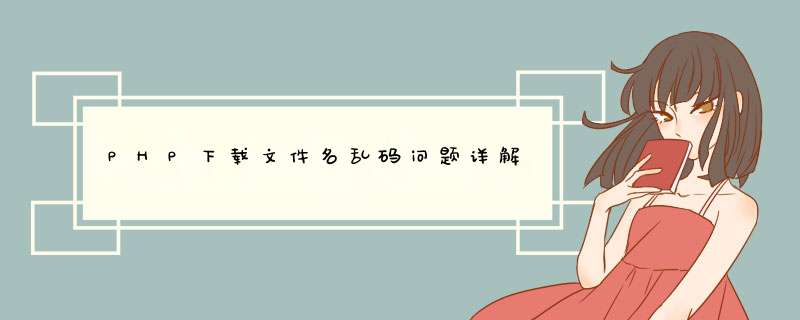
通过把Content Type设置为application/octet stream 可以把动态生成的内容当作文件来下载 相信这个大家都会 那么用Content Disposition设置下载的文件名 这个也有不少人知道吧 基本上罩吵 下载程序都是这么写的
header( Content Disposition: attachmentfilename= $filename)print Hello! ?>这样用浏览器打开之后 就可以下载document txt
但是 如果$filename是UTF 编码的 有些浏览器就无法正常处理了 比如把上面那个程序稍稍改一下
header( Content Disposition: attachmentfilename= $filename)print Hello! ?>把程序保存成UTF 编码再访问 IE 下载的文件名就会乱码 FF 下下载的文慧友件名就只有 中文 两个字 Opera 下一切正常
输出的header实际上是这样子
Content Disposition: attachmentfilename=中文 文件名 txt
其实按照RFC 的定义 多语言编码的Content Disposition应该这么定义
Content Disposition: attachmentfilename*= utf %E %B %AD%E % % % %E % % %E %BB%B %E % % D txt即
filename后面的等号之前要加 * filename的值用单引号分成三段 分别是字符集(utf ) 语言(空)和urlencode过的文件名 最好加上双引号 否则文件名中空格后面的部分在Firefox中显示不出来 注意urlencode的结果与php的urlencode函数结果不太相同 php的urlencode会把空格替换成+ 而这里需要替换成%
经过试验 发现几种主流浏览器的支持情况如下
IE attachmentfilename=
FF attachmentfilename= UTF 文件名
attachmentfilename*= utf
O attachmentfilename= UTF 文件名
Safari (Win) 貌似不支持?上述方法都不行
这物碧侍样看来 程序必须得这样写才能支持所有主流浏览器
$encoded_filename = urlencode($filename)$encoded_filename = str_replace( + %
$encoded_filename)header( Content Type: application/octet stream )
if (preg_match( /MSIE/ $ua)) { header( Content Disposition: attachment
filename= $encoded_filename )} else if (preg_match( /Firefox/ $ua))
{ header( Content Disposition: attachmentfilename*= utf \ \ $filename )}
else { header( Content Disposition: attachmentfilename= $filename )}print ABC ?>
lishixinzhi/Article/program/PHP/201311/21454中间遇到一个问题是提交的中文文件名直接放到header里在IE下会变成乱码,解决方法是将文件名先urlencode一下再放入header,如下。
复制蔽或代码
代码如下:
<?php
$file_name
=
urlencode($_REQUEST['filename'])
header("Pragma:
public")
header("Expires:
0")
header("Cache-Control:
must-revalidate,
post-check=0,
pre-check=0")
header("Content-Type:
application/force-download")
header('Content-Type:
application/vnd.ms-excel
charset=utf-8')
header("Content-Transfer-Encoding:
binary")
header('Content-Disposition:
attachment
filename='.$file_name)
echo
stripslashes($_REQUEST['content'])
?>
解决PHP
Header下载文件在IE文件名中文乱码有两种常见的,一种是是把页面编码改成utf8,另一种是对中文url进入urlencode编码就可以解决了。
解决方案一(我清烂的页面是utf-8编码):
复制代码
代码如下:
$filename
=
"中文.txt"
$ua
=
$_SERVER["HTTP_USER_AGENT"]
$encoded_filename
=
urlencode($filename)
$encoded_filename
=
str_replace("+",
"%20",
$encoded_filename)
header('Content-Type:
application/octet-stream')
if
(preg_match("/MSIE/",
$ua))
{
header('Content-Disposition:
attachment
filename="'
.
$encoded_filename
.
'"')
}
else
if
(preg_match("/Firefox/",
$ua))
{
header('Content-Disposition:
attachment
filename*="utf8'''
.
$filename
.
'"')
}
else
{
header('Content-Disposition:
attachment
filename="'
.
$filename
.
'"')
}
解决方法二
将文宏正伍件名先urlencode一下再放入header,如下。
代码如下:
复制代码
代码如下:
<?php
$file_name
=
urlencode($_REQUEST['filename'])
header("Pragma:
public")
header("Expires:
0")
header("Cache-Control:
must-revalidate,
post-check=0,
pre-check=0")
header("Content-Type:
application/force-download")
header('Content-Type:
application/vnd.ms-excel
charset=utf-8')
header("Content-Transfer-Encoding:
binary")
header('Content-Disposition:
attachment
filename='.$file_name)
echo
stripslashes($_REQUEST['content'])
?>
欢迎分享,转载请注明来源:内存溢出

 微信扫一扫
微信扫一扫
 支付宝扫一扫
支付宝扫一扫
评论列表(0条)