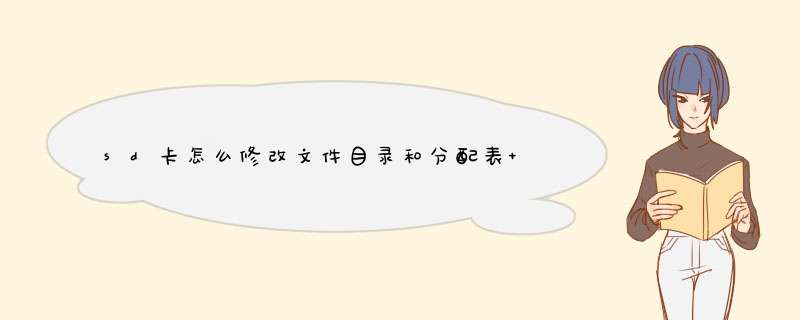
FatFS是一个专为小型嵌入式系统设计的通用FAT文件系统模块。FatFs具有较高的可配置性,最小配置仅使用1K的RAM空间,非常适用于嵌入式系统。FatFs 的编写遵循ANSI C,并且完全与磁盘I/O层分开。因此,它独立(不依赖)于桥孝硬件架构。它可以被嵌入到低成本的微控制器中,如AVR, 8051, PIC, ARM, Z80, 68K 等等,而不需要做任何修改。
特点
Windows兼容的FAT文件系统
不依赖于穗姿平台,易于移植
代码和工作区占用空间非常小
多种配置选项:
多卷(物理驱动器和分区)
多ANSI/OEM代码页,包括DBCS
在ANSI/OEM或Unicode中长文件名的支持
RTOS的支持
多扇区大小的支持
只读,最少API,I/O缓冲区等等
FatFs的源代码只有几个文件:diskio.c,ff.c,ff_util.c,tff.c及头文件。diskio.c是磁盘 *** 作的代码文件(这个文件是移植时要实现的),ff.c是一般FatFs的代码文件,tff.c是微型FatFs的代码文件,ff_util.c是几个辅助函数。integer.h是内部基本类型的定义,ff.h是一般FatFs包含的头文件,tff.h是微型FatFs包含的头文件。
[cpp] view plaincopy在CODE上查看代码片派生到我的代码片
#if _FATFS_TINY != 1
#include <fatfs/src/ff.h>
#else
#include <fatfs/src/tff.h>
#endif
#include <fatfs/src/ff_util.h>
微型FatFs配置最小时仅占用内存1KB,但它是一个只读的FAT系统。
FatFs的配置文件是fatfs_config.h:
[cpp] view plaincopy在CODE上查看代码片派生到我的代码片
//------------------------------------------------------------------------------
// General Definitions (previously in ff.h)
//------------------------------------------------------------------------------
#define _FATFS_TINY 0
/* When _FATFS_TINY is set to 1, fatfs is compiled in Tiny mode
/ Else, it is compiled in normal mode
/ Tiny FatFs feature : Very low memory consumption, suitable for small memory
/ system. (1KB RAM) : Supports only single drive, no disk format,
/ only read functions, no write functions */
//------------------------------------------------------------------------------
// Definitions for normal FATFS (previously in ff.h)
//------------------------------------------------------------------------------
#if _FATFS_TINY == 0
#define _MCU_ENDIAN 2
/* The _MCU_ENDIAN defines which access method is used to the FAT structure.
/ 1: Enable word access.
/ 2: Disable word access and use byte-by-byte access instead.
/ When the architectural byte order of the MCU is big-endian and/or address
/ miss-aligned access results incorrect behavior, the _MCU_ENDIAN must be set to 2.
/ If it is not the case, it can also be set to 1 for good code efficiency. */
#define _FS_READONLY0
/* Setting _FS_READONLY to 1 defines read only configuration. This removes
/ writing functions, f_write, f_sync, f_unlink, f_mkdir, f_chmod, f_rename,
/ f_truncate and useless f_getfree. */
#define _FS_MINIMIZE0
/* The _FS_MINIMIZE option defines minimization level to remove some functions.
/ 0: Full function.
/ 1: f_stat, f_getfree, f_unlink, f_mkdir, f_chmod, f_truncate and f_rename are removed.
/ 2: f_opendir and f_readdir are removed in addition to level 1.
/ 3: f_lseek is removed in addition to level 2. */
#define _USE_STRFUNC0
/* To enable string functions, set _USE_STRFUNC to 1 or 2. */
#define _USE_FSINFO 1
/* To enable FSInfo support on FAT32 volume, set _USE_FSINFO to 1. */
#define _USE_SJIS 1
/* When _USE_SJIS is set to 1, Shift-JIS code transparency is enabled, otherwise
/ only US-ASCII(7bit) code can be accepted as file/directory name. */
#define _USE_NTFLAG 1
/* When _USE_NTFLAG is set to 1, upper/lower case of the file name is preserved.
/ Note that the files are always accessed in case insensitive. */
#define _USE_MKFS 1
/* When _USE_MKFS is set to 1 and _FS_READONLY is set to 0, f_mkfs function is
/ enabled. */
#define _DRIVES 2
/* Number of logical drives to be used. This affects the size of internal table. */
#define _MULTI_PARTITION0
/* When _MULTI_PARTITION is set to 0, each logical drive is bound to same
/ physical drive number and can mount only 1st primaly partition. When it is
/ set to 1, each logical drive can mount a partition listed in Drives[]. */
//------------------------------------------------------------------------------
// Definitions for normal FATFS TINY (previously in tff.h)
//------------------------------------------------------------------------------
#else
#define _MCU_ENDIAN 2
/* The _MCU_ENDIAN defines which access method is used to the FAT structure.
/ 1: Enable word access.
/ 2: Disable word access and use byte-by-byte access instead.
/ When the architectural byte order of the MCU is big-endian and/or address
/ miss-aligned access results incorrect behavior, the _MCU_ENDIAN must be set to 2.
/ If it is not the case, it can also be set to 1 for good code efficiency. */
#define _FS_READONLY1
/* Setting _FS_READONLY to 1 defines read only configuration. This removes
/ writing functions, f_write, f_sync, f_unlink, f_mkdir, f_chmod, f_rename,
/ f_truncate, f_getfree and internal writing codes. */
#define _FS_MINIMIZE0
/* The _FS_MINIMIZE option defines minimization level to remove some functions.
/ 0: Full function.
/ 1: f_stat, f_getfree, f_unlink, f_mkdir, f_chmod, f_truncate and f_rename are removed.
/ 2: f_opendir and f_readdir are removed in addition to level 1.
/ 3: f_lseek is removed in addition to level 2. */
#define _USE_STRFUNC0
/* To enable string functions, set _USE_STRFUNC to 1 or 2. */
#define _USE_FSINFO 1
/* To enable FSInfo support on FAT32 volume, set _USE_FSINFO to 1. */
#define _USE_SJIS 1
/* When _USE_SJIS is set to 1, Shift-JIS code transparency is enabled, otherwise
/ only US-ASCII(7bit) code can be accepted as file/directory name. */
#define _USE_NTFLAG 1
/* When _USE_NTFLAG is set to 1, upper/lower case of the file name is preserved.
/ Note that the files are always accessed in case insensitive. */
#define _USE_FORWARD0
/* To enable f_forward function, set _USE_FORWARD to 1. */
#define _FAT32 1
/* To enable FAT32 support in addition of FAT12/16, set _FAT32 to 1. */
#endif
//------------------------------------------------------------------------------
// Other definitions
//------------------------------------------------------------------------------
/*-----------------------------------------------------------------------*/
/* Correspondence between drive number and physical drive*/
/* Note that Tiny-FatFs supports only single drive and always*/
/* accesses drive number 0. */
#define DRV_MMC 0
#define DRV_SDRAM1
#define DRV_ATA 2
#define DRV_USB 3
#define SECTOR_SIZE_SDRAM 512
#define SECTOR_SIZE_SDCARD 512
fatfs文件系统支持4GB文件。
disk_initialize()等函数是FATFS底层的几个接口,移植实现后,FATFS的 *** 作跟WINDOWS上的文件 *** 作差不多一样,FATFS源代码里有说明文档自己看,不过设备要先挂载,如果原来的设备没有文件系统,还要格式化一下,才能用。
对于FAT16文件系统,可以保存的文件体积最大值是4 GB - 1 byte (2^32 bytes - 1 byte);卷的最大体积是4GB;每个卷上最多可以保存的文件数量是65,536个 (2^16);根目录下可以保存的文件和文件夹数量最大值是512个(如果使用了长文件名,该数字还会键清减小)。
FatFs 提供下面的函数:
f_mount - 注册/注销一个工戚铅作区域(Work Area)
f_open - 打开/创建一个文件
f_close - 关闭一个文件
f_read - 读文件
f_write - 写文件
f_lseek - 移动文件读/写指针
f_truncate - 截断文件稿仔前
f_sync - 冲洗缓冲数据 Flush Cached Data
f_opendir - 打开一个目录
f_readdir - 读取目录条目
f_getfree - 获取空闲簇 Get Free Clusters
1.从FATFS官网上下载FATFS程序2.把FATFS中文件上中的后缀名为.c的文件改成.cpp
3.把FATFS程序(diskio.cpp,diskio.h,ff.cpp,ff.h,ffconf.h,integer.h)加载到自己的项目中(如果不会加,指肆悉官网上有FATFS使用实例,大家可以雹腔参考唯乎)
4.把FATFS中的ffconf.h的_CODE_PAGE改成936(支持简体中文),_USE_LFN改成1(支持长文件名)
_LFN_UNICODE改成1(支持UNICODE)
5.把cc936.cpp(cc936.c)和syscall.c(syscall.cpp)添加到自己的工程中
欢迎分享,转载请注明来源:内存溢出

 微信扫一扫
微信扫一扫
 支付宝扫一扫
支付宝扫一扫
评论列表(0条)