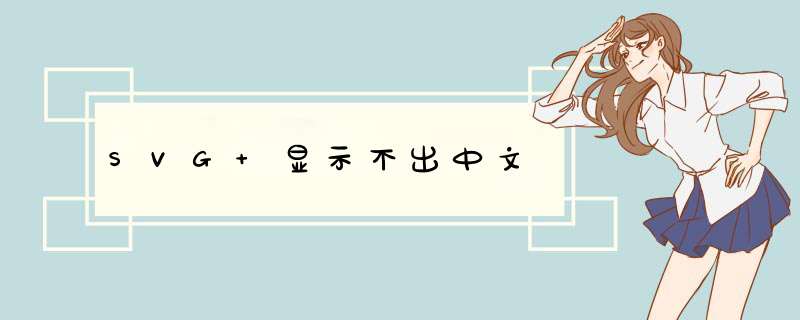
我看你的SVG图像是动态生成的。我举一个例子你试一下就明白了
先看你的做的例子
import java.lang.Math
import java.io.File
import java.io.FileWriter
import java.util.ArrayList
import java.util.List
import java.util.Random
public class generateontology {
public static void main(String[] args) {
List list=new ArrayList()
list.add("数学")
list.add("中文")
list.add("语文")
String path="F:\\"
renderSVGGradientOnToLogy("abc",list,path)
}
public static void renderSVGGradientOnToLogy(String username,List list, String path) {
//此滚梁闭处为中间圆心的硬编码坐标,尚可修改,
int CirCenterX=500
int CirCenterY=400
int r=50//圆的半径
int length=100//射线的长度
int LineEndX=0
int LineEndY=0
int CirSecEndX=0
int CirSecEndY=0
String NewDirectPage="SVGSecInstance.jsp"
int ListAcount=list.size()
// This is where we find out what the largest value contained in each of the array is,
// its a simple loop that goes through each value passed, and determines the highest
try{
// Get the SVG file ready for the drawing of the perfomance graph
File SVGOutputFile = new File(path,"SVGOnToLogy.svg")
// File SVGOutputFile = new File("SVGOnToLogyTest1.svg")
FileWriter SVGout = new FileWriter(SVGOutputFile)
// Get the SVG graph ready
SVGout.write("<?xml version=\"1.0\渣亏"?>")
SVGout.write("\n<svg width=\大裂"1300\" height=\"1300\">")
SVGout.write("\n<desc>Developer Works Dynamic OnToLogy Example</desc>")
//2010-8-8尹福青添加特效
SVGout.write("<script type=\"text/javascript\"><![CDATA[function changeDescriptionText(evt){ var targetButton = evt.getTarget() targetButton.setAttribute(\"fill\",\"url(#rainbowRad)\")}function resetText(){ var targetButton = evt.getTarget() targetButton.setAttribute(\"fill\",\"blue\")}// ]]></script>")
SVGout.write("\n<defs>\n")
SVGout.write("\n<radialGradient id=\"rainbowRad\">")
SVGout.write("\n <stop offset=\"0\" style=\"stop-color: rgb(255,0,0)\"/>")
SVGout.write("\n <stop offset=\"16.6%\" style=\"stop-color: orange\"/>")
SVGout.write("\n <stop offset=\"33.3%\" style=\"stop-color: yellow\"/>")
SVGout.write("\n <stop offset=\"50%\" style=\"stop-color: green\"/>")
SVGout.write("\n <stop offset=\"66.6%\" style=\"stop-color : #00FFFF\"/>")
SVGout.write("\n <stop offset=\"83.3%\" style=\"stop-color: blue\"/>")
SVGout.write("\n <stop offset=\"100%\" style=\"stop-color: indigo\"/></radialGradient>")
//圆的提取可以在下面的<g>中重用,从第一秒开始放大
SVGout.write("<circle id=\"CirSec\" r=\"0\">")
SVGout.write("\n<animate attributeName=\"r\" begin=\'1s\' to=\"50\" dur=\"1s\" fill=\"freeze\"/>")
SVGout.write("\n</circle>\n</defs>")
// This generates a linear and radial gradient using a random colour
//在此处需计算一下根据数组元素的个数总共需要生成几个圆和几条射线。圆和射线个数相同
//1、当没有数值时
if(ListAcount==0)
{
SVGout.write("<text x=\""+(CirCenterX-25)+"\" y=\""+(CirCenterY+5)+"\" id=\"ontology\" fill=\"red\" font-size=\"30\">没有此记录</text></a>")
}
else{
//开始画布:先画中间圆之外的线和圆,在画中间的一个中间圆,这样线条不会挡住中间的文本。
for(int i=1i<=ListAcounti++)
{
if(i==1)//当为一时将x,y坐标固定。
{
SVGout.write("\n <line x1=\""+CirCenterX+"\" y1=\""+CirCenterY+"\" x2=\""+CirCenterX+"\" y2=\""+CirCenterY+"\" stroke-width=\"2\" stroke=\"blue\" >")
SVGout.write("\n <animate attributeName=\"x2\" to=\""+(CirCenterX+r+length)+"\" dur=\"1s\" fill=\"freeze\"/>")
SVGout.write("</line>")
//尹福青2010-8-8号修改,在进入新的页面后将Instance的值动态传入。
//尹福青2010-8-26号修改,由于再输入汉字时SVG图像无法显示,原因为g的ID属性用了数组里的内容导致显示不出来,所以将ID改为字母+数字;
// SVGout.write("\n<g><a xlink:href=\"http://www.baidu.com\">")
SVGout.write("\n<g id=\"GLogy"+(i-1)+"\" onmouseover=\"changeDescriptionText(evt)\" onmouseout=\"resetText(evt)\" style=\"fill:blue\" ><a xlink:href=\""+NewDirectPage+"?Instance="+list.get(i-1)+"\">")
SVGout.write("\n<g><use xlink:href=\"#CirSec\" x=\""+(CirCenterX+2*r+length)+"\" y=\""+CirCenterY+"\" /></g>")
SVGout.write("<text id=\"TextLogy"+(i-1)+"\" x=\""+(CirCenterX+2*r+length-25)+"\" y=\""+(CirCenterY)+"\" visibility=\"hidden\" fill=\"red\" font-size=\"20\" style=\"fill:red\">"+list.get(i-1)+"")
SVGout.write("\n <animate attributeName=\"visibility\" to=\"visible\" begin=\"2s\" dur=\"1s\" fill=\"freeze\"/>")
SVGout.write("</text></a></g>")
}
else//当不为一时
{
LineEndX=(int)((Math.cos(2*Math.PI*(i-1)/ListAcount))*(r+length)+500)
LineEndY=(int)(400-Math.sin(2*Math.PI*(i-1)/ListAcount)*(r+length))
CirSecEndX=(int)((Math.cos(2*Math.PI*(i-1)/ListAcount))*(2*r+length)+500)
CirSecEndY=(int)(400-Math.sin(2*Math.PI*(i-1)/ListAcount)*(2*r+length))
SVGout.write("\n <line x1=\""+CirCenterX+"\" y1=\""+CirCenterY+"\" x2=\""+CirCenterX+"\" y2=\""+CirCenterY+"\" stroke-width=\"2\" stroke=\"blue\" >")
SVGout.write("\n <animate attributeName=\"x2\" to=\""+LineEndX+"\" dur=\"1s\" fill=\"freeze\"/>")
SVGout.write("\n <animate attributeName=\"y2\" to=\""+LineEndY+"\" dur=\"1s\" fill=\"freeze\"/>")
SVGout.write("</line>")
//圆生成并且附带了连接和数组中的字符
//尹福青2010-8-8号修改,在进入新的页面后将Instance的值动态传入。
// SVGout.write("\n<g><a xlink:href=\"http://www.baidu.com\">")
SVGout.write("\n<g id=\"GLogy"+(i-1)+"\" onmouseover=\"changeDescriptionText(evt)\" onmouseout=\"resetText(evt)\" style=\"fill:blue\"><a xlink:href=\""+NewDirectPage+"?Instance="+list.get(i-1)+"\">")
SVGout.write("\n<g><use xlink:href=\"#CirSec\" x=\""+CirSecEndX+"\" y=\""+CirSecEndY+"\" /></g>")
SVGout.write("<text id=\"TextLogy"+(i-1)+"\" x=\""+(CirSecEndX-25)+"\" y=\""+(CirSecEndY)+"\" visibility=\"hidden\" fill=\"red\" font-size=\"20\" style=\"fill:red\">"+list.get(i-1)+"")
SVGout.write("\n <animate attributeName=\"visibility\" to=\"visible\" begin=\"2s\" dur=\"1s\" fill=\"freeze\"/>")
SVGout.write("</text></a></g>")
}
}
//尹福青2010-8-8号修改,在进入新的页面后将Instance的值动态传入。
//SVGout.write("\n<g><a xlink:href=\"http://www.baidu.com\">")
SVGout.write("\n<g id=\"GLogyCenter\" onmouseover=\"changeDescriptionText(evt)\" onmouseout=\"resetText(evt)\" style=\"fill:blue\"><a xlink:href=\""+NewDirectPage+"?Instance="+username+"\">")
SVGout.write("\n <circle cx=\""+CirCenterX+"\" cy=\""+CirCenterY+"\" r=\""+r+"\" fill=\"blue\"></circle>")
SVGout.write("<text x=\""+(CirCenterX-25)+"\" y=\""+(CirCenterY)+"\" id=\"ontology\" fill=\"red\" font-size=\"20\" style=\"fill:red\">"+username+"</text></a></g>")
}
SVGout.write("\n</svg>")
SVGout.close()
}
catch (java.io.IOException e){
System.out.println("IO Exception error caught")
e.printStackTrace()
}
catch (Exception e)
{
System.out.println("Unknown error caught")
e.printStackTrace()
}
}
}
你将上面的代码放到java里面运行。后会在F盘下面出现一个文件svgontology.svg这是我们动态生成的。双击它。在浏览器中打开时发现它是无法正常显示的。然后右击用Editplus打开。选择另存为UTF-8格式,保存,在浏览器中重新查看时。显示正常。(当然前提是你要安装svg的插件)。现在我们有另一种方式。可以直接让他生成utf-8的类型。无需转换。看我的改的代码:
import java.io.FileOutputStream
import java.io.OutputStreamWriter
import java.util.ArrayList
import java.util.List
public class asdf {
/**
* @param args
*/
public static void main(String[] args) {
List list=new ArrayList()
list.add("数学")
list.add("中文")
list.add("语文")
String path="F:\\"
renderSVGGradientOnToLogy("abc",list)
}
public static void renderSVGGradientOnToLogy(String username,List list) {
//此处为中间圆心的硬编码坐标,尚可修改,
int CirCenterX=500
int CirCenterY=400
int r=50//圆的半径
int length=100//射线的长度
int LineEndX=0
int LineEndY=0
int CirSecEndX=0
int CirSecEndY=0
String NewDirectPage="SVGSecInstance.jsp"
int ListAcount=list.size()
String path="F:\\SVGOnToLogy.svg"
// This is where we find out what the largest value contained in each of the array is,
// its a simple loop that goes through each value passed, and determines the highest
try{
// Get the SVG file ready for the drawing of the perfomance graph
OutputStreamWriter out = new OutputStreamWriter(
new FileOutputStream(path),"UTF-8")
// Get the SVG graph ready
out.write("<?xml version=\"1.0\"?>")
out.write("\n<svg width=\"1300\" height=\"1300\">")
out.write("\n<desc>Developer Works Dynamic OnToLogy Example</desc>")
//2010-8-8尹福青添加特效
out.write("<script type=\"text/javascript\"><![CDATA[function changeDescriptionText(evt){ var targetButton = evt.getTarget() targetButton.setAttribute(\"fill\",\"url(#rainbowRad)\")}function resetText(){ var targetButton = evt.getTarget() targetButton.setAttribute(\"fill\",\"blue\")}// ]]></script>")
out.write("\n<defs>\n")
out.write("\n<radialGradient id=\"rainbowRad\">")
out.write("\n <stop offset=\"0\" style=\"stop-color: rgb(255,0,0)\"/>")
out.write("\n <stop offset=\"16.6%\" style=\"stop-color: orange\"/>")
out.write("\n <stop offset=\"33.3%\" style=\"stop-color: yellow\"/>")
out.write("\n <stop offset=\"50%\" style=\"stop-color: green\"/>")
out.write("\n <stop offset=\"66.6%\" style=\"stop-color : #00FFFF\"/>")
out.write("\n <stop offset=\"83.3%\" style=\"stop-color: blue\"/>")
out.write("\n <stop offset=\"100%\" style=\"stop-color: indigo\"/></radialGradient>")
//圆的提取可以在下面的<g>中重用,从第一秒开始放大
out.write("<circle id=\"CirSec\" r=\"0\">")
out.write("\n<animate attributeName=\"r\" begin=\'1s\' to=\"50\" dur=\"1s\" fill=\"freeze\"/>")
out.write("\n</circle>\n</defs>")
// This generates a linear and radial gradient using a random colour
//在此处需计算一下根据数组元素的个数总共需要生成几个圆和几条射线。圆和射线个数相同
//1、当没有数值时
if(ListAcount==0)
{
out.write("<text x=\""+(CirCenterX-25)+"\" y=\""+(CirCenterY+5)+"\" id=\"ontology\" fill=\"red\" font-size=\"30\">没有此记录</text></a>")
}
else{
//开始画布:先画中间圆之外的线和圆,在画中间的一个中间圆,这样线条不会挡住中间的文本。
for(int i=1i<=ListAcounti++)
{
if(i==1)//当为一时将x,y坐标固定。
{
out.write("\n <line x1=\""+CirCenterX+"\" y1=\""+CirCenterY+"\" x2=\""+CirCenterX+"\" y2=\""+CirCenterY+"\" stroke-width=\"2\" stroke=\"blue\" >")
out.write("\n <animate attributeName=\"x2\" to=\""+(CirCenterX+r+length)+"\" dur=\"1s\" fill=\"freeze\"/>")
out.write("</line>")
//尹福青2010-8-8号修改,在进入新的页面后将Instance的值动态传入。
//尹福青2010-8-26号修改,由于再输入汉字时SVG图像无法显示,原因为g的ID属性用了数组里的内容导致显示不出来,所以将ID改为字母+数字;
// out.write("\n<g><a xlink:href=\"http://www.baidu.com\">")
out.write("\n<g id=\"GLogy"+(i-1)+"\" onmouseover=\"changeDescriptionText(evt)\" onmouseout=\"resetText(evt)\" style=\"fill:blue\" ><a xlink:href=\""+NewDirectPage+"?Instance="+list.get(i-1)+"\">")
out.write("\n<g><use xlink:href=\"#CirSec\" x=\""+(CirCenterX+2*r+length)+"\" y=\""+CirCenterY+"\" /></g>")
out.write("<text id=\"TextLogy"+(i-1)+"\" x=\""+(CirCenterX+2*r+length-25)+"\" y=\""+(CirCenterY)+"\" visibility=\"hidden\" fill=\"red\" font-size=\"20\" style=\"fill:red\">"+list.get(i-1)+"")
out.write("\n <animate attributeName=\"visibility\" to=\"visible\" begin=\"2s\" dur=\"1s\" fill=\"freeze\"/>")
out.write("</text></a></g>")
}
else//当不为一时
{
LineEndX=(int)((Math.cos(2*Math.PI*(i-1)/ListAcount))*(r+length)+500)
LineEndY=(int)(400-Math.sin(2*Math.PI*(i-1)/ListAcount)*(r+length))
CirSecEndX=(int)((Math.cos(2*Math.PI*(i-1)/ListAcount))*(2*r+length)+500)
CirSecEndY=(int)(400-Math.sin(2*Math.PI*(i-1)/ListAcount)*(2*r+length))
out.write("\n <line x1=\""+CirCenterX+"\" y1=\""+CirCenterY+"\" x2=\""+CirCenterX+"\" y2=\""+CirCenterY+"\" stroke-width=\"2\" stroke=\"blue\" >")
out.write("\n <animate attributeName=\"x2\" to=\""+LineEndX+"\" dur=\"1s\" fill=\"freeze\"/>")
out.write("\n <animate attributeName=\"y2\" to=\""+LineEndY+"\" dur=\"1s\" fill=\"freeze\"/>")
out.write("</line>")
//圆生成并且附带了连接和数组中的字符
//尹福青2010-8-8号修改,在进入新的页面后将Instance的值动态传入。
// out.write("\n<g><a xlink:href=\"http://www.baidu.com\">")
out.write("\n<g id=\"GLogy"+(i-1)+"\" onmouseover=\"changeDescriptionText(evt)\" onmouseout=\"resetText(evt)\" style=\"fill:blue\"><a xlink:href=\""+NewDirectPage+"?Instance="+list.get(i-1)+"\">")
out.write("\n<g><use xlink:href=\"#CirSec\" x=\""+CirSecEndX+"\" y=\""+CirSecEndY+"\" /></g>")
out.write("<text id=\"TextLogy"+(i-1)+"\" x=\""+(CirSecEndX-25)+"\" y=\""+(CirSecEndY)+"\" visibility=\"hidden\" fill=\"red\" font-size=\"20\" style=\"fill:red\">"+list.get(i-1)+"")
out.write("\n <animate attributeName=\"visibility\" to=\"visible\" begin=\"2s\" dur=\"1s\" fill=\"freeze\"/>")
out.write("</text></a></g>")
}
}
//尹福青2010-8-8号修改,在进入新的页面后将Instance的值动态传入。
//out.write("\n<g><a xlink:href=\"http://www.baidu.com\">")
out.write("\n<g id=\"GLogyCenter\" onmouseover=\"changeDescriptionText(evt)\" onmouseout=\"resetText(evt)\" style=\"fill:blue\"><a xlink:href=\""+NewDirectPage+"?Instance="+username+"\">")
out.write("\n <circle cx=\""+CirCenterX+"\" cy=\""+CirCenterY+"\" r=\""+r+"\" fill=\"blue\"></circle>")
out.write("<text x=\""+(CirCenterX-25)+"\" y=\""+(CirCenterY)+"\" id=\"ontology\" fill=\"red\" font-size=\"20\" style=\"fill:red\">"+username+"</text></a></g>")
}
out.write("\n</svg>")
out.close()
}
catch (java.io.IOException e){
System.out.println("IO Exception error caught")
e.printStackTrace()
}
catch (Exception e)
{
System.out.println("Unknown error caught")
e.printStackTrace()
}
}
}
好了试一下吧!看看是不是不用保存直接就可以浏览中文了!!!
svg是静止无功发生器。
静止无功发生薯银芦器,英文描述为:Static Var Generator,简称为SVG。又称高压动态无功补偿发生装置,或静止同步补偿器。是指自由换相的电力半导体桥式变流器来进行动态无功补偿的装置。SVG是目前无功功率控制领域内的最佳方案。
相对于传统的调相机、电容器电抗器、以晶闸管控制电抗器TCR为主要代表的传统SVC等方式,SVG有着无可比拟的优势。
svg的应用场合:
凡是安装有低压变压器地方及大型用电设备旁边都应该配备无功补偿装置(这是国家电力部门的规定),特别是那些功率因数较低的工矿、企业、居民区必须安装。
大型异步电机、变压器、电焊机、冲床、车床群、空压机、压力机、吊车、冶炼、轧钢数带、轧铝、大型交换机、电灌设备、电气机车等尤其需要。居民区除白炽灯照明外,空调、冷冻机等也都是无功功率不可忽视的耗用对象。
农村用电状况比较恶劣,多数地区供电不足,电压波动很大,功率因数尤其低,加装补偿设备是改善供电状况、提高电能利用率的有效搏睁措施。
欢迎分享,转载请注明来源:内存溢出

 微信扫一扫
微信扫一扫
 支付宝扫一扫
支付宝扫一扫
评论列表(0条)