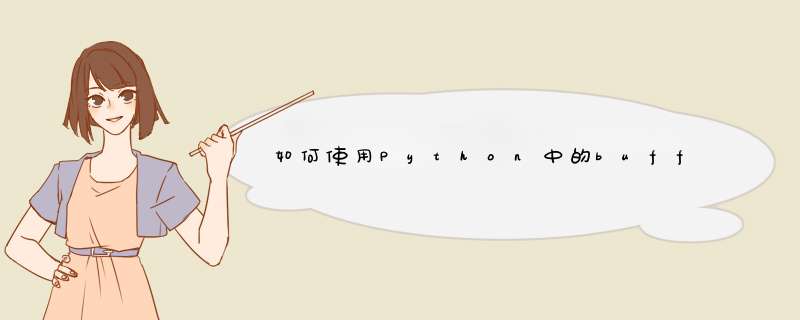
直接:apt-get install protobuf-compiler
安装完毕后,进入解压目录的Python目录,执行python setup.py install;安装python的protobuf库即可。
2.可以查询到它的大致用法
pijing@ubuntu:~/protobuffer$ protoc -h
Usage: protoc [OPTION] PROTO_FILES
Parse PROTO_FILES and generate output based on the options given:
-IPATH, --proto_path=PATH Specify the directory in which to search for
imports. May be specified multiple times
directories will be searched in order. If not
given, the current working directory is used.
--version Show version info and exit.
-h, --help Show this text and exit.
--encode=MESSAGE_TYPE Read a text-format message of the given type
from standard input and write it in binary
to standard output. The message type must
be defined in PROTO_FILES or their imports.
--decode=MESSAGE_TYPE Read a binary message of the given type from
standard input and write it in text format
to standard output. The message type must
be defined in PROTO_FILES or their imports.
--decode_rawRead an arbitrary protocol message from
standard input and write the raw tag/value
pairs in text format to standard output. No
PROTO_FILES should be given when using this
flag.
-oFILE, Writes a FileDescriptorSet (a protocol buffer,
--descriptor_set_out=FILE defined in descriptor.proto) containing all of
the input files to FILE.
--include_imports When using --descriptor_set_out, also include
all dependencies of the input files in the
set, so that the set is self-contained.
--include_source_info When using --descriptor_set_out, do not strip
SourceCodeInfo from the FileDescriptorProto.
This results in vastly larger descriptors that
include information about the original
location of each decl in the source file as
well as surrounding comments.
--error_format=FORMAT Set the format in which to print errors.
FORMAT may be 'gcc' (the default) or 'msvs'
(Microsoft Visual Studio format).
--plugin=EXECUTABLE Specifies a plugin executable to use.
Normally, protoc searches the PATH for
plugins, but you may specify additional
executables not in the path using this flag.
Additionally, EXECUTABLE may be of the form
NAME=PATH, in which case the given plugin name
is mapped to the given executable even if
the executable's own name differs.
--cpp_out=OUT_DIR Generate C++ header and source.
--java_out=OUT_DIR Generate Java source file.
--python_out=OUT_DIRGenerate Python source file.
3.简单使用一下
首先定义proto文件,my.proto
{
optional int32 id=1
optional string testname=2
}
然后,执行命令:
protoc --python_out=./ ./my.proto
得到my_pb2.py文件
最后,在当前目录下新建一个test.py文件夹,写入测试的脚本,包括序列化和反序列化代码:
常用方式一:
上述方式不会睁搏一次性读取整个文件,类似buffer机制。
对可迭代对象 f,进行迭代遍历: for line in f ,会自动地使用缓冲IO(buffered IO)以及穗早租内存管理。
方式二:
自己实现类似于buffer:
== 不适合的猜兆方法 ==
读取悔烂一个CSV 文件
最全的
一个简化版本
filepath_or_buffer : str,pathlib。str, pathlib.Path, py._path.local.LocalPath or any object with a read() method (such as a file handle or StringIO)
可以是URL,可用URL类型包括:http, ftp, s3和文件。对于多文件正在准备中
本地文件读取实例:://localhost/path/to/table.csv
**sep **: str, default ‘,’
指定分隔符。如果不指定参数,则会尝试使用逗号分隔。分隔符长于一个字符并且不是‘\s+’,将使用python的语法分析器。并且忽略数据中的逗号。正则表达式例子:'\r\t'
**delimiter **: str, default None
定碧宏漏界符,备选分隔符(如果指定该参数,则sep参数失效)
delim_whitespace : boolean, default False.
指定空格(例如’ ‘或者’ ‘)是否作为分隔符使用,等效于设定sep='\s+'。如果这个参数设定为Ture那么delimiter 参数失效。
在新版本0.18.1支持
header : int or list of ints, default ‘infer’
指定行数用来作为列名,数据开始行数。如果文件中没有列名,则默认为0,否则设置为None。如果明确设定header=0 就会替换掉原来存在列名。header参数可以是一个list例如:[0,1,3],这个list表示将文件中的这些行作为列标题(意味着每一列有多个标题),介于中间的行将被忽略掉。
注意:如果skip_blank_lines=True 那么header参数忽略注释行和空行,所以header=0表示第一行数据而不是文件的第一行。
**names **: array-like, default None
用于结果的列名列表,如果数据文件中没有列标题行,就需要执行header=None。默认列表中不能出现重复,除非设定参数mangle_dupe_cols=True。
index_col : int or sequence or False, default None
用作行索引的列编号或者列名,如果给定一个序列则有多个行索引。
如果文件不规则,行尾有分隔符,则可以设定index_col=False 来是的pandas不适用第一列作为行索引。
usecols : array-like, default None
返回一个数据子集,该列表中的值必须可以对应到文件中的位置(数字可以对应到指定的列)或者是字符传为文件中的列名。例如:绝运usecols有效参数可能是 [0,1,2]或者是 [‘foo’, ‘bar’, ‘baz’]。使用这个参数可以加快加载速度并降低内存消耗。
as_recarray : boolean, default False
不赞成使用:该参数会在未来版本移除。请使用pd.read_csv(...).to_records()替代。
返回一个Numpy的recarray来替代DataFrame。如果该参数设定为True。将会优先squeeze参数使用。并且行索引将不再可用,索引列也将被忽略。
**squeeze **: boolean, default False
如果文件值包含一列,则返回一个Series
**prefix **: str, default None
在没有列标题时,给列添加前缀。例如:添加‘X’ 成为 X0, X1, ...
**mangle_dupe_cols **: boolean, default True
重复的列,将‘X’...’X’表示为‘X.0’...’X.N’。如果设定为false则会将所有重名列覆盖。
dtype : Type name or dict of column ->type, default None
每列数据的数据类型。例如 {‘a’: np.float64, ‘b’: np.int32}
**engine **: {‘c’, ‘python’}, optional
Parser engine to use. The C engine is faster while the python engine is currently more feature-complete.
使用的分析引擎。可以选择C或者是python。C引擎快但是Python引擎功能更加完备。
converters : dict, default None
列转换函数的字典。key可以是列名或者列的序号。
true_values : list, default None
Values to consider as True
false_values : list, default None
Values to consider as False
**skipinitialspace **: boolean, default False
忽略分隔符后的空白(默认为False,即不忽略).
skiprows : list-like or integer, default None
需要忽略的行数(从文件开始处算起),或需要跳过的行号列表(从0开始)。
skipfooter : int, default 0
从文件尾部开始忽略。 (c引擎不支持)
skip_footer : int, default 0
不推荐使用:建议使用skipfooter ,功能一样。
nrows : int, default None
需要读取的行数(从文件头开始算起)。
na_values : scalar, str, list-like, or dict, default None
一组用于替换NA/NaN的值。如果传参,需要制定特定列的空值。默认为‘1.#IND’, ‘1.#QNAN’, ‘N/A’, ‘NA’, ‘NULL’, ‘NaN’, ‘nan’`.
**keep_default_na **: bool, default True
如果指定na_values参数,并且keep_default_na=False,那么默认的NaN将被覆盖,否则添加。
**na_filter **: boolean, default True
是否检查丢失值(空字符串或者是空值)。对于大文件来说数据集中没有空值,设定na_filter=False可以提升读取速度。
verbose : boolean, default False
是否打印各种解析器的输出信息,例如:“非数值列中缺失值的数量”等。
skip_blank_lines : boolean, default True
如果为True,则跳过空行;否则记为NaN。
**parse_dates **: boolean or list of ints or names or list of lists or dict, default False
infer_datetime_format : boolean, default False
如果设定为True并且parse_dates 可用,那么pandas将尝试转换为日期类型,如果可以转换,转换方法并解析。在某些情况下会快5~10倍。
**keep_date_col **: boolean, default False
如果连接多列解析日期,则保持参与连接的列。默认为False。
date_parser : function, default None
用于解析日期的函数,默认使用dateutil.parser.parser来做转换。Pandas尝试使用三种不同的方式解析,如果遇到问题则使用下一种方式。
1.使用一个或者多个arrays(由parse_dates指定)作为参数;
2.连接指定多列字符串作为一个列作为参数;
3.每行调用一次date_parser函数来解析一个或者多个字符串(由parse_dates指定)作为参数。
**dayfirst **: boolean, default False
DD/MM格式的日期类型
**iterator **: boolean, default False
返回一个TextFileReader 对象,以便逐块处理文件。
chunksize : int, default None
文件块的大小, See IO Tools docs for more information on iterator and chunksize.
compression : {‘infer’, ‘gzip’, ‘bz2’, ‘zip’, ‘xz’, None}, default ‘infer’
直接使用磁盘上的压缩文件。如果使用infer参数,则使用 gzip, bz2, zip或者解压文件名中以‘.gz’, ‘.bz2’, ‘.zip’, or ‘xz’这些为后缀的文件,否则不解压。如果使用zip,那么ZIP包中国必须只包含一个文件。设置为None则不解压。
新版本0.18.1版本支持zip和xz解压
thousands : str, default None
千分位分割符,如“,”或者“."
decimal : str, default ‘.’
字符中的小数点 (例如:欧洲数据使用’,‘).
float_precision : string, default None
Specifies which converter the C engine should use for floating-point values. The options are None for the ordinary converter, high for the high-precision converter, and round_trip for the round-trip converter.
指定
**lineterminator **: str (length 1), default None
行分割符,只在C解析器下使用。
**quotechar **: str (length 1), optional
引号,用作标识开始和解释的字符,引号内的分割符将被忽略。
quoting : int or csv.QUOTE_* instance, default 0
控制csv中的引号常量。可选 QUOTE_MINIMAL (0), QUOTE_ALL (1), QUOTE_NONNUMERIC (2) or QUOTE_NONE (3)
doublequote : boolean, default True
双引号,当单引号已经被定义,并且quoting 参数不是QUOTE_NONE的时候,使用双引号表示引号内的元素作为一个元素使用。
escapechar : str (length 1), default None
当quoting 为QUOTE_NONE时,指定一个字符使的不受分隔符限值。
comment : str, default None
标识着多余的行不被解析。如果该字符出现在行首,这一行将被全部忽略。这个参数只能是一个字符,空行(就像skip_blank_lines=True)注释行被header和skiprows忽略一样。例如如果指定comment='#' 解析‘#empty\na,b,c\n1,2,3’ 以header=0 那么返回结果将是以’a,b,c'作为header。
encoding : str, default None
指定字符集类型,通常指定为'utf-8'. List of Python standard encodings
dialect : str or csv.Dialect instance, default None
如果没有指定特定的语言,如果sep大于一个字符则忽略。具体查看csv.Dialect 文档
tupleize_cols : boolean, default False
Leave a list of tuples on columns as is (default is to convert to a Multi Index on the columns)
error_bad_lines : boolean, default True
如果一行包含太多的列,那么默认不会返回DataFrame ,如果设置成false,那么会将改行剔除(只能在C解析器下使用)。
warn_bad_lines : boolean, default True
如果error_bad_lines =False,并且warn_bad_lines =True 那么所有的“bad lines”将会被输出(只能在C解析器下使用)。
**low_memory **: boolean, default True
分块加载到内存,再低内存消耗中解析。但是可能出现类型混淆。确保类型不被混淆需要设置为False。或者使用dtype 参数指定类型。注意使用chunksize 或者iterator 参数分块读入会将整个文件读入到一个Dataframe,而忽略类型(只能在C解析器中有效)
**buffer_lines **: int, default None
不推荐使用,这个参数将会在未来版本移除,因为他的值在解析器中不推荐使用
compact_ints : boolean, default False
不推荐使用,这个参数将会在未来版本移除
如果设置compact_ints=True ,那么任何有整数类型构成的列将被按照最小的整数类型存储,是否有符号将取决于use_unsigned 参数
use_unsigned : boolean, default False
不推荐使用:这个参数将会在未来版本移除
如果整数列被压缩(i.e. compact_ints=True),指定被压缩的列是有符号还是无符号的。
memory_map : boolean, default False
如果使用的文件在内存内,那么直接map文件使用。使用这种方式可以避免文件再次进行IO *** 作。
ref:
http://pandas.pydata.org/pandas-docs/stable/generated/pandas.read_csv.html
欢迎分享,转载请注明来源:内存溢出

 微信扫一扫
微信扫一扫
 支付宝扫一扫
支付宝扫一扫
评论列表(0条)