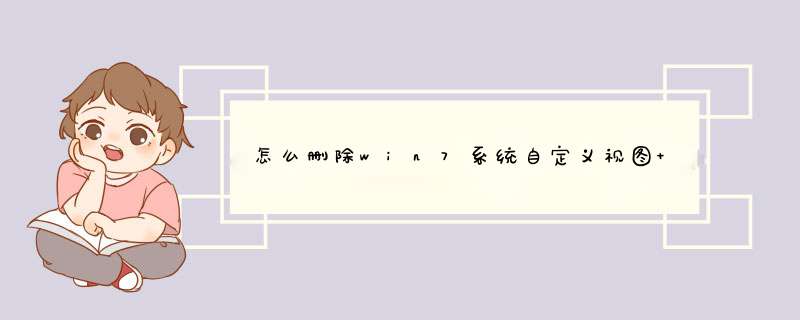
====
wevtutil.exe cl "ACEEventLog"
wevtutil.exe cl "Application"
wevtutil.exe cl "HardwareEvents"
wevtutil.exe cl "Internet Explorer"
wevtutil.exe cl "Key Management Service"
wevtutil.exe cl "Media Center"
wevtutil.exe cl "Microsoft-Windows-API-Tracing/Operational"
wevtutil.exe cl "Microsoft-Windows-AppID/Operational"手液行
wevtutil.exe cl "Microsoft-Windows-Application-Experience/Problem-Steps-Recorder"
wevtutil.exe cl "Microsoft-Windows-Application-Experience/Program-Compatibility-Assistant"
wevtutil.exe cl "Microsoft-Windows-Application-Experience/Program-Compatibility-Troubleshooter"
wevtutil.exe cl "Microsoft-Windows-Application-Experience/Program-Inventory"
wevtutil.exe cl "Microsoft-Windows-Application-Experience/Program-Telemetry"
wevtutil.exe cl "Microsoft-Windows-AppLocker/EXE and DLL"
wevtutil.exe cl "Microsoft-Windows-AppLocker/MSI and Script"
wevtutil.exe cl "Microsoft-Windows-Audio/CaptureMonitor"
wevtutil.exe cl "Microsoft-Windows-Audio/Operational"
wevtutil.exe cl "Microsoft-Windows-Authentication User Interface/Operational"
wevtutil.exe cl "Microsoft-Windows-Backup"
wevtutil.exe cl "Microsoft-Windows-BitLocker-DrivePreparationTool/Admin"
wevtutil.exe cl "Microsoft-Windows-BitLocker-DrivePreparationTool/Operational"
wevtutil.exe cl "Microsoft-Windows-Bits-Client/Operational"
wevtutil.exe cl "Microsoft-Windows-Bluetooth-MTPEnum/Operational"
wevtutil.exe cl "Microsoft-Windows-BranchCache/Operational"
wevtutil.exe cl "Microsoft-Windows-BranchCacheSMB/Operational"
wevtutil.exe cl "Microsoft-Windows-CodeIntegrity/Operational"
wevtutil.exe cl "Microsoft-Windows-CorruptedFileRecovery-Client/Operational"
wevtutil.exe cl "Microsoft-Windows-CorruptedFileRecovery-Server/Operational"
wevtutil.exe cl "Microsoft-Windows-DateTimeControlPanel/Operational"毕哗
wevtutil.exe cl "Microsoft-Windows-DeviceSync/Operational"
wevtutil.exe cl "Microsoft-Windows-Dhcp-Client/Admin"
wevtutil.exe cl "Microsoft-Windows-DhcpNap/Admin"
wevtutil.exe cl "Microsoft-Windows-Dhcpv6-Client/Admin"
wevtutil.exe cl "Microsoft-Windows-Diagnosis-DPS/Operational"
wevtutil.exe cl "Microsoft-Windows-Diagnosis-PCW/Operational"
wevtutil.exe cl "Microsoft-Windows-Diagnosis-PLA/Operational"
wevtutil.exe cl "Microsoft-Windows-Diagnosis-Scheduled/Operational"
wevtutil.exe cl "Microsoft-Windows-Diagnosis-Scripted/Admin"
wevtutil.exe cl "Microsoft-Windows-Diagnosis-Scripted/Operational"
wevtutil.exe cl "Microsoft-Windows-Diagnosis-ScriptedDiagnosticsProvider/Operational"
wevtutil.exe cl "Microsoft-Windows-Diagnostics-Networking/Operational"
wevtutil.exe cl "Microsoft-Windows-Diagnostics-Performance/Operational"
wevtutil.exe cl "Microsoft-Windows-DiskDiagnostic/Operational"
wevtutil.exe cl "Microsoft-Windows-DiskDiagnosticDataCollector/Operational"
wevtutil.exe cl "Microsoft-Windows-DiskDiagnosticResolver/Operational"
wevtutil.exe cl "Microsoft-Windows-DriverFrameworks-UserMode/Operational"
wevtutil.exe cl "Microsoft-Windows-EapHost/Operational"
wevtutil.exe cl "Microsoft-Windows-EventCollector/Operational"
wevtutil.exe cl "Microsoft-Windows-Fault-Tolerant-Heap/Operational"
wevtutil.exe cl "Microsoft-Windows-FMS/Operational"
wevtutil.exe cl "Microsoft-Windows-Folder Redirection/Operational"
wevtutil.exe cl "Microsoft-Windows-Forwarding/Operational"
wevtutil.exe cl "Microsoft-Windows-GroupPolicy/Operational"
wevtutil.exe cl "Microsoft-Windows-Help/Operational"
wevtutil.exe cl "Microsoft-Windows-HomeGroup Control Panel/Operational"
wevtutil.exe cl "Microsoft-Windows-HomeGroup Listener Service/Operational"
wevtutil.exe cl "Microsoft-Windows-HomeGroup Provider Service/Operational"
wevtutil.exe cl "Microsoft-Windows-IKE/Operational"
wevtutil.exe cl "Microsoft-Windows-International/Operational"
wevtutil.exe cl "Microsoft-Windows-International-RegionalOptionsControlPanel/Operational"
wevtutil.exe cl "Microsoft-Windows-Iphlpsvc/Operational"
wevtutil.exe cl "Microsoft-Windows-Kernel-EventTracing/Admin"
wevtutil.exe cl "Microsoft-Windows-Kernel-Power/Thermal-Operational"
wevtutil.exe cl "Microsoft-Windows-Kernel-StoreMgr/Operational"
wevtutil.exe cl "Microsoft-Windows-Kernel-WDI/Operational"
wevtutil.exe cl "Microsoft-Windows-Kernel-WHEA/Errors"
wevtutil.exe cl "Microsoft-Windows-Kernel-WHEA/Operational"
wevtutil.exe cl "Microsoft-Windows-Known Folders API Service"
wevtutil.exe cl "Microsoft-Windows-LanguagePackSetup/Operational"
wevtutil.exe cl "Microsoft-Windows-MCT/Operational"
wevtutil.exe cl "Microsoft-Windows-MemoryDiagnostics-Results/Debug"
wevtutil.exe cl "Microsoft-Windows-MUI/Admin"
wevtutil.exe cl "Microsoft-Windows-MUI/Operational"
wevtutil.exe cl "Microsoft-Windows-NCSI/Operational"
wevtutil.exe cl "Microsoft-Windows-NetworkAccessProtection/Operational"
wevtutil.exe cl "Microsoft-Windows-NetworkAccessProtection/WHC"
wevtutil.exe cl "Microsoft-Windows-NetworkLocationWizard/Operational"
wevtutil.exe cl "Microsoft-Windows-NetworkProfile/Operational"
wevtutil.exe cl "Microsoft-Windows-NlaSvc/Operational"
wevtutil.exe cl "Microsoft-Windows-NTLM/Operational"
wevtutil.exe cl "Microsoft-Windows-OfflineFiles/Operational"
wevtutil.exe cl "Microsoft-Windows-ParentalControls/Operational"
wevtutil.exe cl "Microsoft-Windows-PeopleNearMe/Operational"
wevtutil.exe cl "Microsoft-Windows-PowerShell/Operational"
wevtutil.exe cl "Microsoft-Windows-PrintService/Admin"
wevtutil.exe cl "Microsoft-Windows-ReadyBoost/Operational"
wevtutil.exe cl "Microsoft-Windows-ReadyBoostDriver/Operational"
wevtutil.exe cl "Microsoft-Windows-Recovery/Operational"
wevtutil.exe cl "Microsoft-Windows-ReliabilityAnalysisComponent/Operational"
wevtutil.exe cl "Microsoft-Windows-RemoteApp and Desktop Connections/Admin"
wevtutil.exe cl "Microsoft-Windows-RemoteAssistance/Admin"
wevtutil.exe cl "Microsoft-Windows-RemoteAssistance/Operational"
wevtutil.exe cl "Microsoft-Windows-Resource-Exhaustion-Detector/Operational"
wevtutil.exe cl "Microsoft-Windows-Resource-Exhaustion-Resolver/Operational"
wevtutil.exe cl "Microsoft-Windows-Resource-Leak-Diagnostic/Operational"
wevtutil.exe cl "Microsoft-Windows-RestartManager/Operational"
wevtutil.exe cl "Microsoft-Windows-Security-Audit-Configuration-Client/Operational"
wevtutil.exe cl "Microsoft-Windows-TerminalServices-LocalSessionManager/Admin"
wevtutil.exe cl "Microsoft-Windows-TerminalServices-LocalSessionManager/Operational"
wevtutil.exe cl "Microsoft-Windows-TerminalServices-PnPDevices/Admin"
wevtutil.exe cl "Microsoft-Windows-TerminalServices-PnPDevices/Operational"
wevtutil.exe cl "Microsoft-Windows-TerminalServices-RDPClient/Operational"
wevtutil.exe cl "Microsoft-Windows-TerminalServices-RemoteConnectionManager/Admin"
wevtutil.exe cl "Microsoft-Windows-TerminalServices-RemoteConnectionManager/Operational"
wevtutil.exe cl "Microsoft-Windows-TZUtil/Operational"
wevtutil.exe cl "Microsoft-Windows-UAC/Operational"
wevtutil.exe cl "Microsoft-Windows-UAC-FileVirtualization/Operational"
wevtutil.exe cl "Microsoft-Windows-User Profile Service/Operational"
wevtutil.exe cl "Microsoft-Windows-VDRVROOT/Operational"
wevtutil.exe cl "Microsoft-Windows-VHDMP/Operational"
wevtutil.exe cl "Microsoft-Windows-WER-Diag/Operational"
wevtutil.exe cl "Microsoft-Windows-WFP/Operational"
wevtutil.exe cl "Microsoft-Windows-Windows Defender/Operational"
wevtutil.exe cl "Microsoft-Windows-Windows Defender/WHC"
wevtutil.exe cl "Microsoft-Windows-Windows Firewall With Advanced Security/ConnectionSecurity"
wevtutil.exe cl "Microsoft-Windows-Windows Firewall With Advanced Security/Firewall"
wevtutil.exe cl "Microsoft-Windows-WindowsBackup/ActionCenter"
wevtutil.exe cl "Microsoft-Windows-WindowsSystemAssessmentTool/Operational"
wevtutil.exe cl "Microsoft-Windows-WindowsUpdateClient/Operational"
wevtutil.exe cl "Microsoft-Windows-Winlogon/Operational"
wevtutil.exe cl "Microsoft-Windows-WinRM/Operational"
wevtutil.exe cl "Microsoft-Windows-Winsock-WS2HELP/Operational"
wevtutil.exe cl "Microsoft-Windows-Wired-AutoConfig/Operational"
wevtutil.exe cl "Microsoft-Windows-WLAN-AutoConfig/Operational"
wevtutil.exe cl "Microsoft-Windows-WPD-ClassInstaller/Operational"
wevtutil.exe cl "Microsoft-Windows-WPD-CompositeClassDriver/Operational"
wevtutil.exe cl "Microsoft-Windows-WPD-MTPClassDriver/Operational"
wevtutil.exe cl "ODiag"
wevtutil.exe cl "OSession"
wevtutil.exe cl "Security"
wevtutil.exe cl "Setup"
wevtutil.exe cl "System"
wevtutil.exe cl "Windows PowerShell"
事件查看器是Microsoft Windows *** 作系统工具,有着查看信息,搜索事件,存放日志等作用。系统使用的时间越长,事件查看器中的日志也会越来越多,对网站的运行速度也有一定的影响。下面我就教大家在Win7系统中的清除方法。
1.首先返回桌面位置,之漏轮后找返野信到桌面的计算机图标并右键点击,在出现的下滑菜单中,选择管理选项。
2.在打开的计算机管理窗口中,依次点击展开左侧菜单中的系统工具-事件查看器,之后就可以在右侧窗口中看到很多的.选项了,在这里将脊虚不需要的东西删除掉就可以了。
以上就是在Win7系统中通过清除事件查看器日志提升网站运行速度的方法。用户可以定期清除事件查看器日志,保证网站的运行速度。
欢迎分享,转载请注明来源:内存溢出

 微信扫一扫
微信扫一扫
 支付宝扫一扫
支付宝扫一扫
评论列表(0条)