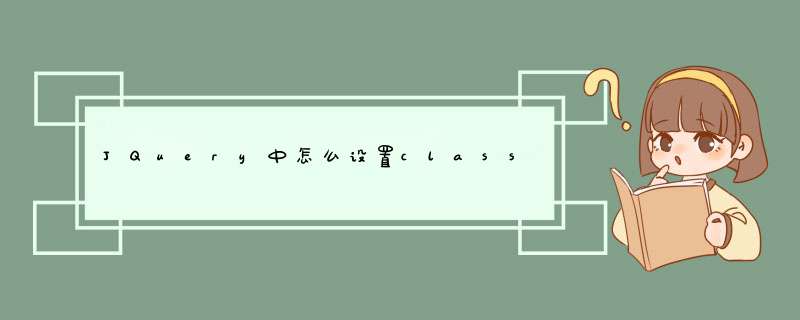
JQuery中设置class相关的有如下三个方法:
$(selector).addClass() // 向被选元素添加一个或多个类$(selector).removeClass() // 从被选元素删除一个或多个类
$(selector).toggleClass() // 对被选元素进行添加/删除类的切换 *** 作
下面实例演示一下以上三个方法的用法:
创建Html元素
<div class="box"><span>点击不同按钮后,观察效果:</span><br>
<div class="content">
<li>list-item-1</li>
<li>list-item-2</li>
<li>list-item-3</li>
<li>list-item-4</li>
<li>list-item-5</li>
</div>
<input type="button" class="btn1" value="偶数位置添加红色样式"><br>
<input type="button" class="btn2" value="交换红色、黑色样式"><br>
<input type="button" class="btn3" value="去除所有红色样式">
</div>
简单设置css样式
div.box{width:300pxheight:300pxpadding:10px 20pxborder:4px dashed #ccc}div.box>span{color:#999font-style:italic}
div.content{width:250pxheight:100pxmargin:10px 0padding:5px 20pxborder:1px solid green}
input{margin:10px}
input[type='button']{width:200pxheight:35pxmargin:10pxborder:2px solid #ebbcbe}
.red{color:red}
编写jquery代码
$(function(){$("input:button.btn1").click(function() {
$(".content li:odd").addClass('red')
})
$("input:button.btn2").click(function() {
$(".content li").toggleClass('red')
})
$("input:button.btn3").click(function() {
$(".content li").removeClass('red')
})
})
观察显示效果
初始样式
点击第一个按钮,给偶数位置的列表项目添加red类
点击第二个按钮,有red类的元素去除red类,没有的就加上red类
点击第三个按钮,删除所有的red类
需要准备的材料分别有:电脑、html编辑器、浏览器。
1、首先,打开html编辑器,新建html文件,例如:index.html,并引入jquery。
2、在index.html中的<script>标签,输入jquery代码:$('input').css('width', '250px')。
3、浏览器运行index.html页面,此时输入框的css样式的宽度被成功设置250px。
Jquery 怎么只给点击的元素加个class?1:新建一个html文件,命名为test.html,用于讲解jquery如何实现追加元素的同时添加class属性。2:在test.html文件内,使用p标签创建一行测试的内容,并创建两个空div标签。
3:在test.html文件内,使用button标签创建一个按钮,给button按钮绑定onclick点击事件,当按钮被点击时,执行addPp()函数。
4:在函数内,通过获得p标签对象,使用appendTo方法将p标签追加到div中。
5:在函数内,再使用addClass方法给p标签添加一个class属性。
6:在浏览器打开test.html文件,点击按钮,查看结果。
欢迎分享,转载请注明来源:内存溢出

 微信扫一扫
微信扫一扫
 支付宝扫一扫
支付宝扫一扫
评论列表(0条)