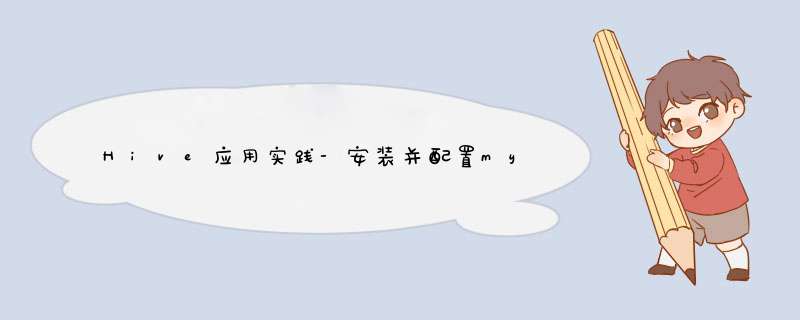
yum -y install wget
安装这个包后,会获得两个mysql的yum repo源:
修改配置文件/etc/my.cnf,添加
MYSQL就可以无密码登录了
删除配置文件my.cnf中的skip-grant-tables
重启服务: systemctl restart mysqld
使用密码登录: mysql -uroot -p
注:需要关闭centos防火墙
查看版本号:
mysql -V
启动mysql服务
systemcl start mysqld.service
停止mysql服务
systemctl stop mysqld.service
重启mysql服务
systemctl restart mysqld.service
查看mysql服务当前状态
systemctl status mysqld.service
设置mysql服务开机自启动
systemctl enable mysqld.service
停止mysql服务开机自启动
systemctl disable mysqld.service
rpm -qa|grep mariadb
rpm -e --nodeps mariadb-libs-5.5.44-2.el7.centos.x86_64
输出内容最后root@localhost:XXXXXXXX中的XXXX为初始密码
编写后保存
安装需要java 1.6,java 1.7或更高版本。Hadoop 2.x或更高, 1.x. Hive 0.13 版本也支持 0.20.x, 0.23.xLinux,mac,windows *** 作系统。以下内容适用于linux系统。安装打包好的hive需要先到apache下载已打包好的hive镜像,然后解压开该文件$ tar -xzvf hive-x.y.z.tar.gz设置hive环境变量$ cd hive-x.y.z$ export HIVE_HOME={{pwd}}设置hive运行路径$ export PATH=$HIVE_HOME/bin:$PATH编译Hive源码下载hive源码此处使用maven编译,需要下载安装maven。以Hive 0.13版为例编译hive 0.13源码基于hadoop 0.23或更高版本$cdhive$mvncleaninstall-Phadoop-2,dist$cdpackaging/target/apache-hive-{version}-SNAPSHOT-bin/apache-hive-{version}-SNAPSHOT-bin$lsLICENSENOTICEREADME.txtRELEASE_NOTES.txtbin/(alltheshellscripts)lib/(requiredjarfiles)conf/(configurationfiles)examples/(sampleinputandqueryfiles)hcatalog/(hcataloginstallation)scripts/(upgradescriptsforhive-metastore)编译hive 基于hadoop 0.20$cdhive$antcleanpackage$cdbuild/dist#lsLICENSENOTICEREADME.txtRELEASE_NOTES.txtbin/(alltheshellscripts)lib/(requiredjarfiles)conf/(configurationfiles)examples/(sampleinputandqueryfiles)hcatalog/(hcataloginstallation)scripts/(upgradescriptsforhive-metastore)运行hiveHive运行依赖于hadoop,在运行hadoop之前必需先配置好hadoopHome。export HADOOP_HOME=<hadoop-install-dir>在hdfs上为hive创建\tmp目录和/user/hive/warehouse(akahive.metastore.warehouse.dir) 目录,然后你才可以运行hive。在运行hive之前设置HiveHome。$ export HIVE_HOME=<hive-install-dir>在命令行窗口启动hive$ $HIVE_HOME/bin/hive若执行成功,将看到类似内容如图所示欢迎分享,转载请注明来源:内存溢出

 微信扫一扫
微信扫一扫
 支付宝扫一扫
支付宝扫一扫
评论列表(0条)