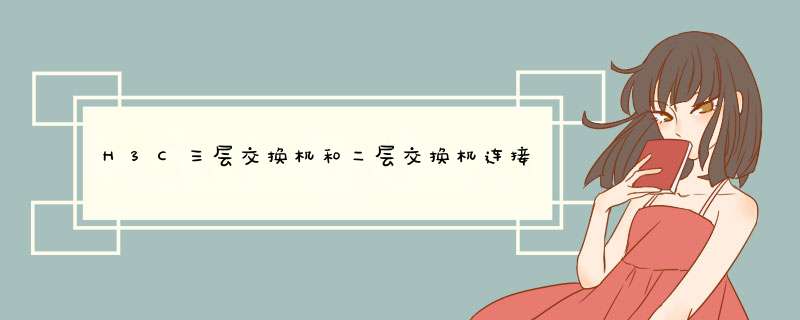
1、2层交换机中,连接机子的接口设置为access模式!连接到三层的端口设置为trunk模式。
2、在2层交换机设置4vlan!把端口或者IP分配给VLAN。
3、给vlan配置IP虚接口,全局配置模式下。如:int vlan 10 ip add 192.168.1.X 255.255.255.0(x自定义),退出保存。
4、在三层交换机上,把和2层相连的端口设置为truck模式。同样创建相同的vlan。
同样的给VLAN设置虚接口IP。(就是设置网关).
5、全局配置模式:int vlan 10 ,ip add 192.168.1.1 255.255.255.0 (这个是网关,地址自己配)。上面这个步骤可以使用VTP。保存退出。
6、现在网关设置在了三层交换机上,现在可以确保4个VLAN的通信,问题都解决了。
二层交换技术是发展比较成熟,二层交换机属数据链路层设备,可以识别数据包中的MAC地址信息,根据MAC地址进行转发,并将这些MAC地址与对应的端口记录在自己内部的一个地址表中。
三层交换机就是具有部分路由器功能的交换机,三层交换机的最重要目的是加快大型局域网内部的数据交换,所具有的路由功能也是为这目的服务的,能够做到一次路由,多次转发。对于数据包转发等规律性的过程由硬件高速实现,而象路由信息更新、路由表维护、路由计算、路由确定等功能,由软件实现。
思科三层交换机配置
为解决vlan间的路由问题,我们引进三层交换概念,它被大家称为二层交换+三层转发。三层交换机相当于多个专门处理vlan间路由的多个单臂路由和交换的集成。
三层交换机的转发原理
三层交换机通过硬件来交换和路由选择数据包。为处理数据包的高层信息,三层交换有两种体系结构:
1>传统的MLS(Multilayer Switching)
依靠ASIC(Application-Specific Integrated Circuit)对数据流的.第一个数据包进行路由处理后,第三层引擎对硬件交换组件进行程序处理为后续数据包提供路由。产生MLS条目记录,一次路由多次交换。
2>基于CEF(Cisco Express Forwarding)的MLS
CEF是基于拓扑的转发模型,它预先将所有路由信息加入到转发信息库(FIB),方便快速路由。基本概念有:
转发信息库(FIB):类似路由表,记录IP与vlan的对应关系
邻接关系表:类似mac地址表,记录相邻接口所连接主机的mac地址
虚接口:不依赖物理接口的子接口,开启vlan配置网关,属于该vlan的物理接口即可动态充当vlan的网关
三层交换机配置
三层交换机的接口默认是二层接口,命令switchport 转换为三层接口,相反no switchport将路由接口转为交换接口。以下面模拟图配置为例。
配置步骤:
1>在二层交换机上创建vlan,并分配端口,f0/0端口配置trunk(命令略)
2>在三层交换机上创建vlan,并配置trunk指定接口封装方式
SW_3L(config)# int f0/0
SW_3L(config-if)# switchport trunk encapsulation dot1q
SW_3L(config-if)# switchport mode trunk
3>在三层交换机上配置各vlan的ip地址
SW_3L(config)# int vlan 10
SW_3L(config-if)# ip add 192.168.1.1 255.255.255.0
SW_3L(config-if)# no sh
vlan20和vlan30略
4>三层交换机启用路由,配置接口ip
SW_3L(config)# ip routing
SW_3L(config)# int f1/0
SW_3L(config-if)# no switchport
SW_3L(config-if)# ip add 10.1.1.1 255.255.255.248
SW_3L(config-if)# no sh
5>为三层交换机配置默认路由
SW_3L(config)# ip route 0.0.0.0 0.0.0.0 10.1.1.2
经过上面配置,在对客户机设置ip和网关,不同vlan间已经可以正常通信。三层交换机上也可以配置DHCP中继转发,方便客户机地址配置,效果是使不同vlan共用一个dhcp服务器,dhcp的广播信息可以在不同vlan间转发。配置过程如下:
首先选择一个vlan配置dhcp服务作为dhcp server。第三讲配置过这里略。
其次为除了dhcp server 所在vlan之外的每个vlan上配置dhcp中继转发。例如dhcp server在vlan2 现在配置vlan3:
SW_3L(config)# int vlan3
SW_3L(config-if)# ip add 192.168.2.1 255.255.255.0 设置vlan3网关地址
SW_3L(config-if)# ip helper-address 192.168.2.100 vlan2中dhcp server主机地址
需要说明的是,像在单臂路由上配置dhcp服务一样,我们需要配置多个地址池,地址池应包含相应vlan的网关地址。
三层交换机实现了VLAN间互通后,还要与其他网络进行通信,这样就需要有相关的路由机制。
交换接口配置为三层接口实现路由间通信
三层交换机既然具有三层功能,也就可以实现与路由器相似的配置。既可以把交换接口配置为三层接口,也可以在其上配置静态、动态路由。通过对三层交换机的路由配置,实现VLAN与其他网络的互通。
Switch>enable
Switch#configure terminal
Switch(config)#vlan 2
Switch(config-vlan)#vlan 3
Switch(config-vlan)#vlan 4
Switch(config-vlan)#vlan 5
Switch(config)#interface vlan 1
Switch(config-if)#ip address 192.168.1.254 255.255.255.0
Switch(config-if)#no shutdown
Switch(config)#interface vlan 2
Switch(config-if)#ip address 192.168.2.254 255.255.255.0
Switch(config-if)#no shutdown
Switch(config)#interface vlan 3
Switch(config-if)#ip address 192.168.3.254 255.255.255.0
Switch(config-if)#no shutdown
Switch(config)#interface vlan 4
Switch(config-if)#ip address 192.168.4.254 255.255.255.0
Switch(config-if)#no shutdown
Switch(config)#interface vlan 5
Switch(config-if)#ip address 192.168.5.254 255.255.255.0
Switch(config-if)#no shutdown
Switch(config)#ip routing //开启路由功能
Switch(config)#interface range f0/23-24
Switch (config-if-range)#switchport trunk encapsulation dot1q
Switch (config-if-range)#switchport mode trunk
Sw1(config)#vlan 2
Sw1(config)#vlan 2
Sw1(config-vlan)#vlan 3
Sw1(config)#interface fastEthernet 0/2
Sw1(config-if)#switchport access vlan 2
Sw1(config)#interface fastEthernet 0/3
Sw1(config-if)#switchport access vlan 3
Sw1(config)#interface fastEthernet 0/5
Sw1(config-if)#switchport mode trunk //连接三层交换机的接口配置为trunk模式
Sw2(config)#vlan 4
Sw2(config-vlan)#vlan 5
Sw2(config)#interface fastEthernet 0/1
Sw2(config-if)#switchport access vlan 4
Sw2(config)#interface f0/2
Sw2(config-if)#switchport access vlan 5
三层交换机的物理端口默认是二层端口,只具有二层特性,不能配置IP地址。把二层端口配置为三层端口后,该端口就具备路由功能了,可以配置IP地址,但同时也就关闭了其二层特性,比如不能把三层端口加入VLAN。
二层端口(交换机上的端口默认都是二层端口)默认是激活状态,那些没有使用到的端口为了安全应该手工将其禁用(shutdown);而三层端口(路由器上的端口或是三层交换机上被配置成路由端口的端口)默认是禁用状态,在使用之前务必要将其激活(no shutdown)。
Switch(config)#interface f0/6
Switch(config-if)#no switchport
Switch(config-if)#ip address 192.168.6.1 255.255.255.0
Switch(config-if)#no shutdown
Switch(config)#interface f0/0
Switch(config-if)#ip address 192.168.6.2 255.255.255.0
Switch(config-if)#no shutdown
Switch(config-if)#interface f0/1
Switch(config-if)#ip address 192.168.7.254 255.255.255.0
Switch(config-if)#no shutdown
Switch(config)#iproute 192.168.7.0 255.255.255.0 192.168.6.2 //格式 ip route 下一跳
Switch(config)#exit
Switch#show ip route
Codes: C - connected, S - static, I - IGRP, R - RIP, M - mobile, B - BGP
D - EIGRP, EX - EIGRP external, O - OSPF, IA - OSPF inter area
N1 - OSPF NSSA external type 1, N2 - OSPF NSSA external type 2
E1 - OSPF external type 1, E2 - OSPF external type 2, E - EGP
i - IS-IS, L1 - IS-IS level-1, L2 - IS-IS level-2, ia - IS-IS inter area
* - candidate default, U - per-user static route, o - ODR
P - periodic downloaded static route
Gateway of last resort is not set
C 192.168.1.0/24 is directly connected, Vlan1
C 192.168.2.0/24 is directly connected, Vlan2
C 192.168.3.0/24 is directly connected, Vlan3
C 192.168.4.0/24 is directly connected, Vlan4
C 192.168.5.0/24 is directly connected, Vlan5
C 192.168.6.0/24 is directly connected, FastEthernet0/6
S 192.168.7.0/24 [1/0] via 192.168.6.2
tarena-rouer(config)#ip route 192.168.1.0 255.255.255.0 192.168.6.1
tarena-rouer(config)#ip route 192.168.2.0 255.255.255.0 192.168.6.1
tarena-rouer(config)#ip route 192.168.3.0 255.255.255.0 192.168.6.1
tarena-rouer(config)#ip route 192.168.4.0 255.255.255.0 192.168.6.1
tarena-rouer(config)#ip route 192.168.5.0 255.255.255.0 192.168.6.1
tarena-rouer(config)#exit
tarena-rouer#show ip rout
Codes: C - connected, S - static, I - IGRP, R - RIP, M - mobile, B - BGP
D - EIGRP, EX - EIGRP external, O - OSPF, IA - OSPF inter area
N1 - OSPF NSSA external type 1, N2 - OSPF NSSA external type 2
E1 - OSPF external type 1, E2 - OSPF external type 2, E - EGP
i - IS-IS, L1 - IS-IS level-1, L2 - IS-IS level-2, ia - IS-IS inter area
* - candidate default, U - per-user static route, o - ODR
P - periodic downloaded static route
Gateway of last resort is not set
S 192.168.1.0/24 [1/0] via 192.168.6.1
S 192.168.2.0/24 [1/0] via 192.168.6.1
S 192.168.3.0/24 [1/0] via 192.168.6.1
S 192.168.4.0/24 [1/0] via 192.168.6.1
S 192.168.5.0/24 [1/0] via 192.168.6.1
C 192.168.6.0/24 is directly connected, FastEthernet0/0
C 192.168.7.0/24 is directly connected, FastEthernet0/1
PC>ipconfig
FastEthernet0 Connection:(default port)
Link-local IPv6 Address.........: FE80::2E0:8FFF:FE14:BB43
IP Address......................: 192.168.7.1
Subnet Mask.....................: 255.255.255.0
Default Gateway.................: 192.168.7.254
SERVER>ping 192.168.1.1
Pinging 192.168.1.1 with 32 bytes of data:
Request timed out.
Reply from 192.168.1.1: bytes=32 time=0ms TTL=126
Reply from 192.168.1.1: bytes=32 time=0ms TTL=126
Reply from 192.168.1.1: bytes=32 time=1ms TTL=126
Ping statistics for 192.168.1.1:
Packets: Sent = 4, Received = 3, Lost = 1 (25% loss),
Approximate round trip times in milli-seconds:
Minimum = 0ms, Maximum = 1ms, Average = 0ms
SERVER>ping 192.168.2.1
Pinging 192.168.2.1 with 32 bytes of data:
Reply from 192.168.2.1: bytes=32 time=0ms TTL=126
Reply from 192.168.2.1: bytes=32 time=0ms TTL=126
Reply from 192.168.2.1: bytes=32 time=0ms TTL=126
Reply from 192.168.2.1: bytes=32 time=0ms TTL=126
Ping statistics for 192.168.2.1:
Packets: Sent = 4, Received = 4, Lost = 0 (0% loss),
Approximate round trip times in milli-seconds:
Minimum = 0ms, Maximum = 0ms, Average = 0ms
SERVER>ping 192.168.3.1
Pinging 192.168.3.1 with 32 bytes of data:
Reply from 192.168.3.1: bytes=32 time=1ms TTL=126
Reply from 192.168.3.1: bytes=32 time=0ms TTL=126
Reply from 192.168.3.1: bytes=32 time=0ms TTL=126
Reply from 192.168.3.1: bytes=32 time=0ms TTL=126
Ping statistics for 192.168.3.1:
Packets: Sent = 4, Received = 4, Lost = 0 (0% loss),
Approximate round trip times in milli-seconds:
Minimum = 0ms, Maximum = 1ms, Average = 0ms
欢迎分享,转载请注明来源:内存溢出

 微信扫一扫
微信扫一扫
 支付宝扫一扫
支付宝扫一扫
评论列表(0条)