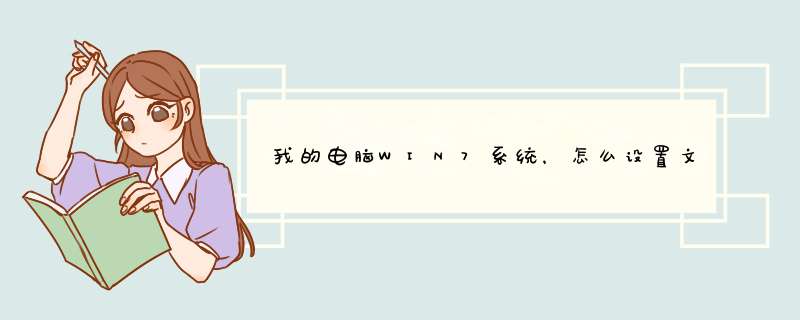
调节后如浏览器窗口,word,txt等背景颜色均随之变化
桌面点击鼠标右键-->个性化-->窗口颜色-->高级外观设置-->在项目下拉框中选择‘窗口’-->颜色下拉框中即可选择,一般选择在“其他”中自定义常用的对眼睛伤害较小的柔和的浅绿色:专家推荐的85,123,205。设置好了之后选择添加到自定义颜色,以后再设置时就可以直接选择这种颜色了。
xp系统下调节窗口背景颜色设置方法:
右击桌面,选择属性-外观-高级
在项目那栏选“窗口”,再点颜色-其它,然后把色调设为85,饱和度设为90,亮度设为205。
单击“添加到自定义颜色”,一直确定。
或者
打开控制面板中的"显示" 选择外观(appearance)-高级(advanced), 然后在项目(items)那栏选窗口(windows),再点颜色(color)-其它(others),然后把hue(色调设为85,sat(饱和度)设为90,lum(亮度)设为205。 然后单击 添加到自定义颜色(add tocustom colors),按"ok"...一直ok。
设置完后你再打开任意一个txt文档就会发现变成下面这种效果了,这种改变很适合长期面对电脑的童鞋哦~
资源位置:主题文件夹/Shell/NormalColor/shellstyle.dll/UIFILE/1使用Restorator 2007 导出文本文件 1.txt使用记事本编辑文本文件,保存文件并且使用 Restorator 2007 替换回 shellstyle.dll下面注意修改的位置:修改资源管理器窗口背景颜色和文件名字体颜色搜索<if id="atom(clientviewhost)">将?替换为喜欢的颜色<ViewHostforeground="themeable(ARGB(255, ?, ?, ?), windowtext)"——文件名文字颜色background="themeable(ARGB(255, ?, ?, ?), window)"sortcolumn="themeable(ARGB(255, ?, ?, ?), window)"subtext="ARGB(255, 139, 139, 139)"animation="rectangle|s|fast"/>按F3继续搜索并修改直至完毕搜索<style resid="propertreestyle">将?改为喜欢的颜色<style resid="propertreestyle"><ProperTreeModulebackground="themeable(argb(255, ?, ?, ?), window)"foreground="themeable(argb(255, 86, 86, 86), windowtext)"/><CommonPlacesHostbackground="themeable(argb(255, ?, ?, ?), window)"foreground="themeable(argb(255, 86, 86, 86), windowtext)"padding="rect(0rp,0rp,5rp,0rp)"/><ProperTreeHostf ont size="sysmetric(DSM_ICONFONTSIZE)"f ont weight="sysmetric(DSM_ICONFONTWEIGHT)"f ont style="sysmetric(DSM_ICONFONTSTYLE)"f ont face="sysmetricstr(DSMS_ICONFONTFACE)"animation="rectangle|s|fast"background="themeable(argb(255, ?, ?, ?), window)"foreground="themeable(argb(255, ?, ?, ?), windowtext)"——“导航栏文件夹”文件名文字颜色padding="rect(0rp,0rp,5rp,0rp)"/><if id="atom(ProperTreeLinksHeader)"><Elementforeground="themeable(argb(255, 139, 139, 139), windowtext)"background="themeable(argb(255, ?, ?, ?), window)"——导航栏收藏夹链接背景font="gtf(textstyle, TEXT_BODYTEXT, 0)"/>注意:以上代码蓝色部份为文件夹背景色;紫色部份为文件名字体颜色欢迎分享,转载请注明来源:内存溢出

 微信扫一扫
微信扫一扫
 支付宝扫一扫
支付宝扫一扫
评论列表(0条)