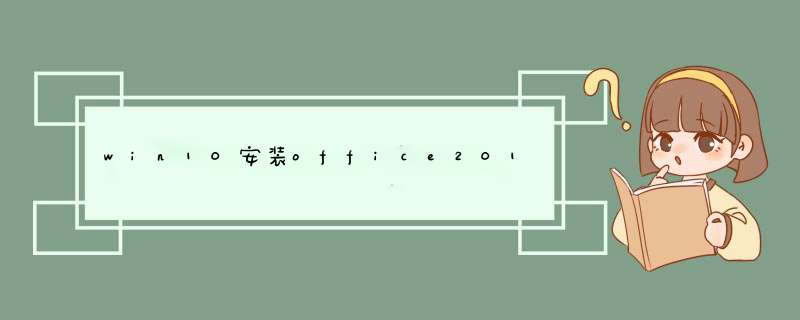
修复方法:
单击开始-运行,输入:
cacls "C:\Program Files\Common Files\Microsoft Shared\OfficeSoftwareProtectionPlatform" /t /e /p "Network Service":F
Windows:单击开始-所有程序-附件-运行,输入
icacls "C:\Program Files\Common Files\Microsoft Shared\OfficeSoftwareProtectionPlatform" /grant "Network Service:F" /t
Windows Vista:单击开始-搜索里输入RUN,打开后输入:
icacls "C:\Program Files\Common Files\Microsoft Shared\OfficeSoftwareProtectionPlatform" /grant "Network Service:F" /t
重新安装你的office2010
在运行中输入“services.msc”,找到“Windows Font Cache Service”就是FontCache服务。(或者:计算机右键---管理----服务和应用程序----服务-----Windows Font Cache Service)2、右键属性---设置启动类型为“自动”,设置服务器状态为“已启动”(点击“启动”按钮)------确定。
欢迎分享,转载请注明来源:内存溢出

 微信扫一扫
微信扫一扫
 支付宝扫一扫
支付宝扫一扫
评论列表(0条)