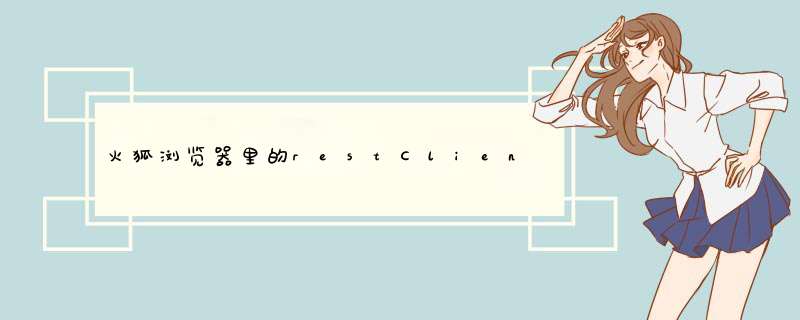
2.先设置http的header->customHeader,name: Content-Type ,value: application/x-www-form-urlencoded
3.输入相应的信息:
4.返回查看信息就可以了
我喜欢使用 restclient 来测试我的 REST 风格的应用程序。一般我就是用GET方法,今天用到了POST方法。POST传递参数应该放在body里面,对长度没有限制。不像GET对URL的限制是1024字节。运行 restclient ,点选Method选项卡的“POST”方法。然后选择Body选项卡,下下拉列表中选择”String
body“的选项,配置上 application/x-www-form-urlencodedcharset=UTF-8
。再出现的body里面写入字符串,也就是你的请求条件,如:query=xpsF
这样就可以传递post的参数了。
java代码如下:springmvc写的
Java代码
@RequestMapping(value = "/test", method = { RequestMethod.GET,
RequestMethod.POST })
public void test(HttpServletResponse response, @RequestBody String message) {
这里的:@RequestBody String message
LOGGER.debug(String.format("receive message %s", message))
Map<String, String>map = Maps.newHashMap()
try {
map.put("result", message)
Tools.printToJson(JSON.toJSONString(map), response)
} catch (Exception e) {
LOGGER.error(e.getMessage(), e)
}
}
如果传递的是一个对象给springmvc,如(代码不全):
Java代码
public class EntitySubscribe {
private Long entityId
private String entityCode
private String entityName
private String teamCode
private SubscribeUsesEnum subscribeUsesEnum
private Date gmtCreate
private Date gmtModify
private Long flowId
private OnOffEnum state
private String reason
private List<Integer>uses
}
mvc代码:
Java代码
@ResponseBody
@RequestMapping(value = "/subscribeEntity", method = { RequestMethod.POST })
public AjaxResult subscribeEntity(@RequestBody EntitySubscribe entitySubscribe, @CookieValue(
value = Const.COOKIE_USER_KEY, required = false) String userId) {
LOGGER.debug(this.getClass().getName() + "#subscribeEntity")
long entityId = entitySubscribe.getEntityId()
String teamCode = entitySubscribe.getTeamCode()
String subscribeUses = Joiner.on(",").skipNulls().join(entitySubscribe.getUses())
String reason = entitySubscribe.getReason()
Preconditions.checkArgument(StringUtils.isNotBlank(teamCode))
Preconditions.checkArgument(StringUtils.isNotBlank(subscribeUses))
Preconditions.checkArgument(StringUtils.isNotBlank(reason))
Preconditions.checkArgument(StringUtils.isNotBlank(userId))
return entitySubscribeService.subscribeEntity(entityId, teamCode, subscribeUses, reason, userId)
}
使用restclient的请求为 :POST
String body 为: application/jsoncharset=UTF-8
body内容为:{"entityId":343,"reason":"for test测试","teamCode":"cdc","uses":[1,2,3]}
这样后台就能收到对象了。
这是一个用Ruby封装的访问HTTP和REST client的gem,其中HTTP访问动词(get, put, post, delete)的形式,受到Sinatra的架构风格影响。当前gem的版本支持Ruby 1.9.3或者更新版本,对于早期的Ruby 1.8.7和1.9.2版本不再提供支持。rest-client自身依赖于其他三个gem:
mime-types
netrc
rdoc
基本使用
原生URL
require 'rest_client'
RestClient.get 'http://example.com/resource'
RestClient.get 'http://example.com/resource', {:params =>{:id =>50, 'foo' =>'bar' }}
RestClient.get 'https://user:[email protected]/private/resource', {:accept =>:json}
RestClient.post 'http://example.com/resource', :param1 =>'one', :nested =>{:param2 =>'two'}
RestClient.post 'http://example.com/resource', { 'x' =>1 }.to_json, :content_type =>:json, :accept =>:json
RestClient.delete 'http://example.com/resource'
response = RestClient.get 'http://example.com/resource'
response.code
->200
response.cookies
->{"Foo"=>"BAR", "QUUX"=>"QUUUUX"}
response.headers
->{:content_type=>"text/htmlcharset=utf-8", :cache_control=>"private"...
response.to_str
->\n<!DOCTYPE html PUBLIC \"-//W3C//DTD HTML 4.01//EN\"\n \"http://www.w3.org/TR/html4/strict.dtd\">\n\n<html ...
RestClient.post( url,
{
:transfer =>{
:path =>'/foo/bar',
:owner =>'that_guy',
:group =>'those_guys'
},
:upload =>{
:file =>File.new(path, 'rb')
}
}
)
多部件(Multipart)
使用RestClient可以完成多部件的发送。
RestClient.post '/data', :myfile =>File.new("/path/to/image.jpg", 'rb')
上面这句代码做了两件事情:
自动检测作为多部件发送的File类型对象的值
自动检测文件的MIME,并在payload中将其设置到每个实体的HEAD中
如果发送的参数里不包括File对象,那么在payload中需要设置multipart:
RestClient.post '/data', {:foo =>'bar', :multipart =>true}
ActiveResource-Style
resource = RestClient::Resource.new 'http://example.com/resource'
resource.get
private_resource = RestClient::Resource.new 'https://example.com/private/resource', 'user', 'pass'
private_resource.put File.read('pic.jpg'), :content_type =>'image/jpg'
关于这部分,更详细的内容可以参见相关文档。
异常(更多参见w3.org)
状态码在200和207之间,RestClient::Response将会返回
状态码是301,302或307的,如果请求类型是GET或HEAD,随后进行重定向
状态码是303的,请求类型将会变成GET,随后进行重定向
对于其他情况,RestClient::Exception将会被抛出异常;针对已知的错误代码,一个特定的异常将会被抛出
RestClient.get 'http://example.com/resource'
->RestClient::ResourceNotFound: RestClient::ResourceNotFound
begin
RestClient.get 'http://example.com/resource'
rescue =>e
e.response
end
->404 Resource Not Found | text/html 282 bytes
处理Result
一个block会传给RestClient方法。这个代码块随后会被Response调用。Response.return!会执行默认的response行为。
# Don't raise exceptions but return the response
RestClient.get('http://example.com/resource'){|response, request, result| response}
->404 Resource Not Found | text/html 282 bytes
# Manage a specific error code
RestClient.get('http://my-rest-service.com/resource'){|response, request, result, &block|
case response.code
when 200
p "It worked !"
response
when 423
raise SomeCustomExceptionIfYouWant
else
response.return!(request, result, &block)
end
}
# Follow redirections for all request types and not only for get and head
# RFC : "If the 301, 302 or 307 status code is received in response to a request other than GET or HEAD,
# the user agent MUST NOT automatically redirect the request unless it can be confirmed by the user,
# since this might change the conditions under which the request was issued."
RestClient.get('http://my-rest-service.com/resource'){|response, request, result, &block|
if [301, 302, 307].include? response.code
response.follow_redirection(request, result, &block)
else
response.return!(request, result, &block)
end
}
非标准URI(Non-normalized URIs)
如果需要标准化URI,诸如此类。需要让国际化的资源标示(International Resource Identifiers, IRIs)正常工作,可以在代码中使用addressable gem:
require 'addressable/uri'
RestClient.get(Addressable::URI.parse("http://www.詹姆斯.com/").normalize.to_str)
更低层次访问(Lower-level access)
对于一些事例,通用的API并没有覆盖到,你可以使用提供了更低层次(lower-level)API的RestClient::Request类型进行访问。
使用ssl的特定参数
覆盖cookies
手动处理response
更多详细信息可以参照RestClient::Request的文档。
Shell
restclient shell命令提供了一个已经加载过RestClient的IRB session:
$ restclient
>>RestClient.get 'http://example.com'
为resource的访问动词 get/post/put/delete 的URL提供参数
$ restclient http://example.com
>>put '/resource', 'data'
为认证resource添加认证用户和密码:
$ restclient https://example.com user pass
>>delete '/private/resource'
为已经命名的session创建~/.restclient:
sinatra:
url: http://localhost:4567
rack:
url: http://localhost:9292
private_site:
url: http://example.com
username: user
password: pass
然后调用:
restclient private_site
临时使用策略,curl书写风格(curl-style):
restclient get http://example.com/resource >ourput_body
restclient put http://example.com/resource <input_body
日志
开启日志:
使用Ruby Logger设置RestClient.log,或者
为了避免修改代码可以设置一个环境变量(本例中可以使用一个名为”stdout”或”stderr”的文件名):
$ RESTCLIENT_LOG=stdout path/to/my/program
生产环境的log如下:
RestClient.get "http://some/resource"
# =>200 OK | text/html 250 bytes
RestClient.put "http://some/resource", "payload"
# =>401 Unauthorized | application/xml 340 bytes
代理(Proxy)
对于所有调用RestClient,包括Resource的,可以使用RestClient.proxy进行设定:
RestClient.proxy = "http://proxy.example.com/"
RestClient.get "http://some/resource"
# =>response from some/resource as proxied through proxy.example.com
通常情况下,代理的URL通过环境变量进行设置,所以可以通过下面这种方式进行设置:
RestClient.proxy = ENV['http_proxy']
查询参数
请求对象知道进行参数查询并自动把它们添加到GET,HEAD和DELETE的URL请求上,根据需要丢掉key和value:
RestClient.get 'http://example.com/resource', :params =>{:foo =>'bar', :baz =>'qux'}
# will GET http://example.com/resource?foo=bar&baz=qux
Cookies
请求和响应对象知道HTTP的cookie,并根据需要设置或取出header:
response = RestClient.get 'http://example.com/action_which_sets_session_id'
response.cookies
# =>{"_application_session_id" =>"1234"}
response2 = RestClient.post(
'http://localhost:3000/',
{:param1 =>"foo"},
{:cookies =>{:session_id =>"1234"}}
)
# ...response body
SSL客户端认证
RestClient::Resource.new
'https://example.com',
:ssl_client_cert =>OpenSSL::X509::Certificate.new(File.read("cert.pem")),
:ssl_client_key =>OpenSSL::PKey::RSA.new(File.read("key.pem"), "passphrase, if any"),
:ssl_ca_file =>"ca_certificate.pem"
:verify_ssl =>OpenSSL::SSL::VERIFY_PEER
).get
钩子(Hook)
RestClient.add_before_execution_proc在每次调用之前会添加一个Proc。如果需要直接访问HTTP请求会很好用。
# Add oauth support using the oauth gem
require 'oauth'
access_token = ...
RestClient.add_before_execution_proc do |req, params|
access_token.sign! req
end
RestClient.get 'http://example.com'
欢迎分享,转载请注明来源:内存溢出

 微信扫一扫
微信扫一扫
 支付宝扫一扫
支付宝扫一扫
评论列表(0条)