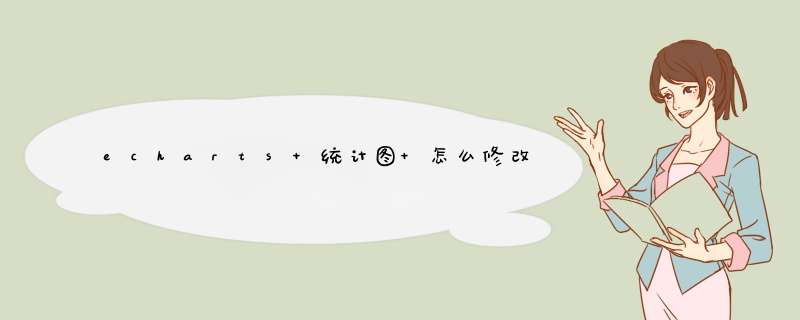
itemStyle:{
normal:{
label:{
show:true,
textStyle: {
//fontWeight:'bold',
color: "#231816"
}
},
borderColor: '#fff',
borderWidth: 2,
},
emphasis:
{
areaStyle:{
color:'red'},
label:
{
show:true,
color:'red',
textStyle: {
// fontWeight:'bold',
color: "#fff"
}
}
}
},
areaStyle设置图省份区域颜色
如果想改变echarts折线图默认颜色颜色:用lineStyle 里的normal 添加color 用颜色选择器添加自己喜欢的颜色
2:
添加颜色又会出现新的问题你会发现legend的颜色还是默认的颜色,在legend 的同级别添加color
欢迎分享,转载请注明来源:内存溢出

 微信扫一扫
微信扫一扫
 支付宝扫一扫
支付宝扫一扫
评论列表(0条)