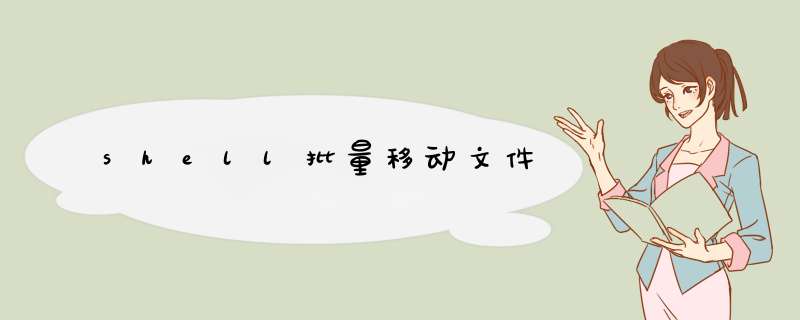
将当前目录下面包括子目录中的png文件移动至指定的target目录
对一个的shell脚本
通常我们使用如下的方式去批量删除文件:
那是否可以采用类似方式通过find命令来批量移动文件呢?
很遗憾,不能采用这种方式来实现
理由: 像cd和ls命令只需要一个input,而像mv和cp等命令都需要两个input,需要source和target。通过管道只能获得一个input。
polly@nowthen:~/test$ cat mv.sh#!/bin/bash
usage() {
echo "`basename $0` filetomove targetlocation"
exit 1
}
if [ $# -ne 2 ] then
usage
else if [ -e $1 -a -f $1 -o -e $1 -a -d $1 ] then
echo "$1 exist"
temp=`basename $1`
echo "file to mv: ${temp}"
if [ -e ${temp} ] then
while [ -e ${temp} ]
do
echo "${temp} exists in current dir"
sleep 1
done
echo "${temp} removed, and copy begin"
cp -r $1 $2
exit 0
else
cp -r $1 $2
fi
fi
fi
程序没有检查目标文件夹是否存在,可以移动文件及文件夹
欢迎分享,转载请注明来源:内存溢出

 微信扫一扫
微信扫一扫
 支付宝扫一扫
支付宝扫一扫
评论列表(0条)