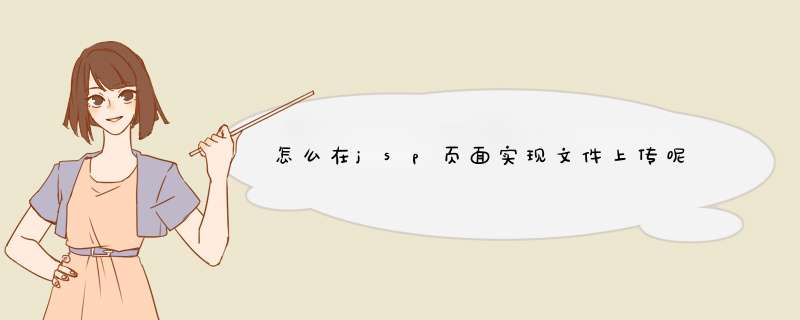
<form action="doUpload.jsp" method="post" enctype="multipart/form-data">
<%-- 类型enctype用multipart/form-data,这样可以把文件中的数据作为流式数据上传,不管是什么文件类型,均可上传。--%>
请选择要上传的文件<input type="file" name="upfile" size="50">
<input type="submit" value="提交">
</form>
</body>
</html>
上传:
MyjspForm mf = (MyjspForm) form// TODO Auto-generated method stub
FormFile fname=mf.getFname()
byte [] fn = fname.getFileData()
OutputStream out = new FileOutputStream("D:\\"+fname.getFileName())
Date date = new Date()
String title = fname.getFileName()
String url = "d:\\"+fname.getFileName()
Upload ul = new Upload()
ul.setDate(date)
ul.setTitle(title)
ul.setUrl(url)
UploadDAO uld = new UploadDAO()
uld.save(ul)
out.write(fn)
out.close()
下载:
DownloadForm downloadForm = (DownloadForm)form
String fname = request.getParameter("furl")
FileInputStream fi = new FileInputStream(fname)
byte[] bt = new byte[fi.available()]
fi.read(bt)
//设置文件是下载还是打开以及打开的方式msdownload表示下载;设置字湖集,//主要是解决文件中的中文信息
response.setContentType("application/msdownloadcharset=gbk")
//文件下载后的默认保存名及打开方式
String contentDisposition = "attachmentfilename=" + "java.txt"
response.setHeader("Content-Disposition",contentDisposition)
//设置下载长度
response.setContentLength(bt.length)
ServletOutputStream sos = response.getOutputStream()
sos.write(bt)
return null
欢迎分享,转载请注明来源:内存溢出

 微信扫一扫
微信扫一扫
 支付宝扫一扫
支付宝扫一扫
评论列表(0条)