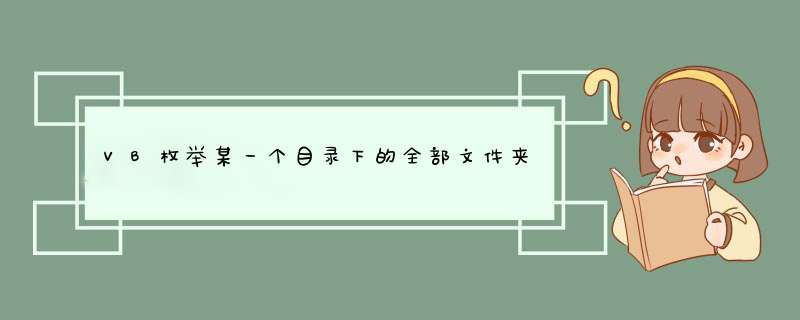
Public Sub FileSearch(ByVal sPath As String)
Static lngFiles As Long
Dim sDir As String
Dim sSubDirs() As String
Dim lngIndex As Long
Dim lngTemp&
DoEvents
If Right(sPath, 1) <>"\" Then sPath = sPath &"\"
DoEvents
lngIndex = 0
sDir = Dir(sPath &"*.*", vbDirectory)
Do While Len(sDir)
If Left(sDir, 1) <>"." And Left(sDir, 1) <>".." Then
If GetAttr(sPath &sDir) And vbDirectory Then
lngIndex = lngIndex + 1
ReDim Preserve sSubDirs(1 To lngIndex)
sSubDirs(lngIndex) = sPath &sDir &"\"
List1.AddItem sSubDirs(lngIndex)
DoEvents
End If
End If
sDir = Dir
Loop
End Sub
Private Sub Command1_Click() '测试代码
FileSearch "d:\" '设置初始路径
End Sub
'添加一个按钮,一个列表框,效果很好的,不明白的加我百度HI
很简单啊!用FolderObject对象、什么乱七八糟的集合、什么Scripting.FileSystemObject一大堆,然后用For Each遍历集合,就行啊!
在网上搜吧!
不会就问我。
这个是查找指定类型文件的函数,你调用下:Public
Function
TreeSearch(ByVal
sPath
As
String,
ByVal
sFileSpec
As
String,
sFiles()
As
String)
As
Long
Static
lngFiles
As
Long
Dim
sDir
As
String
Dim
sSubDirs()
As
String
Dim
lngIndex
As
Long
Dim
lngTemp&
If
Right(sPath,
1)
<>
"\"
Then
sPath
=
sPath
&
"\"
sDir
=
Dir(sPath
&
sFileSpec)
Do
While
Len(sDir)
lngFiles
=
lngFiles
+
1
ReDim
Preserve
sFiles(1
To
lngFiles)
sFiles(lngFiles)
=
sPath
&
sDir
sDir
=
Dir
Loop
lngIndex
=
0
sDir
=
Dir(sPath
&
"*.*",
vbDirectory)
Do
While
Len(sDir)
If
Left(sDir,
1)
<>
"."
And
Left(sDir,
1)
<>
".."
Then
If
GetAttr(sPath
&
sDir)
And
vbDirectory
Then
lngIndex
=
lngIndex
+
1
ReDim
Preserve
sSubDirs(1
To
lngIndex)
sSubDirs(lngIndex)
=
sPath
&
sDir
&
"\"
End
If
End
If
sDir
=
Dir
Loop
For
lngTemp
=
1
To
lngIndex
Call
TreeSearch(sSubDirs(lngTemp),
sFileSpec,
sFiles())
Next
lngTemp
TreeSearch
=
lngFiles
End
Function
欢迎分享,转载请注明来源:内存溢出

 微信扫一扫
微信扫一扫
 支付宝扫一扫
支付宝扫一扫
评论列表(0条)