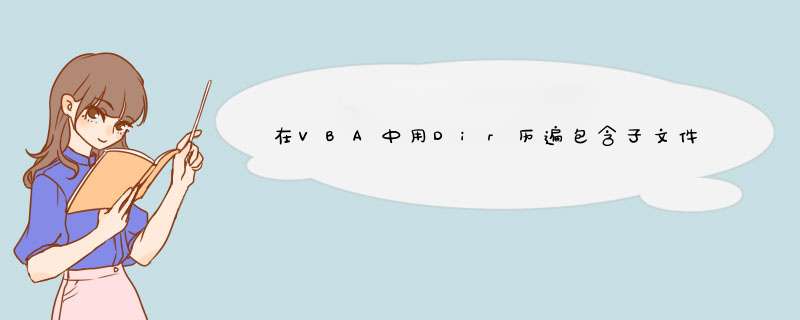
Dim x%, i%
With Application.FileDialog(msoFileDialogFolderPicker)
If .Show = -1 Then
P = .SelectedItems(1)
If Right(P, 1) = "\" Then P = P Else P = P & "\"
End If
End With
'------------------------------------------------------------------------------
Set FolderList = CreateObject("Scripting.Dictionary")
FolderList.Add P, ""
i = 0
Do While i < FolderList.Count
Ke = FolderList.Keys
'FName = Dir(FolderName, vbDirectory + vbHidden + vbNormal)
FName = Dir(Ke(i), vbDirectory)
Do While FName <> ""
If FName <> ".." And FName <> "." Then
If GetAttr(Ke(i) & FName) And vbDirectory Then
FolderList.Add (Ke(i) & FName & "\"), ""
End If
End If
FName = Dir
Loop
i = i + 1
Loop
'------------------------------------------------------------------------------
For Each Fn In FolderList.Keys
FName = Dir(Fn & "*.pdf")
Do While FName <> ""
Cells(x + 1, 1) = FName
x = x + 1
FName = Dir
Loop
Next
End Sub
【引用位置】 https://blog.csdn.net/pashine/article/details/42100237
'-------------------------------------------
'获取某文件夹下的所有Excel文件
'-------------------------------------------
Sub getExcelFile(sFolderPath As String)
On Error Resume Next
Dim f As String
Dim file() As String
Dim x
k = 1
ReDim file(1)
file(1) = sFolderPath &""
End Sub
'-------------------------------------------
'获取某文件夹下的所有文件和子目录下的文件
'-------------------------------------------
Sub getAllFile(sFolderPath As String)
'Columns(1).Delete
On Error Resume Next
Dim f As String
Dim file() As String
Dim i, k, x
x = 1
i = 1
k = 1
ReDim file(1 To i)
file(1) = sFolderPath &""
'-- 获得所有子目录
Do Until i >k
f = Dir(file(i), vbDirectory)
Do Until f = ""
If InStr(f, ".") = 0 Then
k = k + 1
ReDim Preserve file(1 To k)
file(k) = file(i) &f &""
End If
f = Dir
Loop
i = i + 1
Loop
'-- 获得所有子目录下的所有文件
For i = 1 To k
f = Dir(file(i) &" . ")'通配符 . 表示所有文件,*.xlsx Excel文件
Do Until f = ""
'Range("a" &x) = f
Range("a" &x).Hyperlinks.Add Anchor:=Range("a" &x), Address:=file(i) &f, TextToDisplay:=f
x = x + 1
f = Dir
Loop
Next
End Sub
下面的代码是手工码的,不晓得有没有问题。
sub test()dim f as string,mPath as string,Wb as workbook,Sh as workSheet
if workbooks.count>1 then msgbox "关闭其他工作簿!":exit sub
mPath = "D:\临时文件夹\" '指定路径,注意分层标记\
f=dir(mPath & "*.xls*")
do while f<>""
if f<>thisworkbook.name then
set Wb=workbooks.open(mPath & f) '只读方式打开
with Wb
for each Sh in .workSheets
'对工作表进行 *** 作的代码段,自己写。
next
end with
wb.close 0 '关闭文件
end if
f=dir '枚举,以访问下一个工作簿。
loop
end sub
欢迎分享,转载请注明来源:内存溢出

 微信扫一扫
微信扫一扫
 支付宝扫一扫
支付宝扫一扫
评论列表(0条)