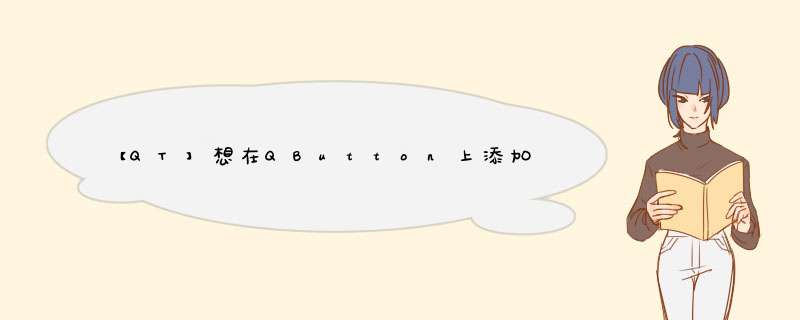
//均放在pro文件所在的目录
QString qss =
"QPushButton:!hover:!pressed{border-image:url(normal.png)}" //默认
"QPushButton:hover{border-image:url(hovered.png)}" //鼠标hover
"QPushButton:pressed{border-image:url(pressed.png)}" //鼠标按下
//设置style sheet
ui->pushButton->setStyleSheet(qss)
代码如上,有不清楚的地方再说。
ps:用setIcon这种方法不能达到你期望的效果。
pushButton->setStyleSheet("background-color:transparent")pushbutton换成自己UI里的名字应该就行了
先添加一个资源文件,然后在你代码的文件夹下面放一张你要添加的背景图片,将其添加到资源文件中,将根目录设置为:/,然后执行代码:QIcon images= new QIcon(“:/1.png”)
QPushButton *button = new QButton(QIcon(images))
欢迎分享,转载请注明来源:内存溢出

 微信扫一扫
微信扫一扫
 支付宝扫一扫
支付宝扫一扫
评论列表(0条)