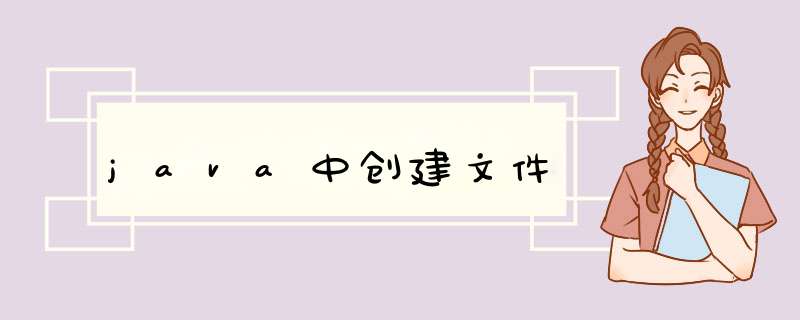
//path表示你所创建文件的路径
String path = "d:/tr/rt"
File f = new File(path)
if(!f.exists()){
f.mkdirs()
}
// fileName表示你创建的文件名;为txt类型;
String fileName="test.txt"
File file = new File(f,fileName)
if(!file.exists()){
try {
file.createNewFile()
} catch (IOException e) {
// TODO Auto-generated catch block
e.printStackTrace()
}
}
}
//现在你可以在d:/tr/rt 目录下找到test.txt文件
首先 File 类是对文件系统的映射 并不是硬盘上真实的文件所以 new File("xxx.xxx") 只是在内存中创建File文件映射对象,而并不会在硬盘中创建文件
如果需要创建文件需要以下 *** 作:
判断映射的文件是否真实存在 file.exists() //true存在 false不存在
如果存在即可直接 *** 作, 否则需要调用 file.createNewFile() 创建真实文件
但是以上方式只会适用创建文件本身,不包括父文件的创建(如果父文件不存在)
所以一般需要对父文件存在与否作判断
File parent = file.getParentFile() // 获取父文件
if( !parent.exists() ) parent.mkdirs() //创建所有父文件夹
欢迎分享,转载请注明来源:内存溢出

 微信扫一扫
微信扫一扫
 支付宝扫一扫
支付宝扫一扫
评论列表(0条)