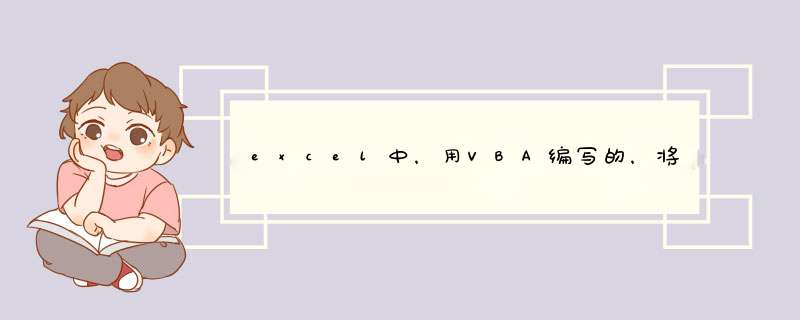
代码如下:
如果你是2003以上版本的Excel,那么请将上面三个地方的.xls更换成.xlsx
详细可下载附件测试,新文件在新建的以时间命名的“分类汇总”文件夹内。
Private Sub CommandButton1_Click()Dim arr
arr = Range("A1:C" & [a65536].End(3).Row)
Dim i As Long, wName As String, wPath As String
wName = "分类汇总" & Format(Now(), "hhmmss")
Dim dc As Object, wb As Workbook, n As Long
Set dc = CreateObject("Scripting.dictionary")
wPath = ThisWorkbook.Path & "\" & wName
MkDir wPath
For i = 2 To UBound(arr)
If Not dc.exists(arr(i, 1)) Then
Set wb = Workbooks.Add
wb.SaveAs wPath & "\" & arr(i, 1) & ".xls" '001
wb.Sheets(1).Name = arr(i, 1)
'填写表头
wb.Sheets(1).[a1] = arr(1, 1)
wb.Sheets(1).[b1] = arr(1, 2)
wb.Sheets(1).[c1] = arr(1, 3)
dc.Add arr(i, 1), ""
End If
With Workbooks(arr(i, 1) & ".xls").Sheets(1) '002
n = .[a65536].End(3).Row + 1
.Cells(n, 1) = arr(i, 1)
.Cells(n, 2) = arr(i, 2)
.Cells(n, 3) = arr(i, 3)
End With
Next
Dim ar
ar = dc.keys
For i = 0 To UBound(ar)
Workbooks(ar(i) & ".xls").Close True '003
Next
End Sub
用下面代码试试吧Sub 保存为文本()
lj = ActiveWorkbook.Path '取得路径
x1 = 1
For i = 1 To [a65536].End(xlUp).Row
If Cells(i, 1) <>Cells(i + 1, 1) Then
x2 = i
Range(Cells(x1, 1), Cells(x2, 3)).Copy
Workbooks.Add '将复制的内容放入一个新建的工作表
ActiveSheet.Paste
ActiveWorkbook.SaveAs Filename:=Cells(x1, 1), FileFormat:=xlText, CreateBackup:=False
ActiveWindow.Close (True) '关闭文件
x1 = i + 1
End If
Next
End Sub
生成的文本文件会保存在工作簿相同路径下
欢迎分享,转载请注明来源:内存溢出

 微信扫一扫
微信扫一扫
 支付宝扫一扫
支付宝扫一扫
评论列表(0条)