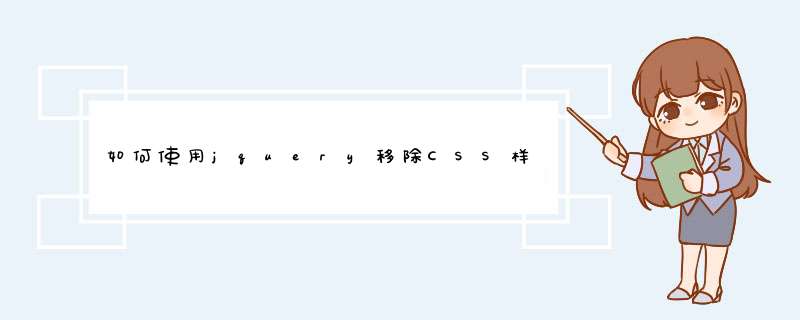
比如你想他最终的style为color:red的话
你直接写
$("#msg5 .syzx >span:first").attr("style",{"color":"red"})
如果完全不要就可以使用$("#msg5 .syzx >span:first").removeAttr("style")
或者写成$("#msg5 .syzx >span:first").attr("style",“”)
/////哦,那就这样写<script language="javascript">
function remove()
{ var a=[]
a=document.getElementById("msg5").getElementsByTagName("span")//获得标签为span的对象
for(var z=0z<a.lengthz++)
{
a[z].removeAttribute("style")
}//移除所有span对象中的style属性
}
</script>
<input type=button value=removestyle onclick=remove()>
<div id=msg5 >
<table ><tr><td>
<span Class=syzx><a href=/Class/Show.asp?ID=341><span style='color:#000080background:#800080'>士大夫士大夫士大夫</span></a></span></td></tr><tr><td><span style='color:#000080background:#800080'>Ê¿´ó·òÊ¿´ó·òÊ¿´ó·ò</span><span style='color:#000080background:#800080'>Ê¿´ó·òÊ¿´ó·òÊ¿´ó·ò</span></td.</tr><tr><td><span style='color:#000080background:#800080'>Ê¿´ó·òÊ¿´ó·òÊ¿´ó·ò</span><span style='color:#000080background:#800080'>Ê¿´ó·òÊ¿´ó·òÊ¿´ó·ò</span></td></tr></table>
</div>
欢迎分享,转载请注明来源:内存溢出

 微信扫一扫
微信扫一扫
 支付宝扫一扫
支付宝扫一扫
评论列表(0条)