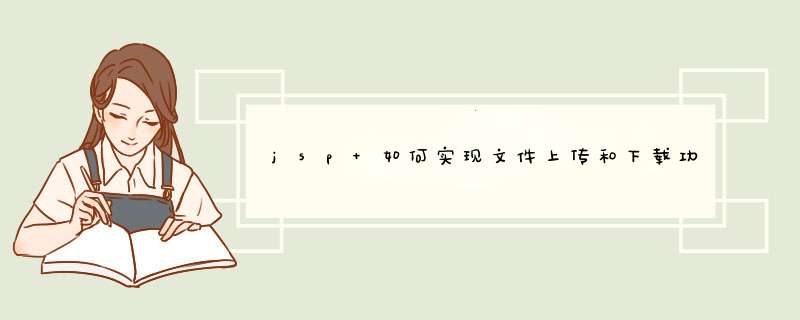
上传:
MyjspForm mf = (MyjspForm) form// TODO Auto-generated method stub
FormFile fname=mf.getFname()
byte [] fn = fname.getFileData()
OutputStream out = new FileOutputStream("D:\\"+fname.getFileName())
Date date = new Date()
String title = fname.getFileName()
String url = "d:\\"+fname.getFileName()
Upload ul = new Upload()
ul.setDate(date)
ul.setTitle(title)
ul.setUrl(url)
UploadDAO uld = new UploadDAO()
uld.save(ul)
out.write(fn)
out.close()
下载:
DownloadForm downloadForm = (DownloadForm)form
String fname = request.getParameter("furl")
FileInputStream fi = new FileInputStream(fname)
byte[] bt = new byte[fi.available()]
fi.read(bt)
//设置文件是下载还是打开以及打开的方式msdownload表示下载;设置字湖集,//主要是解决文件中的中文信息
response.setContentType("application/msdownloadcharset=gbk")
//文件下载后的默认保存名及打开方式
String contentDisposition = "attachmentfilename=" + "java.txt"
response.setHeader("Content-Disposition",contentDisposition)
//设置下载长度
response.setContentLength(bt.length)
ServletOutputStream sos = response.getOutputStream()
sos.write(bt)
return null
<%@pagelanguage="java" import="java.io.*,java.net.*" contentType="application/x-msdownload"pageEncoding="UTF-8"%><%//关于文件下载时采用文件流输出的方式处理:
//加上response.reset(),并且所有的%>后面不要换行,包括最后一个;
String url = request.getParameter("url")
System.out.print(url)
int k = url.lastIndexOf("\\")
String url1=url.substring(k+1,url.length())
response.reset()//可以加也可以不加
response.setContentType("application/x-download")
String filedownload = url
String filedisplay = url1
filedisplay = URLEncoder.encode(filedisplay,"UTF-8")
response.addHeader("Content-Disposition","attachmentfilename=" + filedisplay)
OutputStream outp = null
FileInputStream in = null
try
{
outp = response.getOutputStream()
in = new FileInputStream(filedownload)
byte[] b = new byte[1024]
int i = 0
while((i = in.read(b)) >0)
{
outp.write(b, 0, i)
}
out.clear()
out = pageContext.pushBody()
outp.flush()
}
catch(Exception e)
{
System.out.println("Error!")
}
finally
{
if(in != null)
{
in.close()
in = null
}
if(outp != null)
{
outp.close()
outp = null
}
}
%>
可以采用:1、RequestDispatcher的方式进行;
2、采用文件流输出的方式下载。
1、采用RequestDispatcher的方式进行
jsp页面中添加如下代码:
<%
response.setContentType("application/x-download")//设置为下载application/x-download
String filedownload = "/要下载的文件名"//即将下载的文件的相对路径
String filedisplay = "最终要显示给用户的保存文件名"//下载文件时显示的文件保存名称
filenamedisplay = URLEncoder.encode(filedisplay,"UTF-8")
response.addHeader("Content-Disposition","attachmentfilename=" + filedisplay)
try
{
RequestDispatcher dis = application.getRequestDispatcher(filedownload)
if(dis!= null)
{
dis.forward(request,response)
}
response.flushBuffer()
}
catch(Exception e)
{
e.printStackTrace()
}
finally
{
}
%>
2、采用文件流输出的方式下载
<%@page language="java" contentType="application/x-msdownload"pageEncoding="gb2312"%><%
//关于文件下载时采用文件流输出的方式处理:
//加上response.reset(),并且所有的%>后面不要换行,包括最后一个;
response.reset()//可以加也可以不加
response.setContentType("application/x-download")
String filedownload = "想办法找到要提供下载的文件的物理路径+文件名"
String filedisplay = "给用户提供的下载文件名"
filedisplay = URLEncoder.encode(filedisplay,"UTF-8")
response.addHeader("Content-Disposition","attachmentfilename=" + filedisplay)
OutputStream outp = null
FileInputStream in = null
try
{
outp = response.getOutputStream()
in = new FileInputStream(filenamedownload)
byte[] b = new byte[1024]
int i = 0
while((i = in.read(b)) >0)
{
outp.write(b, 0, i)
}
outp.flush()
}
catch(Exception e)
{
System.out.println("Error!")
e.printStackTrace()
}
finally
{
if(in != null)
{
in.close()
in = null
}
if(outp != null)
{
outp.close()
outp = null
}
}
%>
在wsad里面写JSP文件下载,总是出现这个异常,getOutputStream() has already been called for this response,输出流已经被调用了.
上网查半天终于明白一点,JSP早下载文件的时候用到了OutputStream,而在Application Server在处理编译jsp时对于%>和<%之间的内容一般是原样输出,而且默认是PrintWriter.
欢迎分享,转载请注明来源:内存溢出

 微信扫一扫
微信扫一扫
 支付宝扫一扫
支付宝扫一扫
评论列表(0条)