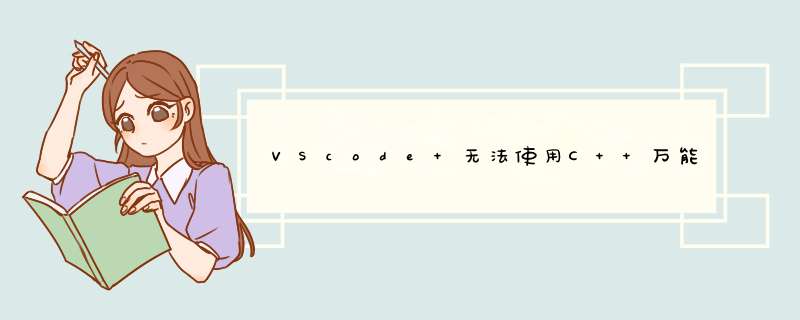
在刷题的时候,使用万能头文件 #include<bits/stdc++.h>,但是vscode无法识别,找不到头文件。
问题出在路径中没有这个文件,所以创建这个文件。
解决方案,亲测有效
#include<bits/stdc++.h>包含C++的所有头文件包括:
#include <iostream>
#include <cstdio>
#include <fstream>
#include <algorithm>
#include <cmath>
#include <deque>
#include <vector>
#include <queue>
#include <string>
#include <cstring>
#include <map>
#include <stack>
#include <set>
等等
望采纳。
欢迎分享,转载请注明来源:内存溢出

 微信扫一扫
微信扫一扫
 支付宝扫一扫
支付宝扫一扫
评论列表(0条)