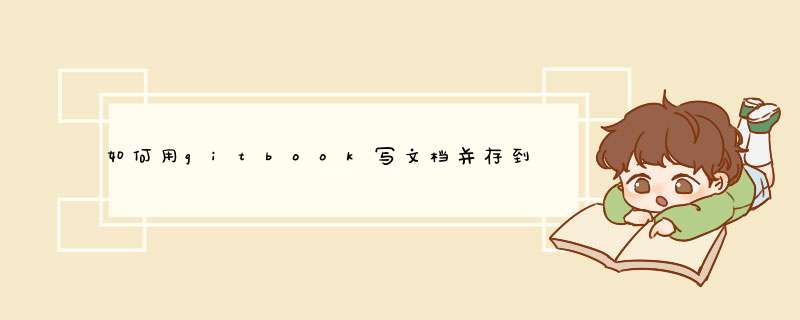
1. 安装npm,从网站 下载node.js源代码 https://nodejs.org/#download
解压
./configure
make
make install
成功执行后,npm就被安装好了。
2. gitbook 安装
npm install -g gitbook-cli
gitbook -V
查看gitbook是坦激否安装成功。
3 安装git
https://code.google.com/p/msysgit/downloads/list
4 生成sshkey
输入 ssh-keygen ,让旦袜按enter,一直按enter 公钥生成在 C:\Documents and Settings\xxx\.ssh 目录中,找到目录 ,里面有id_rsa.pub文件,用记事本打开,然后把里面的东西 全选复制。
并在github上配置sshkey
5 下载gitbookeditor并安装
https://www.gitbook.com/editor/windows
6 github上新建一个项目
git@github.com:zimingforever/mygitbook.git
并把这个项目直接clone到gitbook的文件目录下面C:\Users\XXX\GitBook\Library\Import\mygitbook
初始化文件夹
echo # mygitbook >> README.md
git initgit add README.md
git commit -m "first commit"
git remote add origin git@github.com:zimingforever/mygitbook.git
git push -u origin master
7 打开gitbookeitor,FILE-》imoport 找到之前的clone的文件
左侧table of contents可以迟扒增加新的章节或者文章
8 gitbook editor打开后,book-editor confugration可以设置book.json文件
9 目录 book-repo setting可以设置远程的git地址,需要更改成http的地址https://github.com/zimingforever/mygitbook.git,然后设置对应的账号及密码
10 每次gitbook eidtor编辑完之后可以点击下右侧的sync按钮,相关的文件就会推到github上
11 使用gitbook命令生成对应的html文件
c:
cd C:\Users\xxx\GitBook\Library\Import\
gitbook build mygitbook
12 将生成好的html文件推到github上
c:
cd C:\Users\xxx\GitBook\Library\Import\mygitbook
git config --global credential.helper store
git add -A
git commit -m 'udpatebook'
git push
start https://github.com/zimingforever/mygitbook/tree/master/_book
13 GITBOOK editor的使用界面
14 使用githubpage来打开对应的地址
http://htmlpreview.github.io/
15 生成地址为 http://htmlpreview.github.io/?https://github.com/zimingforever/mygitbook/blob/master/_book/index.html 直接访问即可
输出pdf文件步骤如下:由于生成PDF文件依赖于ebook-convert,故首先在该处ebook-convert下载链接(http://calibre-ebook.com/download)点击下载所需要的版本,安装即可
打开cmd,进入E:\gitbook目录
E:\gitbook>gitbook pdf gitbook-studying gitbook-studying/gitbook入门教程.pdf
则在目录E:\态基gitbook\gitbook-studying下生成了该pdf文件
然后,你会发现你的目录里多了一个名为gitbook入门教程.pdf的文件,就是它誉锋了!
但是,笔者在测试的时候发现,生成的PDF文件在排版上不是合理,如页面的边距明显过小帆虚谨,如果是图文混排的话,整个版面感觉有些零乱。
欢迎分享,转载请注明来源:内存溢出

 微信扫一扫
微信扫一扫
 支付宝扫一扫
支付宝扫一扫
评论列表(0条)