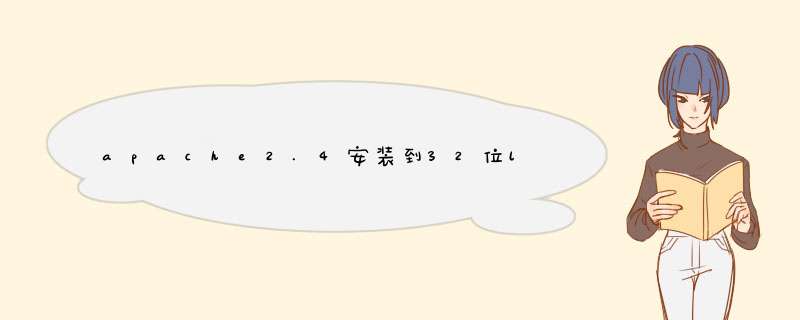
tar zxvf httpd-2.4.10.tar.gz
cd xx/httpd-2.4.10
./configure --prefix=/home/soft/httpd-2.4.10
检查编辑环境时出现:
checking for APR... no
configure: error: APR not found . Please read the documentation. 用./configure –help | grep apr 查看帮助。
--with-included-apr Use bundled copies of APR/APR-Util
--with-apr=PATH prefix for installed APR or the full path to apr-config
--with-apr-util=PATH prefix for installed APU or the full path to
2、安装apr
tar zxvf apr-1.5.1.tar.gz
cd xx/apr-1.5.1
./configure --prefix=/home/soft/apr-1.5.1
make
make install
可选:
make clean
make distclean
cd ..
rm -rf apr-1.5.1
3、再次安装含册伏httpd
./谈携configure --prefix=/home/soft/httpd-2.4.10 --with-apr=/home/soft/apr-1.5.1
再次检查编译环境出现
checking for APR-util... no
configure: error: APR-util not found . Please read the documentation.
用./configure –help | grep apr-util 查看帮助。
--with-apr-util=PATH prefix for installed APU or the full path to
4.安装apr-util
从http://apr.apache.org/download.cgi下载:apr-util-1.5.4.tar.gz
tar zxvf apr-util-1.5.4.tar.gz
cd xx/apr-util-1.5.4
./configure --prefix=/home/soft/apr-util-1.5.4 --with-apr=/home/soft/apr-1.5.1 (apr-util依赖apr)
make
make install
可选:
make clean
make distclean
cd ..
rm -rf apr-util-1.5.4
5.再次安装httpd
./configure --prefix=/home/soft/httpd-2.4.10 --with-apr=/home/soft/apr-1.5.1 --with-apr-util=/home/soft/apr-util-1.5.4
再次检查编译环境出现
configure: error: pcre-config for libpcre not found. PCRE is required and available fromhttp://pcre.org/
用./configure –help | grep pcre 查看帮助。
--with-pcre=PATH Use external PCRE library
6.安装pcre
从姿唤http://pcre.org/下载:pcre-8.36.tar.gz
tar zxvf pcre-8.36.tar.gz
cd xx/pcre-8.36
./configure --prefix=/home/soft/pcre-8.36
make
make install
可选:
make clean
make distclean
cd ..
rm -rf pcre-8.36
注意:pcre安装过程出现了错误,提示需要安装:yum install gcc-c++
7.再次安装httpd
./configure --prefix=/home/soft/httpd-2.4.10 --with-apr=/home/soft/apr-1.5.1 --with-apr-util=/home/soft/apr-util-1.5.4 --with-pcre=/home/soft/pcre-8.36
终于没有编译错误了,继续...
make
make install
可选:
make clean
make distclean
cd ..
rm -rf httpd-2.4.10
试用一下:
查看80端口是否被占用
[root@localhost conf]#netstat -an | grep :80
端口可能被占用,修改conf/httpd.conf 将 Listen 80 改为 Listen 7777
[root@localhost bin]# apachectl start
访问:http://localhost:7777/ 出现:
It works!
表示安装并启动成功。
停止:[root@localhost bin]# apachectl stop
欢迎分享,转载请注明来源:内存溢出

 微信扫一扫
微信扫一扫
 支付宝扫一扫
支付宝扫一扫
评论列表(0条)