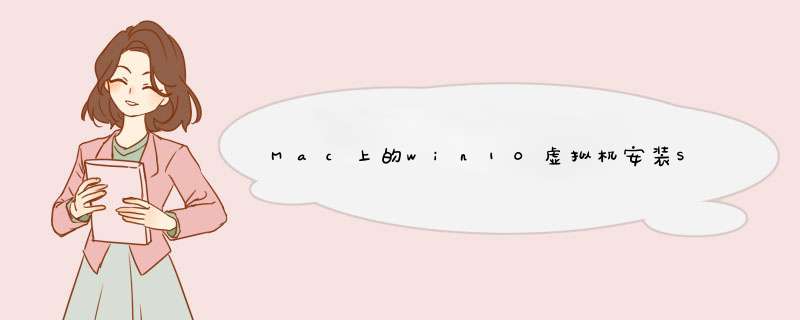
在尝试了100次之后,终于成功了
现在总结一下成功的经验,其实就注意2点:
1、安装SAS前要安装.Microsoft .NET Framework3.5
2、安装时,右键setup,选择兼容模式:vista
是因为这个版本不能装在WIN10上,并不是不兼容。
一、升级了WIN10,之前的9.3不能用了下了无数个版本都不行,一点开就是如下提示:The SAS Deployment Wizard is not able to proceed with the installation.A possible reason is that the software order you are installing was subsetted from the original order,ut the operating system you are installing the software on was not included in the subset process.Provide this error message to the person who gave you the software. If this does not resolve the problem,contact SAS Technical Support for assistance.
二、解决方法。
1、下载完整的SAS 9.4 64位安装包,坛子里的基本都行
2、一般会自带SID,查一下里面的时间(搜关键词DAY),改系统时间
3、下载附件
4、替换etup.exe在你的sas安装包根目录下,替换deploywiz.exe在'sas根目录\product\deploywiz__9xxxx__prt__xx__sp0__1'文件夹下
5、etup.exe 右键,选WIN8兼容(注意!!),然后管理员运行
欢迎分享,转载请注明来源:内存溢出

 微信扫一扫
微信扫一扫
 支付宝扫一扫
支付宝扫一扫
评论列表(0条)