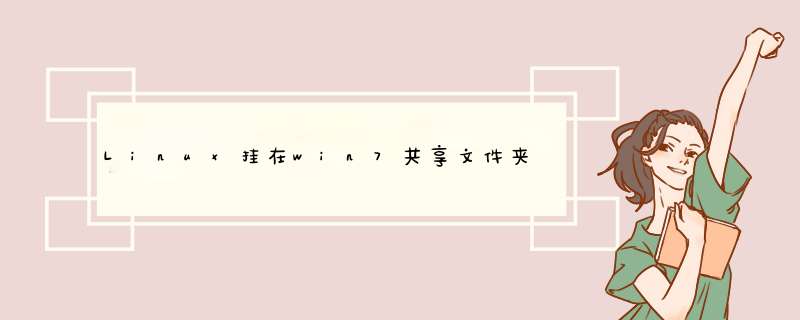
请确认192.168.1.10上samba服务是否处于正常启动中
以及192.168.1.10上的防火墙是否关闭,或者开启了139,445端口.
在centos mount cifs 挂window 网盘容易出现问题如下:
一、挂载时,用户/密码错误
mount error(13): Permission deniedRefer to the mount.cifs(8) manual page (e.g. man mount.cifs)
对应/var/log/message记录
Oct 12 16:20:01 localhost kernel: Status code returned 0xc000006d NT_STATUS_LOGON_FAILUREOct 12 16:20:01 localhost kernel: CIFS VFS: Send error in SessSetup = -13
Oct 12 16:20:01 localhost kernel: CIFS VFS: cifs_mount failed w/return code = -13
二、没有分享目录
Retrying with upper case share namemount error(6): No such device or address
Refer to the mount.cifs(8) manual page (e.g. man mount.cifs)
对应/var/log/message记录
Oct 12 16:20:06 localhost kernel: CIFS VFS: cifs_mount failed w/return code = -6Oct 12 16:20:17 localhost kernel: CIFS VFS: cifs_mount failed w/return code = -6
Oct 12 16:20:17 localhost kernel: CIFS VFS: cifs_mount failed w/return code = -6
目前遇到的问题就是这些
补充一句,格式一定要写正确:
mount -t cifs -o username=administrator,password=**** //192.168.1.1/分享目录 /linux/sharechmod 只对 posix 兼容分区起作用。但 ntfs 直接要用 ACL 的……你就当作所有和 Windows 有关的分区都不能用 chmod 吧……
至于权限,你可以看看 cifs 的相关文档,有很多设置权限的都是用 umask ,或者直接指定挂载的 uid 和 gid ,这样文件挂载时会被 umask 遮罩后进行默认权限设置,或者通过 uid 和 gid 来直接设置文件的所有者和所有组。
但并不是所有的文件系统都支持这些挂载参数,所以,具体还是要看文档……
你竟然 htdocs 目录也要挂载,太那啥了。
欢迎分享,转载请注明来源:内存溢出

 微信扫一扫
微信扫一扫
 支付宝扫一扫
支付宝扫一扫
评论列表(0条)