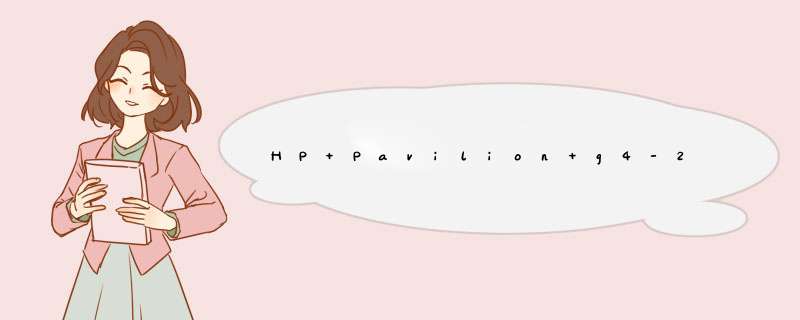
您好,感谢您选择惠普产品。
由于您的电脑出厂的时候是针对WIN8平台设计的,建议您最好是使用WIN8 64位系统,以获得最佳的性能及稳定性。如果您非常需要安装WIN7位系统,您可以尝试安装下面这套驱动。为您提供WIN7系统下驱动如下:
芯片组:
ftp://ftp.hp.com/pub/softpaq/sp56501-57000/sp56517.exe
PCI简易通讯控制器:
http://h30318.www3.hp.com/pub/softpaq/sp55501-56000/sp55972.exe
声卡:
http://ftp.hp.com/pub/softpaq/sp56501-57000/sp56803.exe
ATI独立显卡驱动(包括INTEL显卡驱动):
ftp://ftp.hp.com/pub/softpaq/sp57001-57500/sp57353.exe
快捷键:
http://h30318.www3.hp.com/pub/softpaq/sp56501-57000/sp56929.exe
触摸板:
ftp://ftp.hp.com/pub/softpaq/sp59001-59500/sp59155.exe
以太网卡:
http://h30318.www3.hp.com/pub/softpaq/sp55501-56000/sp55979.exe
无线网卡:
http://h30318.www3.hp.com/pub/softpaq/sp58501-59000/sp58586.exe
移动数据保护:
http://h30318.www3.hp.com/pub/softpaq/sp61001-61500/sp61037.exe
读卡器:
http://h30318.www3.hp.com/pub/softpaq/sp55501-56000/sp55978.exe
Cyberlink YouCam:
http://h30318.www3.hp.com/pub/softpaq/sp59501-60000/sp59986.exe
希望以上回复能够对您有所帮助。
打开设备管理器 里面去看开始菜单-控制面板-设备管理器 去看
或者鼠标右键点击桌面上的【计算机】在点击属性 在点击【设备管理器】就可以看到你的所有驱动了
欢迎分享,转载请注明来源:内存溢出

 微信扫一扫
微信扫一扫
 支付宝扫一扫
支付宝扫一扫
评论列表(0条)