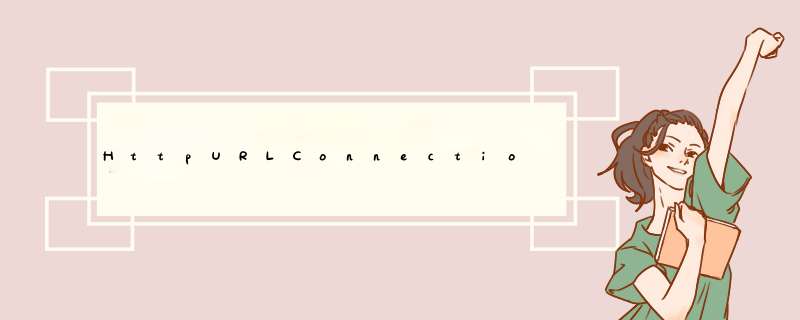
1.activity_main.xml
<?xml version="1.0" enCoding="utf-8"?><androIDx.constraintlayout.Widget.ConstraintLayout xmlns:androID="http://schemas.androID.com/apk/res/androID" xmlns:app="http://schemas.androID.com/apk/res-auto" xmlns:tools="http://schemas.androID.com/tools" androID:layout_wIDth="match_parent" androID:layout_height="match_parent" tools:context=".MainActivity"> <button androID:ID="@+ID/button" androID:layout_wIDth="wrap_content" androID:layout_height="wrap_content" androID:layout_margintop="28dp" androID:layout_marginEnd="16dp" androID:text="查看" androID:onClick="onClickbutton" app:layout_constraintEnd_toEndOf="parent" app:layout_constrainttop_totopOf="parent" /> <EditText androID:ID="@+ID/editTextTextPersonname" androID:layout_wIDth="0dp" androID:layout_height="wrap_content" androID:ems="10" androID:inputType="textPersonname" androID:text="https://www.baIDu.com" app:layout_constraintEnd_toStartOf="@+ID/button" app:layout_constraintHorizontal_bias="0.0" app:layout_constraintStart_toStartOf="parent" app:layout_constrainttop_totopOf="@+ID/button" /> <ScrollVIEw androID:layout_wIDth="0dp" androID:layout_height="0dp" app:layout_constraintBottom_toBottomOf="parent" app:layout_constraintEnd_toEndOf="parent" app:layout_constraintStart_toStartOf="parent" app:layout_constrainttop_toBottomOf="@+ID/editTextTextPersonname"> <linearLayout androID:layout_wIDth="match_parent" androID:layout_height="wrap_content" androID:orIEntation="vertical"> <TextVIEw androID:ID="@+ID/textVIEw2" androID:layout_wIDth="match_parent" androID:layout_height="match_parent" androID:text="显示查看的网页内容" /> </linearLayout> </ScrollVIEw></androIDx.constraintlayout.Widget.ConstraintLayout>2.MainActivity
package com.daliang.demo_http1;import androIDx.annotation.NonNull;import androIDx.appcompat.app.AppCompatActivity;import androID.annotation.Suppresslint;import androID.os.Bundle;import androID.os.DeBUG;import androID.os.Handler;import androID.os.Message;import androID.vIEw.VIEw;import androID.Widget.EditText;import androID.Widget.TextVIEw;import androID.Widget.Toast;import java.io.BufferedReader;import java.io.IOException;import java.io.inputStream;import java.io.inputStreamReader;import java.net.httpURLConnection;import java.net.ProtocolException;import java.net.URL;import java.util.logging.LogRecord;public class MainActivity extends AppCompatActivity { final int REQ_SUCCESS=1; final int REQ_ERROR=2; private String path; private EditText inputText; private TextVIEw textVIEw; @Suppresslint("HandlerLeak") Handler handler =new Handler(){ @OverrIDe public voID handleMessage(@NonNull Message msg) { switch (msg.what) { case REQ_SUCCESS: String text = (String) msg.obj; textVIEw.setText(text); break; case REQ_ERROR: Toast.makeText(MainActivity.this,"连接网络失败!",Toast.LENGTH_LONG).show(); break; } } }; @OverrIDe protected voID onCreate(Bundle savedInstanceState) { super.onCreate(savedInstanceState); setContentVIEw(R.layout.activity_main); inputText=findVIEwByID(R.ID.editTextTextPersonname); textVIEw=findVIEwByID(R.ID.textVIEw2); } public voID onClickbutton(VIEw vIEw) { path=inputText.getText().toString(); textVIEw.setText(null); new Thread() { @OverrIDe public voID run() { hellohttp(); } }.start(); } public voID hellohttp() { BufferedReader reader=null; httpURLConnection conn=null; try { URL url =new URL(path); conn =(httpURLConnection) url.openConnection(); conn.setRequestMethod("GET"); conn.setConnectTimeout(5000); conn.connect();//发起连接 int code=conn.getResponseCode();//200表示连接成功 System.out.println("Code:"+code); if (code==200) { inputStream inputStream=conn.getinputStream(); reader=new BufferedReader(new inputStreamReader(inputStream)); StringBuilder result=new StringBuilder(); String line; while ((line=reader.readline())!=null) { result.append(line); } System.out.println("连接网络成功!"); Message msg=new Message(); msg.what=REQ_SUCCESS; msg.obj=result.toString(); handler.sendMessage(msg); } else { Message msg=new Message(); msg.what=REQ_ERROR; msg.obj="连接网络失败!"; handler.sendMessage(msg); System.out.println("连接网络失败!"); } } catch (Exception e) { System.out.println("Exception:"+e); Message msg=new Message(); msg.what=REQ_ERROR; msg.obj="连接网络失败!"; handler.sendMessage(msg); System.out.println("连接网络失败!"); e.printstacktrace(); } finally { if (conn != null) conn.disconnect(); if (reader != null) { try { reader.close(); } catch (IOException e) { e.printstacktrace(); } } } }}总结
以上是内存溢出为你收集整理的HttpURLConnection 下载图片全部内容,希望文章能够帮你解决HttpURLConnection 下载图片所遇到的程序开发问题。
如果觉得内存溢出网站内容还不错,欢迎将内存溢出网站推荐给程序员好友。
欢迎分享,转载请注明来源:内存溢出

 微信扫一扫
微信扫一扫
 支付宝扫一扫
支付宝扫一扫
评论列表(0条)