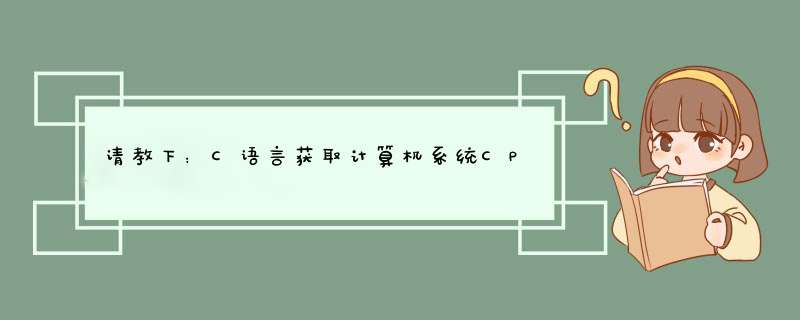
内存情况比较简单
MEMORYSTATUSEX mstx;
mstxdwLength = sizeof (mstx);
GlobalMemoryStatusEx( &mstx );
int iMemeryUsePercentage = mstxdwMemoryLoad;
int iTotalPhysMB = mstxullTotalPhys/1024/1024;
int iAvailPhysMB = mstxullAvailPhys/1024/1024;
int iTotalPageFileMB = mstxullTotalPageFile/1024/1024;
int iAvailPageFileMB = mstxullAvailPageFile/1024/1024;
char LogBuff[128];
memset( LogBuff , 0 , 128 );
sprintf( LogBuff , "MemAvailPct=%d%% Phys=%d/%d PageFile=%d/%d" , 100 - iMemeryUsePercentage , iAvailPhysMB , iTotalPhysMB , iAvailPageFileMB , iTotalPageFileMB );
printf("%s\n",LogBuff);
以上程序分别输出可用百分比,可以用物理内存/总物理内存,可用页面文件/总页面文件
获取CPU的比较复杂,我这边只有获取单个进程CPU占用的方法,不过可以遍历所有进程分别获取再求和就是整个cpu占用率了。
#include <stdioh>
#include <Windowsh>
typedef long long int64_t;
typedef unsigned long long uint64_t;
/// 时间转换
static uint64_t file_time_2_utc(const FILETIME ftime)
{
LARGE_INTEGER li;
liLowPart = ftime->dwLowDateTime;
liHighPart = ftime->dwHighDateTime;
return liQuadPart;
}
/// 获得CPU的核数
static int get_processor_number()
{
SYSTEM_INFO info;
GetSystemInfo(&info);
return (int)infodwNumberOfProcessors;
}
int get_cpu_usage(int pid)
{
//cpu数量
static int processor_count_ = -1;
//上一次的时间
static int64_t last_time_ = 0;
static int64_t last_system_time_ = 0;
FILETIME now;
FILETIME creation_time;
FILETIME exit_time;
FILETIME kernel_time;
FILETIME user_time;
int64_t system_time;
int64_t time;
int64_t system_time_delta;
int64_t time_delta;
int cpu = -1;
if(processor_count_ == -1)
{
processor_count_ = get_processor_number();
}
GetSystemTimeAsFileTime(&now);
HANDLE hProcess = OpenProcess(PROCESS_ALL_ACCESS, false, pid);
if (!GetProcessTimes(hProcess, &creation_time, &exit_time, &kernel_time, &user_time))
{
return -1;
}
system_time = (file_time_2_utc(&kernel_time) + file_time_2_utc(&user_time))
/ processor_count_;
time = file_time_2_utc(&now);
if ((last_system_time_ == 0) || (last_time_ == 0))
{
last_system_time_ = system_time;
last_time_ = time;
return -1;
}
system_time_delta = system_time - last_system_time_;
time_delta = time - last_time_;
if (time_delta == 0)
return -1;
cpu = (int)((system_time_delta 100 + time_delta / 2) / time_delta);
last_system_time_ = system_time;
last_time_ = time;
return cpu;
}
int main()
{
while(1)
{
int cpu;
// 参数为进程id
cpu = get_cpu_usage(5160);
printf("CPU使用率: %d%%\n",cpu);
Sleep(1000);
}
return 0;
}
C语言中读取系统时间的函数为time(),其函数原型为:
#include <timeh>
time_t time( time_t ) ;
time_t就是long,函数返回从1970年1月1日(MFC是1899年12月31日)0时0分0秒,到现在的的秒数。
C语言还提供了将秒数转换成相应的时间格式的函数:
char ctime(const time_t timer); //将日历时间转换成本地时间,返回转换后的字符串指针 可定义字符串或是字符指针来接收返回值
struct tm gmtime(const time_t timer); //将日历时间转化为世界标准时间(即格林尼治时间),返回结构体指针 可定义struct tm 变量来接收结果
struct tm localtime(const time_t timer); //将日历时间转化为本地时间,返回结构体指针 可定义struct tm 变量来接收结果
例:
#include <timeh>void main()
{
time_t t;
struct tm pt ;
char pc ;
time(&t);
pc=ctime(&t) ; printf("ctime:%s", pc );
pt=localtime(&t) ; printf("year=%d", pt->tm_year+1900 );
}
时间结构体struct tm 说明:
struct tm {
int tm_sec; / 秒 – 取值区间为[0,59] /
int tm_min; / 分 - 取值区间为[0,59] /
int tm_hour; / 时 - 取值区间为[0,23] /
int tm_mday; / 一个月中的日期 - 取值区间为[1,31] /
int tm_mon; / 月份(从一月开始,0代表一月) - 取值区间为[0,11] /
int tm_year; / 年份,其值等于实际年份减去1900 /
int tm_wday; / 星期 – 取值区间为[0,6],其中0代表星期天,1代表星期一,以此类推 /
int tm_yday; / 从每年的1月1日开始的天数 – 取值区间为[0,365],其中0代表1月1日,1代表1月2日,以此类推 /
int tm_isdst; / 夏令时标识符,实行夏令时的时候,tm_isdst为正。不实行夏令时的进候,tm_isdst为0;不了解情况时,tm_isdst()为负。/
};
以上就是关于请教下:C语言获取计算机系统CPU使用率,内存使用情况的思路或流程是怎样的!全部的内容,包括:请教下:C语言获取计算机系统CPU使用率,内存使用情况的思路或流程是怎样的!、C语言怎样获取系统当前的时间并把它保存到定义的变量中、等相关内容解答,如果想了解更多相关内容,可以关注我们,你们的支持是我们更新的动力!
欢迎分享,转载请注明来源:内存溢出

 微信扫一扫
微信扫一扫
 支付宝扫一扫
支付宝扫一扫
评论列表(0条)