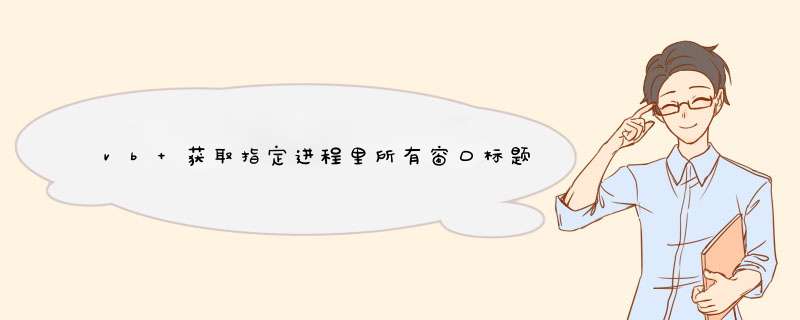
您可以使用 GetWindow API 来列出窗口,其中包括子窗口。但是,调用 GetWindow 来执行此任务的应用程序存在陷入无限循环的风险或引用已销毁窗口的句柄的风险。使用 EnumWindows 枚举顶级窗口,使用 EnumChildWindows 枚举子窗口,或者使用 EnumThreadWindows 枚举与某个线程关联的所有非子窗口是首选方法,本文中将演示这一方法。
回到顶端
更多信息EnumWindows 将枚举所有顶级窗口,但不枚举子窗口。EnumChildWindows 函数既不会枚举由特定窗口拥有的顶级窗口,也不会枚举任何其他拥有的窗口。EnumThreadWindows 函数将枚举与某个线程关联的所有非子窗口。此示例使用上述全部三个函数来列出它找到的窗口的类和标题。请注意,尽管所有窗口都有一个类,但并是所有窗口也都有一个标题。
回到顶端
分步示例
在 Visual Basic 中启动一个新的项目。默认情况下创建 Form1。
添加两个 CommandButtons 和一个 TextBox。
将下面的代码复制到该窗体的模块中:
Option Explicit
Private Sub Command1_Click()
Dim lRet As Long, lParam As Long
Dim lhWnd As Long
lhWnd = Mehwnd ' Find the Form's Child Windows
' Comment the line above and uncomment the line below to
' enumerate Windows for the DeskTop rather than for the Form
'lhWnd = GetDesktopWindow() ' Find the Desktop's Child Windows
' enumerate the list
lRet = EnumChildWindows(lhWnd, AddressOf EnumChildProc, lParam)
End Sub
Private Sub Command2_Click()
Dim lRet As Long
Dim lParam As Long
'enumerate the list
lRet = EnumWindows(AddressOf EnumWinProc, lParam)
' How many Windows did we find
DebugPrint TopCount; " Total Top level Windows"
DebugPrint ChildCount; " Total Child Windows"
DebugPrint ThreadCount; " Total Thread Windows"
DebugPrint "For a grand total of "; TopCount + _
ChildCount + ThreadCount; " Windows!"
End Sub
添加包含以下代码的模块:
Option Explicit
Type RECT
Left As Long
Top As Long
Right As Long
Bottom As Long
End Type
Declare Function GetWindowRect Lib "user32" (ByVal hwnd As Long, _
lpRect As RECT) As Long
Declare Function MoveWindow Lib "user32" (ByVal hwnd As Long, _
ByVal x As Long, ByVal y As Long, ByVal nWidth As Long, _
ByVal nHeight As Long, ByVal bRepaint As Long) As Long
Declare Function GetDesktopWindow Lib "user32" () As Long
Declare Function EnumWindows Lib "user32" _
(ByVal lpEnumFunc As Long, ByVal lParam As Long) As Long
Declare Function EnumChildWindows Lib "user32" (ByVal hWndParent _
As Long, ByVal lpEnumFunc As Long, ByVal lParam As Long) As Long
Declare Function EnumThreadWindows Lib "user32" (ByVal dwThreadId _
As Long, ByVal lpfn As Long, ByVal lParam As Long) As Long
Declare Function GetWindowThreadProcessId Lib "user32" _
(ByVal hwnd As Long, lpdwProcessId As Long) As Long
Declare Function GetClassName Lib "user32" Alias "GetClassNameA" _
(ByVal hwnd As Long, ByVal lpClassName As String, _
ByVal nMaxCount As Long) As Long
Declare Function GetWindowText Lib "user32" Alias "GetWindowTextA" _
(ByVal hwnd As Long, ByVal lpString As String, _
ByVal cch As Long) As Long
Public TopCount As Integer ' Number of Top level Windows
Public ChildCount As Integer ' Number of Child Windows
Public ThreadCount As Integer ' Number of Thread Windows
Function EnumWinProc(ByVal lhWnd As Long, ByVal lParam As Long) _
As Long
Dim RetVal As Long, ProcessID As Long, ThreadID As Long
Dim WinClassBuf As String 255, WinTitleBuf As String 255
Dim WinClass As String, WinTitle As String
RetVal = GetClassName(lhWnd, WinClassBuf, 255)
WinClass = StripNulls(WinClassBuf) ' remove extra Nulls & spaces
RetVal = GetWindowText(lhWnd, WinTitleBuf, 255)
WinTitle = StripNulls(WinTitleBuf)
TopCount = TopCount + 1
' see the Windows Class and Title for each top level Window
DebugPrint "Top level Class = "; WinClass; ", Title = "; WinTitle
' Usually either enumerate Child or Thread Windows, not both
' In this example, EnumThreadWindows may produce a very long list!
RetVal = EnumChildWindows(lhWnd, AddressOf EnumChildProc, lParam)
ThreadID = GetWindowThreadProcessId(lhWnd, ProcessID)
RetVal = EnumThreadWindows(ThreadID, AddressOf EnumThreadProc, _
lParam)
EnumWinProc = True
End Function
Function EnumChildProc(ByVal lhWnd As Long, ByVal lParam As Long) _
As Long
Dim RetVal As Long
Dim WinClassBuf As String 255, WinTitleBuf As String 255
Dim WinClass As String, WinTitle As String
Dim WinRect As RECT
Dim WinWidth As Long, WinHeight As Long
RetVal = GetClassName(lhWnd, WinClassBuf, 255)
WinClass = StripNulls(WinClassBuf) ' remove extra Nulls & spaces
RetVal = GetWindowText(lhWnd, WinTitleBuf, 255)
WinTitle = StripNulls(WinTitleBuf)
ChildCount = ChildCount + 1
' see the Windows Class and Title for each Child Window enumerated
DebugPrint " Child Class = "; WinClass; ", Title = "; WinTitle
' You can find any type of Window by searching for its WinClass
If WinClass = "ThunderTextBox" Then ' TextBox Window
RetVal = GetWindowRect(lhWnd, WinRect) ' get current size
WinWidth = WinRectRight - WinRectLeft ' keep current width
WinHeight = (WinRectBottom - WinRectTop) 2 ' double height
RetVal = MoveWindow(lhWnd, 0, 0, WinWidth, WinHeight, True)
EnumChildProc = False
Else
EnumChildProc = True
End If
End Function
Function EnumThreadProc(ByVal lhWnd As Long, ByVal lParam As Long) _
As Long
Dim RetVal As Long
Dim WinClassBuf As String 255, WinTitleBuf As String 255
Dim WinClass As String, WinTitle As String
RetVal = GetClassName(lhWnd, WinClassBuf, 255)
WinClass = StripNulls(WinClassBuf) ' remove extra Nulls & spaces
RetVal = GetWindowText(lhWnd, WinTitleBuf, 255)
WinTitle = StripNulls(WinTitleBuf)
ThreadCount = ThreadCount + 1
' see the Windows Class and Title for top level Window
DebugPrint "Thread Window Class = "; WinClass; ", Title = "; _
WinTitle
EnumThreadProc = True
End Function
Public Function StripNulls(OriginalStr As String) As String
' This removes the extra Nulls so String comparisons will work
If (InStr(OriginalStr, Chr(0)) > 0) Then
OriginalStr = Left(OriginalStr, InStr(OriginalStr, Chr(0)) - 1)
End If
StripNulls = OriginalStr
End Function
运行项目并单击 Command1。这将枚举出该窗体的子窗口直至找到 TextBox,然后将 TextBox 的高度扩大一倍并将其移动到位置 (0, 0)(该窗体的左上方。)
单击 Command2。这会立即在即时窗口中列出所有顶级窗口及其子窗口以及与其线程关联的任何非子窗口的类和标题(如果存在)。请注意,这可以是一个非常长的列表,可能需要一段时间才能列出所有内容。
从“运行”菜单选择“结束”或单击“结束”按钮以停止程序。根据注释更改 Sub Command1_Click 中的代码以传递来自 GetDesktopWindow 的句柄。运行项目并单击 Command1 以枚举 DeskTop 的所有子窗口。请注意,完成此过程需要花费一些时间。
以下模块:
Private Declare Function FindWindowEx Lib "user32" Alias "FindWindowExA" (ByVal hWnd1 As Long, ByVal hWnd2 As Long, ByVal lpsz1 As String, ByVal lpsz2 As String) As Long
Private Declare Function GetParent Lib "user32" (ByVal hwnd As Long) As Long
Private Declare Function GetWindowText Lib "user32" Alias "GetWindowTextA" (ByVal hwnd As Long, ByVal lpString As String, ByVal cch As Long) As Long
Private Declare Function GetWindowRect Lib "user32" (ByVal hwnd As Long, lpRect As RECT) As Long
Private Type RECT
Left As Long
Top As Long
Right As Long
Bottom As Long
End Type
'自定义数据类型
Public Type mType
fhwnd As Long '窗口句柄
fText As String 255 '窗口标题
fRect As RECT '窗口矩形
pHwnd As Long '父窗句柄
pText As String 255 '父窗标题
End Type
'获取控件信息,写成SUB了,其实用FUNCTION返回值也可以,只是函数里面定义就多了,总的来看需要2个mType数组,这样做只需要一个,占用空间小了
Public Sub mGetAllWindow(m_Type() As mType)
Dim Wndback As Long '上一个被查找的目标句柄
Dim i As Long '数组控制
Do
ReDim Preserve m_Type(i)
DoEvents
'获取hwnd,第一个参数指定为0,查找桌面子窗口,第2个参数是开始查找的窗口,第34个参数使函数查找所有窗口
m_Type(i)fhwnd = FindWindowEx(0, Wndback, vbNullString, vbNullString)
If m_Type(i)fhwnd = 0 Then '=0时已经查找一遍了,退出
Exit Sub
Else '否则获取控件相关消息
'获取标题
GetWindowText m_Type(i)fhwnd, m_Type(i)fText, 255
'获取RECT
GetWindowRect m_Type(i)fhwnd, m_Type(i)fRect
'获取父HWND
m_Type(i)pHwnd = GetParent(m_Type(i)fhwnd)
'获取父标题
GetWindowText m_Type(i)pHwnd, m_Type(i)pText, 255
End If
Wndback = m_Type(i)fhwnd '保存上一个查的句柄
i = i + 1
Loop
End Sub
以下在窗体:(添加一个LISTVIEW1,一个COMMAND1)
Private Sub Command1_Click()
Dim cType() As mType
mGetAllWindow cType()
Dim i As Long
ListView1ListItemsClear
For i = LBound(cType) To UBound(cType)
ListView1ListItemsAdd , "a" & i, cType(i)fhwnd
ListView1ListItems("a" & i)SubItems(1) = cType(i)fText
ListView1ListItems("a" & i)SubItems(2) = cType(i)fRectLeft
ListView1ListItems("a" & i)SubItems(3) = cType(i)fRectBottom
ListView1ListItems("a" & i)SubItems(4) = cType(i)fRectTop
ListView1ListItems("a" & i)SubItems(5) = cType(i)fRectRight
ListView1ListItems("a" & i)SubItems(6) = cType(i)pHwnd
ListView1ListItems("a" & i)SubItems(7) = cType(i)pText
Next
End Sub
Private Sub Form_Load()
ListView1ColumnHeadersAdd , , "句柄", 1200
ListView1ColumnHeadersAdd , , "标题", 2800
ListView1ColumnHeadersAdd , , "RectLeft", 800
ListView1ColumnHeadersAdd , , "RectBottom", 800
ListView1ColumnHeadersAdd , , "RectTop", 800
ListView1ColumnHeadersAdd , , "RectRight", 800
ListView1ColumnHeadersAdd , , "父窗句柄", 1200
ListView1ColumnHeadersAdd , , "父窗标题", 2800
ListView1View = lvwReport
ListView1FullRowSelect = True
Command1Caption = "刷新"
End Sub
以上就是关于vb 获取指定进程里所有窗口标题全部的内容,包括:vb 获取指定进程里所有窗口标题、怎样遍历所有系统内所有正在使用的窗口,获得句柄、等相关内容解答,如果想了解更多相关内容,可以关注我们,你们的支持是我们更新的动力!
欢迎分享,转载请注明来源:内存溢出

 微信扫一扫
微信扫一扫
 支付宝扫一扫
支付宝扫一扫
评论列表(0条)