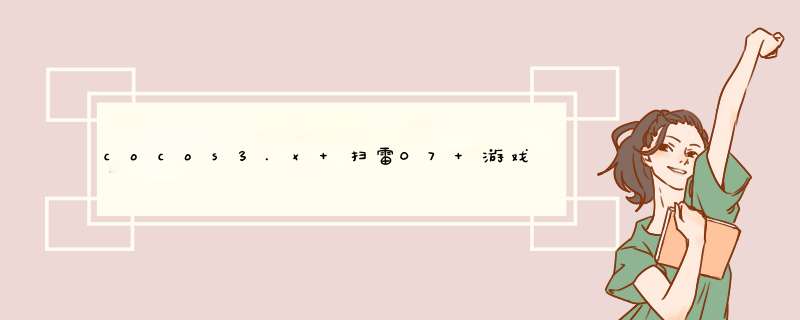
扫雷07 游戏逻辑设计
这才是这里最重要的,整个游戏这里的代码是最关键的。
查看这个游戏的相关函数调用在GameScene这个类中,相关的调用如下。 NoAroundmine函数
NoAroundmine函数的作用是在点击的区域满足以下三个条件的时候被调用
1、 没有被挖开
2、 不是去标记(插旗)
3、 其代笔的是周围没有雷(属性值为0)
当我们点击到属性值为0的区块的时候,说明这个位置周围没有雷。这个函数的作用就是将这个区块周围没有雷的区块都照出来。这是一个递归调用的函数
1: ///////////////////////////////////////////////////////////////////
@H_502_144@ 2: // 周边无雷块的连带显示 3: voID GameScene::NoAroundmine(int row,int col,CCArray * arr)
4: { 5: if (row == 0 || col == 0 || row == _MaxRanks + 1 || col == _MaxRanks + 1) {
6: return; //不需要设置的位置
7: } 8: mineBlock * mb = getRowColAddr(row,col); 9: if (mb->getValue() == -1 || mb->getDig()) {
10: return; //是雷或者被挖开,直接返回退出
11: } 12: 13: 14: //cclog("row = %d col = %d ",row,col);
15: // 此处有问题,为何不可以获取?
16: //CCTexture2D * texture = CCTextureCache::sharedTextureCache()->textureForKey("0.png");
17: 18: // 设置当前的纹理
19: //getRowColAddr(row,col)->setTexture(CCTextureCache::sharedTextureCache()->textureForKey("0.png"));
20: 21: arr->addobject(mb); 22: mb->setDig(true); 23: if (mb->getValue() != 0) {
24: return; //不是0,不再继续
25: } 26: //getRowColAddr(row,col)->setValue(-2); //方便终止递归
27: //设置四周纹理
28: NoAroundmine(row + 1,col + 1,arr); 29: NoAroundmine(row + 1,col,monospace; wIDth: 100%; border-bottom-style: none; color: black; padding-bottom: 0px; direction: ltr; text-align: left; padding-top: 0px; border-right-style: none; padding-left: 0px; margin: 0em; border-left-style: none; line-height: 16pt; padding-right: 0px; background-color: #f4f4f4"> 30: NoAroundmine(row + 1,col - 1,monospace; wIDth: 100%; border-bottom-style: none; color: black; padding-bottom: 0px; direction: ltr; text-align: left; padding-top: 0px; border-right-style: none; padding-left: 0px; margin: 0em; border-left-style: none; line-height: 16pt; padding-right: 0px; background-color: white"> 31: NoAroundmine(row,monospace; wIDth: 100%; border-bottom-style: none; color: black; padding-bottom: 0px; direction: ltr; text-align: left; padding-top: 0px; border-right-style: none; padding-left: 0px; margin: 0em; border-left-style: none; line-height: 16pt; padding-right: 0px; background-color: #f4f4f4"> 32: NoAroundmine(row,monospace; wIDth: 100%; border-bottom-style: none; color: black; padding-bottom: 0px; direction: ltr; text-align: left; padding-top: 0px; border-right-style: none; padding-left: 0px; margin: 0em; border-left-style: none; line-height: 16pt; padding-right: 0px; background-color: white"> 33: NoAroundmine(row - 1,monospace; wIDth: 100%; border-bottom-style: none; color: black; padding-bottom: 0px; direction: ltr; text-align: left; padding-top: 0px; border-right-style: none; padding-left: 0px; margin: 0em; border-left-style: none; line-height: 16pt; padding-right: 0px; background-color: #f4f4f4"> 34: NoAroundmine(row - 1,monospace; wIDth: 100%; border-bottom-style: none; color: black; padding-bottom: 0px; direction: ltr; text-align: left; padding-top: 0px; border-right-style: none; padding-left: 0px; margin: 0em; border-left-style: none; line-height: 16pt; padding-right: 0px; background-color: white"> 35: NoAroundmine(row - 1,monospace; wIDth: 100%; border-bottom-style: none; color: black; padding-bottom: 0px; direction: ltr; text-align: left; padding-top: 0px; border-right-style: none; padding-left: 0px; margin: 0em; border-left-style: none; line-height: 16pt; padding-right: 0px; background-color: #f4f4f4"> 36: }ContinueGame函数
ContinueGame函数是判断是否继续游戏的函数,其作用是在游戏的过程中判断输赢。
如果踩到雷或者全部非雷区都找到的话就返回false,告诉calltouchended游戏不再继续。否则返回true,游戏继续。
当游戏不再继续的时候,这个函数负责根据输赢显示背景或者动画。
1: ///////////////////////////////////////////////////////////////
@H_502_144@ 2: // 游戏输赢判断,是否继续游戏 3: bool GameScene::ContinueGame()
5: if (_count == -1) {
6: LabelTTF* ttf = LabelTTF::create("Your fail!","Felt",WinWIDth / 10);
7: _bgland->setZOrder(100); 8: _bgland->addChild(ttf); 9: ttf->setposition(Vec2(WinWIDth / 3,50)); 10: ttf->setcolor(ccc3(255,0)); 11: 12: return false;
13: } 14: if (_count == _MaxRanks*_MaxRanks - _mine) {
15: Texture2D * texture1 = TextureCache::getInstance()->addImage("blink_1.png");
16: Texture2D * texture2 = TextureCache::getInstance()->addImage("blink_2.png");
17: Animation * animation = Animation::create(); 18: 19: animation->addSpriteFrameWithTexture(texture1,//设置动画的矩形的定位点
20: CCRectMake(.0f,.0f 21:,texture1->getContentSize().wIDth,texture1->getContentSize().height)); 22: animation->addSpriteFrameWithTexture(texture2, 23: CCRectMake(.0f,.0f,monospace; wIDth: 100%; border-bottom-style: none; color: black; padding-bottom: 0px; direction: ltr; text-align: left; padding-top: 0px; border-right-style: none; padding-left: 0px; margin: 0em; border-left-style: none; line-height: 16pt; padding-right: 0px; background-color: #f4f4f4"> 24: texture2->getContentSize().wIDth,monospace; wIDth: 100%; border-bottom-style: none; color: black; padding-bottom: 0px; direction: ltr; text-align: left; padding-top: 0px; border-right-style: none; padding-left: 0px; margin: 0em; border-left-style: none; line-height: 16pt; padding-right: 0px; background-color: white"> 25: animation->setDelayPerUnit(0.1f);
26: 27: Animate *animate = Animate::create(animation); 28: 29: _bgland->setZOrder(100); 30: _bgland->runAction(CCRepeatForever::create(animate)); 31: //适应_bglang的显示高度来缩放
32: _bgland->setScale(_bgland->getBoundingBox().size.height / texture1->getContentSize().height); 33: return false; //胜利了
34: } 35: return true;
36: } calltouchenden函数 这个函数负责判断点击到了什么样的雷块
1: // touch 判断点击的位置以及更新图片@H_502_144@ 2: voID GameScene::calltouchended(touch * ptouch,Event * pEvent) 3: { 4: Point pt = ptouch->getLocation(); 5: // cclog("pt.x = %f\t pt.y = %f",pt.x,pt.y);
6: CCObject * obj; 7: 8: CCARRAYDATA_FOREACH(_ArraySprite->data,obj) 9: { 10: mineBlock * mb = (mineBlock*)obj; 11: //如果点击的这个像素不在这个精灵所在的矩形范围内
12: if (!mb->boundingBox().intersectsRect(CCRectMake(pt.x,pt.y,1,1))) {
13: continue; // 下一个
14: } 15: // 点击的位置在这个精灵的范围之内
16: if (mb->getDig()) {
17: return; //已经被挖开
18: } 19: char filename[16] = { 0 };
20: int t = mb->getValue();
21: // 如果是去标记
22: if (_toFlag) {
23: const char *ptx = mb->getFlag() ? "no.png" : "flag.png";
24: mb->setTexture(CCTextureCache::getInstance()->getTextureForKey(ptx)); 25: mb->setFlag(!mb->getFlag()); 26: return;
27: } 28: //踩到雷------------------------------------------------------------------------
29: if (t == -1) {
30: _count = -1; //设置计数为-1,代表输了
31: //显示所有雷
32: CCARRAYDATA_FOREACH(_ArraySprite->data,monospace; wIDth: 100%; border-bottom-style: none; color: black; padding-bottom: 0px; direction: ltr; text-align: left; padding-top: 0px; border-right-style: none; padding-left: 0px; margin: 0em; border-left-style: none; line-height: 16pt; padding-right: 0px; background-color: white"> 33: {
34: mineBlock * mine = (mineBlock*)obj; 35: if (mine->getValue() == -1) {
36: mine->setTexture(CCTextureCache::sharedTextureCache()->textureForKey("-1.png"));
37: } 38: } 39: //显示爆炸
40: mb->setTexture(CCTextureCache::sharedTextureCache()->textureForKey("boom.png"));
41: goto CONTINUEGAME; //到此结束
42: } // end if t == -1
43: 44: //没有踩到雷,但是周围有雷
45: if (t>0) {
46: //在移植到安卓的时候,全部精灵的_value都为0,出现错误,sprintf函数没有问题
47: sprintf(filename,"%d.png",t);
48: mb->setTexture(CCTextureCache::sharedTextureCache()->textureForKey(filename)); 49: mb->setDig(true); 50: ++_count; //扫区计数加一
51: goto CONTINUEGAME; //到此结束
52: } 53: 54: //只剩下t==0的情况了,就是周围没有雷的位置
55: for (int r = 1; r <= _MaxRanks; ++r) {
56: for (int c = 1; c <= _MaxRanks; ++c) {
57: 58: if (getRowColAddr(r,c) == mb) {
59: CCArray * arr = CCArray::create(); 60: arr->retain(); 61: NoAroundmine(r,c,monospace; wIDth: 100%; border-bottom-style: none; color: black; padding-bottom: 0px; direction: ltr; text-align: left; padding-top: 0px; border-right-style: none; padding-left: 0px; margin: 0em; border-left-style: none; line-height: 16pt; padding-right: 0px; background-color: #f4f4f4"> 62: CCObject *obj = NulL;
63: CCARRAYDATA_FOREACH(arr->data,monospace; wIDth: 100%; border-bottom-style: none; color: black; padding-bottom: 0px; direction: ltr; text-align: left; padding-top: 0px; border-right-style: none; padding-left: 0px; margin: 0em; border-left-style: none; line-height: 16pt; padding-right: 0px; background-color: #f4f4f4"> 64: {
65: mineBlock * nomine = (mineBlock*)obj; 66: // if (nomine->getValue() == -2) {
67: // nomine->setTexture(CCTextureCache::getInstance()->getTextureForKey("0.png"));
68: // }
69: // else {
70: sprintf(filename,nomine->getValue()); 71: nomine->setTexture(CCTextureCache::getInstance()->getTextureForKey(filename)); 72: // }
73: 74: } 75: _count += arr->count(); //扫区计数加一
76: arr->release(); 77: goto CONTINUEGAME; //到此结束
78: }// end if...
79: 80: } 81: } 82: 83: } //end CCARRAYDATA_FOREACH...
84: CONTINUEGAME: //goto到此区判断游戏是否继续
85: _isContinue=ContinueGame(); 86: } 总结 以上是内存溢出为你收集整理的cocos3.x 扫雷07 游戏逻辑设计全部内容,希望文章能够帮你解决cocos3.x 扫雷07 游戏逻辑设计所遇到的程序开发问题。
如果觉得内存溢出网站内容还不错,欢迎将内存溢出网站推荐给程序员好友。
欢迎分享,转载请注明来源:内存溢出

 微信扫一扫
微信扫一扫
 支付宝扫一扫
支付宝扫一扫
评论列表(0条)