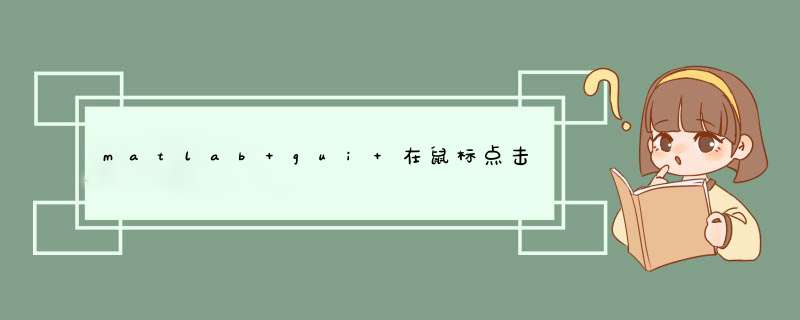
方法: 在鼠标点击的毁掉函数中读取坐标和像素值 注意图形行列与坐标值的对应关系
function mousepick()global I;
h0 = figure;
I = imread('2jpg');
I = rgb2gray(I);
[m n]=size(I);
h1 = imshow(I);
xlim([0 n-1]);ylim([0 m-1]);
h2 = uicontrol('style','text','Position',[30 15 100 15],'string','non');
set(h1,'ButtonDownFcn',@clicky);
end
function clicky(varargin)
global I;
a=get(gca,'Currentpoint');
x = fix(a(1,1));
y = fix(a(1,2));
im = I(y,x);
set(findobj('style','text'),'String',strcat('(',num2str(x),',',num2str(y),')=',num2str(im) ) );
end
用界面打开图像,并用鼠标左键动态取像素值,右键取消值,并用红色字体显示。哈哈
function varargout = imageaxe(varargin)
% IMAGEAXE M-file for imageaxefig
% IMAGEAXE, by itself, creates a new IMAGEAXE or raises the existing
% singleton
%
% H = IMAGEAXE returns the handle to a new IMAGEAXE or the handle to
% the existing singleton
%
% IMAGEAXE('CALLBACK',hObject,eventData,handles,) calls the local
% function named CALLBACK in IMAGEAXEM with the given input arguments
%
% IMAGEAXE('Property','Value',) creates a new IMAGEAXE or raises the
% existing singleton Starting from the left, property value pairs are
% applied to the GUI before imageaxe_OpeningFcn gets called An
% unrecognized property name or invalid value makes property application
% stop All inputs are passed to imageaxe_OpeningFcn via varargin
%
% See GUI Options on GUIDE's Tools menu Choose "GUI allows only one
% instance to run (singleton)"
%
% See also: GUIDE, GUIDATA, GUIHANDLES
% Edit the above text to modify the response to help imageaxe
% Last Modified by GUIDE v25 25-Feb-2012 17:11:05
% Begin initialization code - DO NOT EDIT
gui_Singleton = 1;
gui_State = struct('gui_Name', mfilename,
'gui_Singleton', gui_Singleton,
'gui_OpeningFcn', @imageaxe_OpeningFcn,
'gui_OutputFcn', @imageaxe_OutputFcn,
'gui_LayoutFcn', [] ,
'gui_Callback', []);
if nargin && ischar(varargin{1})
gui_Stategui_Callback = str2func(varargin{1});
end
if nargout
[varargout{1:nargout}] = gui_mainfcn(gui_State, varargin{:});
else
gui_mainfcn(gui_State, varargin{:});
end
% End initialization code - DO NOT EDIT
% --- Executes just before imageaxe is made visible
function imageaxe_OpeningFcn(hObject, eventdata, handles, varargin)
% This function has no output args, see OutputFcn
% hObject handle to figure
% eventdata reserved - to be defined in a future version of MATLAB
% handles structure with handles and user data (see GUIDATA)
% varargin command line arguments to imageaxe (see VARARGIN)
% Choose default command line output for imageaxe
handlesoutput = hObject;
% Update handles structure
guidata(hObject, handles);
% UIWAIT makes imageaxe wait for user response (see UIRESUME)
% uiwait(handlesfigure1);
% --- Outputs from this function are returned to the command line
function varargout = imageaxe_OutputFcn(hObject, eventdata, handles)
% varargout cell array for returning output args (see VARARGOUT);
% hObject handle to figure
% eventdata reserved - to be defined in a future version of MATLAB
% handles structure with handles and user data (see GUIDATA)
% Get default command line output from handles structure
varargout{1} = handlesoutput;
varargout{2}=handles;
% --------------------------------------------------------------------
function image_pixel_Callback(hObject, eventdata, handles)
% hObject handle to image_pixel (see GCBO)
% eventdata reserved - to be defined in a future version of MATLAB
% handles structure with handles and user data (see GUIDATA)
% --------------------------------------------------------------------
function m_file_open_Callback(hObject, eventdata, handles)
% hObject handle to m_file_open (see GCBO)
% eventdata reserved - to be defined in a future version of MATLAB
% handles structure with handles and user data (see GUIDATA)
global I hText
[filename, pathname] = uigetfile(
{'bmp;jpg;png;jpeg', 'Image Files ';
'','All Files'}, 'test',
'D:\autostitch\images\test');
%用axes命令设定当前 *** 作的坐标轴是axes_src
I=[pathname,filename];%将文件名和目录名组合成一个完整的路径
F= imread(I);%用imread读入
axes(handlesaxes1_src);
imshow(F);
impixelinfo; % or you can use pixval;
[x y]=ginput(1); % when you clike mouse, [x y] respond its image coordination
global pointXY
pointXY=[];
set(gcf,'WindowButtonDownFcn',@WindowButtonDownFcn);
%set(gcf,'KeyPressFcn',@KeyPressFcn);
function WindowButtonDownFcn(hObject, eventdata, handles)
%if strcmp(get(hObject,'SelectionType'),'normal')
global pointXY
global hText
if strcmp(get(hObject,'SelectionType'),'normal')
pt = get(gca,'CurrentPoint'); % 如何限制鼠标获得图像的坐标,不要空白处坐标。
x = pt(1,1);
y = pt(1,2);
str = sprintf('x = %3f, y = %3f', x, y);
hText=text(x, y, str,'color',[1 0 0]);
pointXY=[pointXY;[x y]];
elseif strcmp(get(hObject,'SelectionType'),'alt')
if ishandle(hText)
delete(hText);
pointXY(end,:)=[];
end
end
%elseif strcmp(get(hObject,'SelectionType'),'alt')
% if ishandle(hText)
% delete(hText);
% pointXY(end,:)=[];
% end
%end
%function KeyPressFcn(hObject, eventdata, handles)
%global pointXY
%key=get(hObject,'currentkey');
%switch key
% case 'return'
%xlswrite('1xls',pointXY);
% msgbox('采集的点已经保存到1xls文件中!');
%end
% hText=text(x, y, 'string','color',[1 0 0]);
%ht=findobj(handlestext2,'tag',[x y]);
% set(handlestext2,'string', hText)
%ht = findobj(h,'tag',[mfilename '_text']);
%set(handlestext2,'string',strcat(num2str(x),',',num2str(y)))
%set(gcf,'WindowButtonDownFcn',@ButttonDownFcn);
% 回调函数
%function ButttonDownFcn(src,event)
%pt = get(gca,'CurrentPoint');
%x = pt(1,1);
%y = pt(1,2);
%pointXY=[];
%fprintf('x=%f,y=%f\n',x,y);
% pt = get(gca,'CurrentPoint');
% x = pt(1,1);
% y = pt(1,2);
% str = sprintf('x = %3f, y = %3f', x, y);
%set(handlestext2,'string', str);
% save
% --- Executes during object creation, after setting all properties
function axes1_src_CreateFcn(hObject, eventdata, handles)
% hObject handle to figure1 (see GCBO)
% eventdata reserved - to be defined in a future version of MATLAB
% handles empty - handles not created until after all CreateFcns called
% --------------------------------------------------------------------
function m_file_quit_Callback(hObject, eventdata, handles)
% hObject handle to m_file_quit (see GCBO)
% eventdata reserved - to be defined in a future version of MATLAB
% handles structure with handles and user data (see GUIDATA)
close
function edit1_Callback(hObject, eventdata, handles)
% hObject handle to edit1 (see GCBO)
% eventdata reserved - to be defined in a future version of MATLAB
% handles structure with handles and user data (see GUIDATA)
% Hints: get(hObject,'String') returns contents of edit1 as text
% str2double(get(hObject,'String')) returns contents of edit1 as a double
% --- Executes during object creation, after setting all properties
function edit1_CreateFcn(hObject, eventdata, handles)
% hObject handle to edit1 (see GCBO)
% eventdata reserved - to be defined in a future version of MATLAB
% handles empty - handles not created until after all CreateFcns called
% Hint: edit controls usually have a white background on Windows
% See ISPC and COMPUTER
if ispc && isequal(get(hObject,'BackgroundColor'), get(0,'defaultUicontrolBackgroundColor'))
set(hObject,'BackgroundColor','white');
end
% --------------------------------------------------------------------
function m_file_save_Callback(hObject, eventdata, handles)
% hObject handle to m_file_save (see GCBO)
% eventdata reserved - to be defined in a future version of MATLAB
% handles structure with handles and user data (see GUIDATA)
[FileOutName,FileOutPath]=uiputfile('m','Save file name','C:\Documents and Settings\Administrator\桌面\matlab\第二周\mouse_axem');
%StrFileOut=strcat(FileOutPath,FileOutName)
%hgsave(gcf,' imageaxefig')
以上就是关于matlab gui 在鼠标点击时如何返回图像的这一点像素值或颜色值全部的内容,包括:matlab gui 在鼠标点击时如何返回图像的这一点像素值或颜色值、matlab中如何根据点的索引获得点的坐标、等相关内容解答,如果想了解更多相关内容,可以关注我们,你们的支持是我们更新的动力!
欢迎分享,转载请注明来源:内存溢出

 微信扫一扫
微信扫一扫
 支付宝扫一扫
支付宝扫一扫
评论列表(0条)