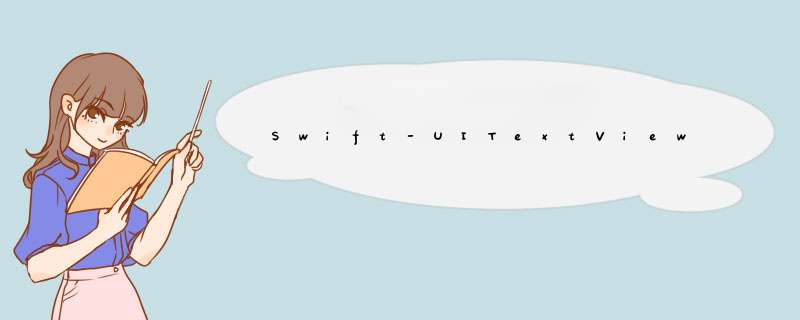
使用案例
extension UITextVIEw { private struct RuntimeKey { static let hw_placeholderLabelKey = UnsafeRawPointer.init(bitPattern: "hw_placeholderLabelKey".hashValue) /// ...其他Key声明 } /// 占位文字 @IBInspectable public var placeholder: String { get { return self.placeholderLabel.text ?? "" } set { self.placeholderLabel.text = newValue } } /// 占位文字颜色 @IBInspectable public var placeholdercolor: UIcolor { get { return self.placeholderLabel.textcolor } set { self.placeholderLabel.textcolor = newValue } } private var placeholderLabel: UILabel { get { var label = objc_getAssociatedobject(self,UITextVIEw.RuntimeKey.hw_placeholderLabelKey!) as? UILabel if label == nil { if (self.Font == nil) { self.Font = UIFont.systemFont(ofSize: 14) } label = UILabel.init(frame: self.bounds) label?.numberOflines = 0 label?.Font = self.Font label?.textcolor = UIcolor.lightGray self.addSubvIEw(label!) self.setValue(label!,forKey: "_placeholderLabel") objc_setAssociatedobject(self,UITextVIEw.RuntimeKey.hw_placeholderLabelKey!,label!,.OBJC_ASSOCIATION_RETAIN_NONATOMIC) self.sendSubvIEw(toBack: label!) } return label! } set { objc_setAssociatedobject(self,newValue,.OBJC_ASSOCIATION_RETAIN_NONATOMIC) } }} 总结 以上是内存溢出为你收集整理的Swift-UITextView占位文字及占位文字颜色扩展(可在xib中直接使用)全部内容,希望文章能够帮你解决Swift-UITextView占位文字及占位文字颜色扩展(可在xib中直接使用)所遇到的程序开发问题。
如果觉得内存溢出网站内容还不错,欢迎将内存溢出网站推荐给程序员好友。
欢迎分享,转载请注明来源:内存溢出

 微信扫一扫
微信扫一扫
 支付宝扫一扫
支付宝扫一扫
评论列表(0条)