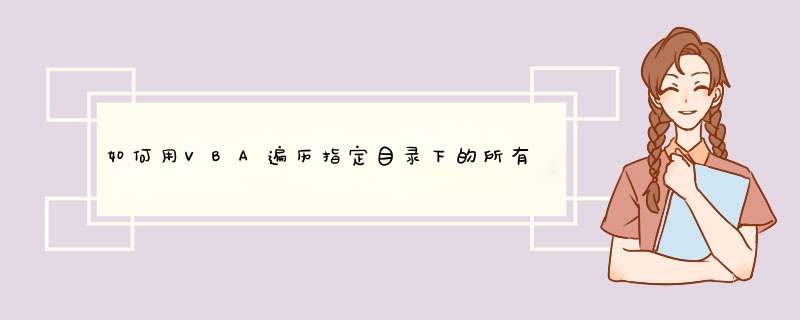
Sub Test()
Dim MyName, Dic, Did, I, T, F, TT, MyFileName
T = Time
Set Dic = CreateObject("ScriptingDictionary") '创建一个字典对象
Set Did = CreateObject("ScriptingDictionary")
DicAdd ("D:\My Documents\"), ""
I = 0
Do While I < DicCount
Ke = Dickeys '开始遍历字典
MyName = Dir(Ke(I), vbDirectory) '查找目录
Do While MyName <> ""
If MyName <> "" And MyName <> "" Then
If (GetAttr(Ke(I) & MyName) And vbDirectory) = vbDirectory Then '如果是次级目录
DicAdd (Ke(I) & MyName & "\"), "" '就往字典中添加这个次级目录名作为一个条目
End If
End If
MyName = Dir '继续遍历寻找
Loop
I = I + 1
Loop
DidAdd ("文件清单"), "" '以查找D盘My Documents下所有EXCEL文件为例
For Each Ke In Dickeys
MyFileName = Dir(Ke & "xls")
Do While MyFileName <> ""
DidAdd (Ke & MyFileName), ""
MyFileName = Dir
Loop
Next
For Each Sh In ThisWorkbookWorksheets
If ShName = "XLS文件清单" Then
Sheets("XLS文件清单")CellsDelete
F = True
Exit For
Else
F = False
End If
Next
If Not F Then
SheetsAddName = "XLS文件清单"
End If
Sheets("XLS文件清单")[A1]Resize(DidCount, 1) = WorksheetFunctionTranspose(Didkeys)
TT = Time - T
MsgBox Minute(TT) & "分" & Second(TT) & "秒"
End Sub
下面是控件CommandButton1,单击时执行的代码:
Private Sub CommandButton1_Click()
ApplicationCalculation = xlCalculationManual '手动重算
Dim theSh As Object
Dim theFolder As Object
Set theSh = CreateObject("shellapplication")
Set theFolder = theShBrowseForFolder(0, "", 0, "")
If Not theFolder Is Nothing Then
Range("C3") = theFolderItemsItemPath '在当前表A1单元格录入文件夹路径
End If
ApplicationCalculation = xlCalculationAutomatic '自动重算
End Sub
Sub LoopAllExcelFilesInFolder()
Dim wb As Workbook
Dim myPath As String
Dim myFile As String
Dim myExtension As String
Dim FldrPicker As FileDialog
'这里很关键,决定宏执行快慢的关键
ApplicationScreenUpdating = False
ApplicationEnableEvents = False
ApplicationCalculation = xlCalculationManual
'打开目录选择框
Set FldrPicker = ApplicationFileDialog(msoFileDialogFolderPicker)
With FldrPicker
Title = "请选择目录"
AllowMultiSelect = False
If Show <> -1 Then GoTo NextCode
myPath = SelectedItems(1) & "\"
End With
'取消选择
NextCode:
myPath = myPath
If myPath = "" Then GoTo ResetSettings
'指定过滤的文件后缀
myExtension = "xls"
'遍历全路径
myFile = Dir(myPath & myExtension)
'循环处理每一个文件
Do While myFile <> ""
'打开
Set wb = WorkbooksOpen(Filename:=myPath & myFile)
'确保工作簿被打开,在处理下一个文件时
DoEvents
'设置背景色
wbWorksheets(1)Range("A1:Z1")InteriorColor = RGB(51, 98, 174)
'保存工作簿
wbClose SaveChanges:=True
'确保工作簿被关闭,在处理下一个文件时
DoEvents
'接着处理下一个
myFile = Dir
Loop
'提示处理完成
MsgBox "处理完成!"
ResetSettings:
'恢复设置
ApplicationEnableEvents = True
ApplicationCalculation = xlCalculationAutomatic
ApplicationScreenUpdating = True
End Sub
以上就是关于如何用VBA遍历指定目录下的所有子文件夹和文件全部的内容,包括:如何用VBA遍历指定目录下的所有子文件夹和文件、我想知道 Excel 用vba 如何创建目录选择按钮。 就是单击按钮找到目标文件的路径、vba 遍历指定文件夹(含子目录)获取文件名,哪种方法速度最快等相关内容解答,如果想了解更多相关内容,可以关注我们,你们的支持是我们更新的动力!
欢迎分享,转载请注明来源:内存溢出

 微信扫一扫
微信扫一扫
 支付宝扫一扫
支付宝扫一扫
评论列表(0条)