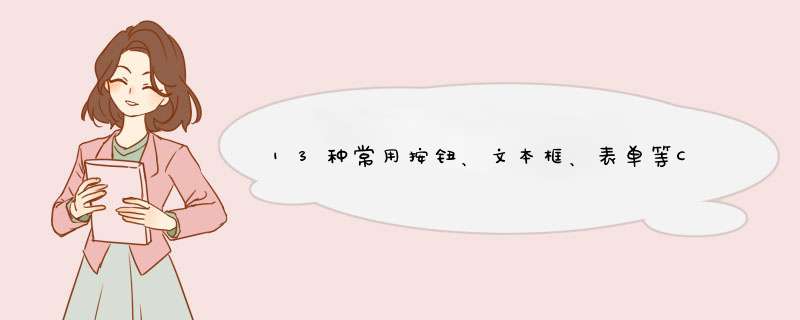
虽然CSS样式的学习需要我们动手多实践,需要多做案例,思致思考,但有时候注意资料的收集与整理也是非常重要的,在实际开发中往往会起到事半功倍的效果。
一、按钮样式
| 以下为引用的内容: Example Source Code .buttonCSS { Font-family: "tahoma","宋体"; Font-size:9pt; color: #003399; border: 1px #003399 solID; color:#006699; border-bottom: #93bee2 1px solID; border-left: #93bee2 1px solID; border-right: #93bee2 1px solID; border-top: #93bee2 1px solID; background-image:url(../images/bluebuttonbg.gif); background-color: #e8f4ff; cursor: hand; Font-style: normal ; wIDth:60px; height:22px; } |
二、蓝色按钮
| 以下为引用的内容: Example Source Code .bluebuttonCSS { Font-family: "tahoma","宋体"; Font-size: 9pt; color: #003366; border: 0px #93bee2 solID; border-bottom: #93bee2 1px solID; border-left: #93bee2 1px solID; border-right: #93bee2 1px solID; border-top: #93bee2 1px solID;*/ background-image:url(../images/blue_button_bg.gif); background-color: #ffffff; cursor: hand; Font-style: normal ; } |
三、红色按钮
| 以下为引用的内容: Example Source Code .redbuttonCSS { Font-family: "tahoma","宋体"; Font-size: 9pt; color: #0066cc; border: 1px #93bee2 solID; border-bottom: #93bee2 1px solID; border-left: #93bee2 1px solID; border-right: #93bee2 1px solID; border-top: #93bee2 1px solID; background-image:url(../images/redbuttonbg.gif); background-color: #ffffff; cursor: hand; Font-style: normal ; } |
四、选择按钮
| 以下为引用的内容: Example Source Code .selectbuttonCSS{ Font-family: "tahoma","宋体"; Font-size: 9pt; color: #0066cc; border: 1px #93bee2 solID; border-bottom: #93bee2 1px solID; border-left: #93bee2 1px solID; border-right: #93bee2 1px solID; border-top: #93bee2 1px solID; background-image:url(../images/blue_button_bg.gif); background-color: #ffffff; cursor: hand; Font-style: normal ; } |
总结
以上是内存溢出为你收集整理的13种常用按钮、文本框、表单等CSS样式全部内容,希望文章能够帮你解决13种常用按钮、文本框、表单等CSS样式所遇到的程序开发问题。
如果觉得内存溢出网站内容还不错,欢迎将内存溢出网站推荐给程序员好友。
欢迎分享,转载请注明来源:内存溢出

 微信扫一扫
微信扫一扫
 支付宝扫一扫
支付宝扫一扫
评论列表(0条)