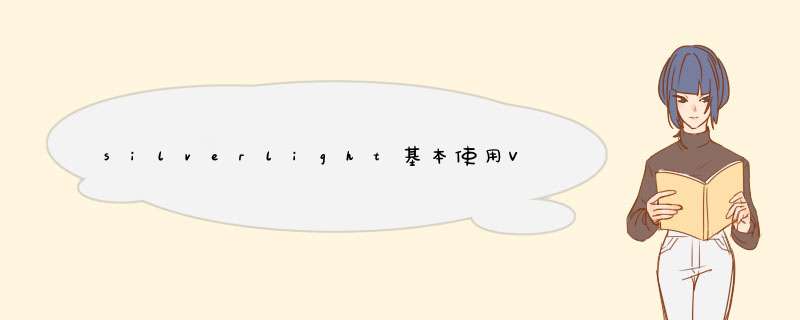
代码如下:
<UserControl x:Class="VsmState.MainPage" xmlns="http://schemas.microsoft.com/winfx/2006/xaml/presentation" xmlns:x="http://schemas.microsoft.com/winfx/2006/xaml" xmlns:d="http://schemas.microsoft.com/Expression/blend/2008" xmlns:mc="http://schemas.openxmlformats.org/markup-compatibility/2006" mc:Ignorable="d" d:DesignHeight="800" d:DesignWIDth="800"> <GrID x:name="LayoutRoot" Background="White"> <GrID.Resources> <Style x:Key="buttonTemplete" targettype="button"> <Setter Property="Template"> <Setter.Value> <ControlTemplate targettype="button"> <border x:name="border" WIDth="300" Height="100" Opacity="1" borderThickness="2" > <!--状态组合--> <visualstatemanager.VisualStateGroups> <!--单个状态组合--> <VisualStateGroup x:name="commentstate"> <!--设置单个的状态组里不同状态切换时的动画时间--> <VisualStateGroup.Transitions> <VisualTransition From="normal" To="MouSEOver" GeneratedDuration="0:0:0.3"></VisualTransition> <VisualTransition From="MouSEOver" To="normal" GeneratedDuration="0:0:0.2"></VisualTransition> <VisualTransition From="MouSEOver" To="pressed" GeneratedDuration="0:0:0.2"></VisualTransition> <VisualTransition From="pressed" To="MouSEOver" GeneratedDuration="0:0:0.2"></VisualTransition> </VisualStateGroup.Transitions> <!--单个状态的动画,下面的x:name不能写错哦,不然无效果--> <VisualState x:name="normal"></VisualState> <VisualState x:name="MouSEOver" > <Storyboard> <DoubleAnimation Storyboard.Targetname="border" Storyboard.TargetProperty="WIDth" To="600"></DoubleAnimation> <DoubleAnimation Storyboard.Targetname="border" Storyboard.TargetProperty="Height" To="120"></DoubleAnimation> <DoubleAnimation Storyboard.Targetname="border" Storyboard.TargetProperty="Opacity" To="0.8"></DoubleAnimation> </Storyboard> </VisualState> <VisualState x:name="pressed"> <Storyboard> <DoubleAnimation Storyboard.Targetname="border" Storyboard.TargetProperty="Opacity" To="0.8"></DoubleAnimation> <colorAnimation Storyboard.Targetname="BackgroundBrush" Storyboard.TargetProperty="color" To="lightSkyBlue" /> <colorAnimation Storyboard.Targetname="borderBrush" Storyboard.TargetProperty="color" To="Blue" /> </Storyboard> </VisualState> </VisualStateGroup> </visualstatemanager.VisualStateGroups> <!--内容设置.--> <ContentPresenter HorizontalAlignment="{TemplateBinding HorizontalContentAlignment}" VerticalAlignment="{TemplateBinding VerticalContentAlignment}"/> <!--背景色设置.--> <border.Background> <SolIDcolorBrush x:name="BackgroundBrush" color="Gray"/> </border.Background> <!--边框颜色设置.--> <border.borderBrush> <SolIDcolorBrush x:name="borderBrush" color="Black"/> </border.borderBrush> </border> </ControlTemplate> </Setter.Value> </Setter> </Style> </GrID.Resources> <!--button引用buttonTemplate模板.--> <button HorizontalAlignment="Center" VerticalAlignment="Center" Content="I'm a button" Style="{StaticResource buttonTemplete}"/> </GrID></UserControl>效果有点像androID里面的选择器Seletor 效果如下:
normal状态:
normal--->>>MouSEOver:
MouSEOver--->>>pressed:
总结以上是内存溢出为你收集整理的silverlight基本使用Visual State Manager全部内容,希望文章能够帮你解决silverlight基本使用Visual State Manager所遇到的程序开发问题。
如果觉得内存溢出网站内容还不错,欢迎将内存溢出网站推荐给程序员好友。
欢迎分享,转载请注明来源:内存溢出

 微信扫一扫
微信扫一扫
 支付宝扫一扫
支付宝扫一扫
评论列表(0条)