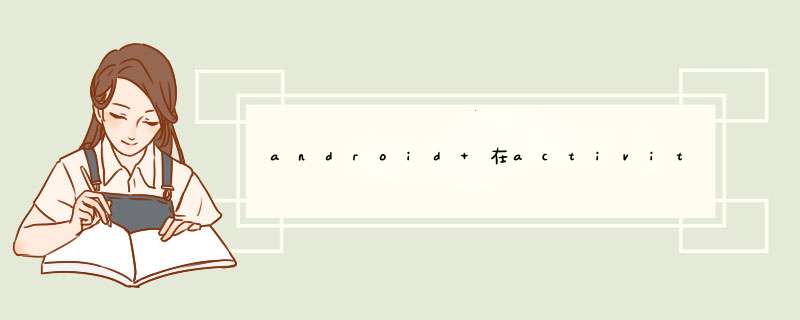
在activity中会使用到adapter,adapter一般为自定义一个MyAdapter继承BaseAdapter类,有时使用场景就是在activity中监听adapter中按钮的点击事件,但是在activity中直接获取adapter的控件使用setonClickListener方法不能生效,在网上找了下没找到解决方式,最后换种方式成功了,在此记录一下。
2.各个文件tab.xml文件 activity关联的视图xml文件
tab_item.xml文件 adapter关联的视图xml文件
MyActivity文件 activity文件
MyAdapter文件 Adapter文件
首先说一下:按钮的点击事件可以在activity中设置(即MyActivity获取tab的button进行设置),也可以在Adapter中设置(即MyAdapter获取tab_item的button进行设置),在activity中设置的只能设置Adapter组件外的按钮(例如activity获取tab_item的button进行设置会不生效)。
下列将会使用3种方式交互,使用处有注解标示需要可自取使用
1.在adapter中获取activity传递的值并显示
2.在activity获取adapter中选中的值,进行提交
3.在activity中监听adapter中的点击事件,并作出相应的 *** 作
<?xml version="1.0" enCoding="utf-8"?><relativeLayout xmlns:androID="http://schemas.androID.com/apk/res/androID" xmlns:tools="http://schemas.androID.com/tools" androID:layout_wIDth="match_parent" androID:ID="@+ID/tab" androID:layout_height="match_parent" tools:ignore="MissingDefaultResource"> <linearLayout androID:layout_wIDth="match_parent" androID:layout_height="wrap_content"> <TextVIEw androID:ID="@+ID/time" androID:layout_wIDth="125dp" androID:layout_height="match_parent" androID:text="日期" androID:textSize="22sp" /> <TextVIEw androID:ID="@+ID/name" androID:layout_wIDth="125dp" androID:layout_height="match_parent" androID:text="名称" androID:textSize="22sp" /> <TextVIEw androID:ID="@+ID/operating" androID:layout_wIDth="125dp" androID:layout_height="match_parent" androID:text=" *** 作" androID:textSize="22sp" /> </linearLayout> <button androID:ID="@+ID/submit" androID:layout_wIDth="80dp" androID:layout_height="35dp" androID:layout_weight="1" androID:text="提交" androID:layout_alignParentRight="true" androID:textSize="14sp"/> <ListVIEw androID:ID="@+ID/tab4_List" androID:layout_wIDth="wrap_content" androID:layout_height="wrap_content" androID:layout_below="@+ID/text" androID:layout_weight="1" androID:paddingtop="36dp"></ListVIEw></relativeLayout><?xml version="1.0" enCoding="utf-8"?><linearLaxyout xmlns:androID="http://schemas.androID.com/apk/res/androID" xmlns:tools="http://schemas.androID.com/tools" androID:ID="@+ID/item" androID:layout_wIDth="match_parent" androID:layout_height="wrap_content" androID:orIEntation="vertical" androID:paddingleft="@dimen/activity_horizontal_margin" androID:paddingtop="@dimen/activity_vertical_margin" androID:paddingRight="@dimen/activity_horizontal_margin" androID:paddingBottom="@dimen/activity_vertical_margin" tools:ignore="MissingDefaultResource"> <linearLayout androID:layout_wIDth="match_parent" androID:layout_height="match_parent" tools:ignore="OrIEntation"> <TextVIEw androID:ID="@+ID/time_item" androID:layout_wIDth="125dp" androID:layout_height="match_parent" androID:text="日期" androID:textSize="22sp" /> <TextVIEw androID:ID="@+ID/name_item" androID:layout_wIDth="125dp" androID:layout_height="match_parent" androID:text="名称" androID:textSize="22sp" /> <TextVIEw androID:ID="@+ID/operating_item" androID:layout_wIDth="125dp" androID:layout_height="match_parent" androID:text=" *** 作" androID:textSize="22sp" /> <button androID:ID="@+ID/start" androID:layout_wIDth="52dp" androID:layout_height="wrap_content" androID:text="开始"/> <CheckBox androID:ID="@+ID/option" androID:layout_wIDth="30dp" androID:scaleX="3" androID:scaleY="1.5" androID:layout_height="23dp" androID:focusable="false" androID:visibility="visible" androID:clickable="true"/> </linearLayout></linearLaxyout>package com.example.zscj_app_hexin.com.example;import com.example.zscj_app_hexin.R;import androID.app.AlertDialog;import androID.content.Context;import androID.content.DialogInterface;import androID.vIEw.LayoutInflater;import androID.vIEw.VIEw;import androID.vIEw.VIEwGroup;import androID.Widget.BaseAdapter;import androID.Widget.button;import androID.Widget.CheckBox;import androID.Widget.TextVIEw;import java.text.SimpleDateFormat;import java.util.HashMap;import java.util.List;import java.util.Map;public class MyAdapter extends BaseAdapter { List<HashMap<String, Object>> ListItem ;//用于设置各个列的值 private Context context;//必传 用于关联tab_item private Map<Integer,Boolean> map=new HashMap<>();//创建map 用于存储按钮列是否被点击的布尔值,checkBox用,可无需要可不用 private Map<Integer,String> map2=new HashMap<>();//创建map列 用于存储点击了的数组,checkBox用,可无需要可不用 private String ID;//返回给activity用,可无需要可不用 private OnbuttonClickListener Listener;//设置监听 //构造方法 public MyAdapter2(List<HashMap<String, Object>> ListItem, Context context, OnbuttonClickListener Listener) { this.ListItem = ListItem; this.context = context; this.Listener=Listener; } public int getCount() { return ListItem.size(); } public Object getItem(int i) { return ListItem.get(i); } public long getItemID(int i) { return i; } public Map<Integer, String> getMap2() { return map2; } public VIEw getVIEw(final int i, VIEw vIEw, VIEwGroup vIEwGroup) { VIEwHoder hd = new VIEwHoder(); if (vIEw == null) { LayoutInflater layoutInflater = LayoutInflater.from(context); vIEw = layoutInflater.inflate(R.layout.tab_item, null); hd.name=vIEw.findVIEwByID(R.ID.name);//进行关联 vIEw.setTag(hd); } final HashMap<String, Object> mListItem=ListItem.get(i); hd = (VIEwHoder) vIEw.getTag(); hd.name.setText((String)mListItem.get("name"));//获取activity传入的值并进行设置 即第一种 在adapter中获取activity传递的值并显示 SimpleDateFormat sdf = new SimpleDateFormat("yyyy-MM-dd"); if (mListItem.get("time") != null){ hd.time.setText(sdf.format(mListItem.get("time")));//由于传过来的 mListItem.get("time") 是日期格式所以转为string }else { hd.time.setText(""); } final VIEwHoder finalHd = hd; hd.start.setonClickListener(new VIEw.OnClickListener() { public voID onClick(VIEw v) { AlertDialog.Builder builder = new AlertDialog.Builder(context); builder.setTitle("确定要开始吗?"). setNegativebutton("取消", new DialogInterface.OnClickListener() { public voID onClick(DialogInterface dialogInterface, int i) { ID=null; dialogInterface.dismiss(); } }); builder.setPositivebutton("确定", new DialogInterface.OnClickListener() { public voID onClick(DialogInterface dialogInterface, int i) { ID=(String) mListItem.get("ID"); Listener.onbuttonClick(finalHd.start,ID); } }); builder.show(); } }); hd.checkBox.setChecked((Boolean) mListItem.get("checkBox")); final CheckBox checkBox=vIEw.findVIEwByID(R.ID.option); checkBox.setonClickListener(new VIEw.OnClickListener() { public voID onClick(VIEw v) { if (checkBox.isChecked()){ map.put(i,true); map2.put(i,String.valueOf(mListItem.get("ID"))); }else { map.remove(i); map2.remove(i); } } }); if(map!=null&&map.containsKey(i)){ checkBox.setChecked(true); }else { checkBox.setChecked(false); } return vIEw; } class VIEwHoder{ TextVIEw time; TextVIEw name; CheckBox checkBox; button start; } public interface OnbuttonClickListener{ voID onbuttonClick(VIEw vIEw, String ID); }}@H_502_91@
3.结尾个人使用安卓不多,有错误欢迎指正,会更正在文中,本次梳理总结是从原有项目中摘抄所需部分出来,MyActivity文件太多只摘取使用部分,可能会有所遗漏,有需要可私信。
总结以上是内存溢出为你收集整理的android 在activity 监听自定义adapter全部内容,希望文章能够帮你解决android 在activity 监听自定义adapter所遇到的程序开发问题。
如果觉得内存溢出网站内容还不错,欢迎将内存溢出网站推荐给程序员好友。
欢迎分享,转载请注明来源:内存溢出

 微信扫一扫
微信扫一扫
 支付宝扫一扫
支付宝扫一扫
评论列表(0条)