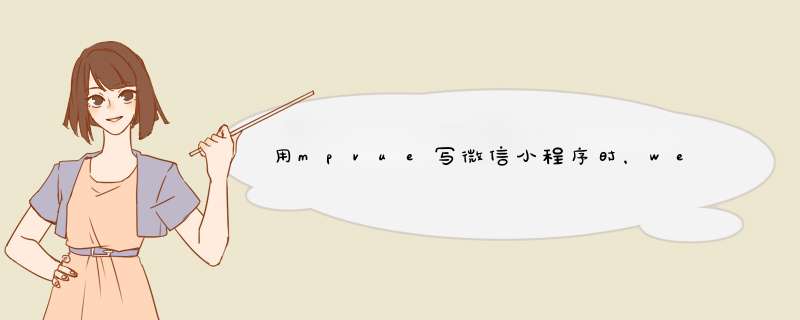
问题描述:
给公司做微信小程序时遇到了这个问题,用mpvue框架搭建的小程序,从首页点击进去,先跳转到一个中间页面,在中间页面放上webvIEw链接到外部的H5页面,这时点击小程序左上角自带的返回按钮,第一次会跳转到空白页,再点一次才能跳转到首页。
首页:
详情页:
这时需要点击左上角的返回箭头两次,才能跳转到首页
解决办法:
小程序跳到外部页面方法:
1、从首页(index)跳转到中间页(template):
goPage(ID){ wx.navigateto({url:‘../template/main?ID=‘+ID}) } 2、template页面: <template> <div> <web-vIEw :src="aSrcs"></web-vIEw> </div> </template><script> export default {
data(){ return{ aSrcs:"" } } , methods: { aSrc(){ var ID = this.$root.$mp.query.ID if(ID==1){ return ‘https://API.1yunsong.com/Hxjy/Wx/detail_gs‘ } else if(ID==2){ return ‘https://API.1yunsong.com/Hxjy/Wx/detail_cs‘ } else if(ID==3){ return ‘https://API.1yunsong.com/Hxjy/Wx/detail_zs‘ } else if(ID==4){ return ‘https://API.1yunsong.com/Hxjy/Wx/detail_qy‘ } else{ return false } } }, mounted() { this.aSrcs = this.aSrc() }, } </script> 从外部页面再跳回到微信小程序:(在H5页面中写) 1、先引入一个Js文件 <script src="https://res.wx.qq.com/open/Js/jweixin-1.3.0.Js"></script> 2、在script中加入一行代码 <script> window.onunload = function(){ wx.miniProgram.navigateBack({}) } </script> 这样就可以了! 总结
以上是内存溢出为你收集整理的用mpvue写微信小程序时,webview跳转外部链接,再跳转回来需要点两次返回箭头才能跳转全部内容,希望文章能够帮你解决用mpvue写微信小程序时,webview跳转外部链接,再跳转回来需要点两次返回箭头才能跳转所遇到的程序开发问题。
如果觉得内存溢出网站内容还不错,欢迎将内存溢出网站推荐给程序员好友。
欢迎分享,转载请注明来源:内存溢出

 微信扫一扫
微信扫一扫
 支付宝扫一扫
支付宝扫一扫
评论列表(0条)