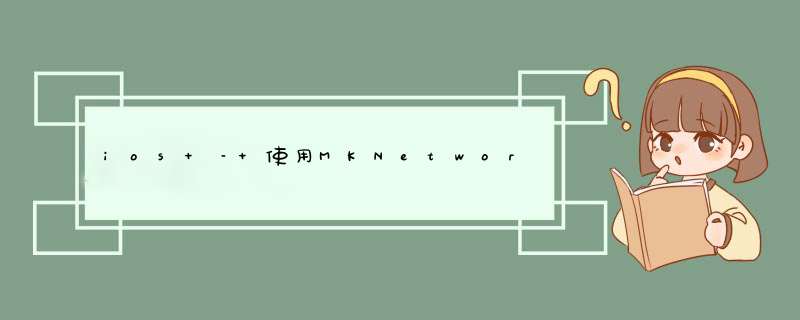
2013-05-03 10:52:25.961 atmebeta[2420:907] Returning num rows2013-05-03 10:52:25.967 atmebeta[2420:907] Returning num sections2013-05-03 10:52:34.607 atmebeta[2420:907] -[MKNetworkEngine reachabilityChanged:] [line 198] Server [atmeapp.com] is reachable via Wifi2013-05-03 10:52:37.066 atmebeta[2420:907] -[MKNetworkOperation operationFailedWithError:] [line 1345] FrIDay,May 3,2013,10:52:37 AM Pacific Daylight TimeRequest-------curl -X POST "http://atmeapp.com/addavatar.PHP" -d "email=ooo@ooo.com"--------Response--------<!DOCTYPE HTML PUBliC "-//W3C//DTD xhtml 1.0 Transitional//EN" "http://www.w3.org/TR/xhtml1/DTD/xhtml1-Transitional.dtd"><HTML xmlns="http://www.w3.org/1999/xhtml"><head><Meta http-equiv="Content-Type" content="text/HTML; charset=utf-8" /><Title></Title><link rel="stylesheet" type="text/CSS" href="CSS/main.CSS" /><!--[if lt IE 9]> <link rel="stylesheet" type="text/CSS" href="CSS/IE_8.CSS" /><![endif]--></head><body> <div ID="block_error"> <div> <h2>Error 500 Internal Server Error</h2> <p>The web server is misconfigured please contact aaron@teknologenIE.com</p><p>Please try to access the site later.</p> </div> </div></body></HTML>,[The operation Couldn’t be completed. (NSURLErrorDomain error 500.)]2013-05-03 10:52:37.072 atmebeta[2420:907] Error Domain=NSURLErrorDomain Code=500 "The operation Couldn’t be completed. (NSURLErrorDomain error 500.)" UserInfo=0x1d993d40 {Accept-Ranges=bytes,Server=Apache,Content-Length=693,Content-Type=text/HTML,Date=Fri,03 May 2013 17:52:34 GMT}2013-05-03 10:52:37.102 atmebeta[2420:907] -[MKNetworkOperation operationFailedWithError:] [line 1353] State: 0 我可以通过HTML表单成功上传图像,所以我确定我的PHP.ini很好,我允许上传的方式更多,然后我要求在我的iPhone上传.
fileUploadDemoVIEwController.h
//// fileUploadDemoVIEwController.h// fileUploader//// Created by Michael Roling on 5/7/12.// copyright (c) 2012 NA. All rights reserved.//#import <UIKit/UIKit.h>#import "fileUploadEngine.h"@interface fileUploadDemoVIEwController : UIVIEwController <UIActionSheetDelegate,UIImagePickerControllerDelegate,UINavigationControllerDelegate>@property (strong,nonatomic) fileUploadEngine *flUploadEngine;@property (strong,nonatomic) MKNetworkOperation *flOperation;@end
fileUploadDemoVIEwController.m
//// fileUploadDemoVIEwController.m// fileUploader//// Created by Michael Roling on 5/7/12.// copyright (c) 2012 NA. All rights reserved.//#import "fileUploadDemoVIEwController.h"#import "MyClass.h"@interface fileUploadDemoVIEwController ()@end@implementation fileUploadDemoVIEwController@synthesize flUploadEngine = _flUploadEngine;@synthesize flOperation = _flOperation;- (voID)vIEwDIDLoad{ [super vIEwDIDLoad]; // Do any additional setup after loading the vIEw,typically from a nib.}- (voID)vIEwDIDUnload{ [super vIEwDIDUnload]; // Release any retained subvIEws of the main vIEw.}- (BOol)shouldautorotatetoInterfaceOrIEntation:(UIInterfaceOrIEntation)interfaceOrIEntation{ return (interfaceOrIEntation != UIInterfaceOrIEntationPortraitUpsIDeDown);}- (IBAction)uploadPhoto:(ID)sender { UIActionSheet *photoSourcePicker = [[UIActionSheet alloc] initWithTitle:nil delegate:self cancelbuttonTitle:@"Cancel" destructivebuttonTitle:nil otherbuttonTitles: @"Take Photo",@"Choose from library",nil,nil]; [photoSourcePicker showInVIEw:self.vIEw]; }- (voID)actionSheet:(UIActionSheet *)modalVIEw clickedbuttonAtIndex:(NSInteger)buttonIndex{ switch (buttonIndex) { case 0: { if ([UIImagePickerController isSourceTypeAvailable:UIImagePickerControllerSourceTypeCamera]) { UIImagePickerController *imagePicker = [[UIImagePickerController alloc] init]; imagePicker.sourceType = UIImagePickerControllerSourceTypeCamera; imagePicker.delegate = self; imagePicker.cameraFlashMode = UIImagePickerControllerCameraFlashModeOff; imagePicker.allowsEditing = YES; [self presentVIEwController:imagePicker animated:YES completion:NulL]; } else { UIAlertVIEw *alert; alert = [[UIAlertVIEw alloc] initWithTitle:@"Error" message:@"This device doesn't have a camera." delegate:self cancelbuttonTitle:@"Ok" otherbuttonTitles:nil]; [alert show]; } break; } case 1: { if ([UIImagePickerController isSourceTypeAvailable:UIImagePickerControllerSourceTypePhotolibrary]) { UIImagePickerController *imagePicker = [[UIImagePickerController alloc] init]; imagePicker.sourceType = UIImagePickerControllerSourceTypePhotolibrary; imagePicker.delegate = self; imagePicker.allowsEditing = YES; [self presentVIEwController:imagePicker animated:YES completion:NulL]; } else { UIAlertVIEw *alert; alert = [[UIAlertVIEw alloc] initWithTitle:@"Error" message:@"This device doesn't support photo librarIEs." delegate:self cancelbuttonTitle:@"Ok" otherbuttonTitles:nil]; [alert show]; } break; } }}- (voID) imagePickerController:(UIImagePickerController *)picker dIDFinishPickingMediawithInfo:(NSDictionary *)info{ [self dismissVIEwControllerAnimated:YES completion:NulL]; NSData *image = UIImageJPEGRepresentation([info objectForKey:UIImagePickerControllerOriginalimage],0.1); self.flUploadEngine = [[fileUploadEngine alloc] initWithHostname:@"http://www.atmeapp.com" customheaderFIElds:nil]; NSMutableDictionary *postParams = [NSMutableDictionary dictionaryWithObjectsAndKeys: [MyClass str],@"email",nil]; self.flOperation = [self.flUploadEngine postDataToServer:postParams path:@"/addavatar.PHP" ]; [self.flOperation addData:UIImageJPEGRepresentation(image,0.5) forKey:@"userfile" mimeType:@"image/jpeg" filename:image]; [self.flOperation addCompletionHandler:^(MKNetworkOperation* operation) { NSLog(@"%@",[operation responseString]); /* This is where you handle a successful 200 response */ } errorHandler:^(MKNetworkOperation *errorOp,NSError* error) { NSLog(@"%@",error); UIAlertVIEw *alert = [[UIAlertVIEw alloc] initWithTitle:@"Error" message:[error localizedDescription] delegate:nil cancelbuttonTitle:@"dismiss" otherbuttonTitles:nil]; [alert show]; }]; [self.flUploadEngine enqueueOperation:self.flOperation ]; }@end fileUploadEngine.h
//// fileUploadEngine.h// fileUploader//// Created by Michael Roling on 5/7/12.// copyright (c) 2012 NA. All rights reserved.//#import "MKNetworkEngine.h"@interface fileUploadEngine : MKNetworkEngine-(MKNetworkOperation *) postDataToServer:(NSMutableDictionary *)params path:(Nsstring *)path;@end
fileUploadEngine.m
//// fileUploadEngine.m// fileUploader//// Created by Michael Roling on 5/7/12.// copyright (c) 2012 NA. All rights reserved.//#import "fileUploadEngine.h"@implementation fileUploadEngine-(MKNetworkOperation *) postDataToServer:(NSMutableDictionary *)params path:(Nsstring *)path { MKNetworkOperation *op = [self operationWithPath:path params:params httpMethod:@"POST" ssl:NO]; return op; }@end 最后但并非最不重要的,我的PHP
$MysqLi = new MysqLi($host,$username,$password,$database); if ($stmt = $MysqLi->prepare("UPDATE `user` SET imagepath=? WHERE email=?")) { $stmt->bind_param('ss',$albumname,$email); $email = $_POST['email']; $uploaddir = 'images/users/'; $file = basename($_fileS['userfile']['name']); $uploadfile = $uploaddir . $file; if (move_uploaded_file($_fileS['userfile']['tmp_name'],$uploadfile)) { } $albumname = $uploadfile; $stmt->execute(); $stmt->close(); } else { printf("Prepared Statement Error: %s\n",$MysqLi->error); }$MysqLi->close(); 我没有在我的服务器上的PHP日志中得到任何错误,
解决方法 看起来基本上是正确的,我只是在PHP上做了MkNetworkKit /图像上传.我在这里发现的唯一错误就是这条线[NSMutableDictionary dictionaryWithObjectsAndKeys: @"email",[MyClass str]
你可能想要切换@“email”和[MyClass str],当使用dictionaryWithObjectsAndKeys时,值应该在key之前.
这是我的实现(在MKNetworkEngine的子类中):
-(MKNetworkOperation*) uploadImage:(UIImage*)image onSuccess:(EmptyBlock)successBlock onError:(MKNKErrorBlock)errorBlock { NSMutableDictionary *params = [[NSDictionary dictionary]mutablecopy]; [params setValue:@"[YOUR_VALUE]" forKey:@"[YOUR_KEY]"]; MKNetworkOperation *op = [self operationWithPath:@"[YOUR_PATH]" params:params httpMethod:@"POST"]; [op addData:UIImageJPEGRepresentation(image,0.5) forKey:@"userfile" mimeType:@"image/jpeg" filename:@"[YOUR_filename]"]; [op onCompletion:^(MKNetworkOperation *completedOperation) { if(successBlock) { successBlock(); } } onError:^(NSError *error) { TFLog(@"RCNetworkEngine.uploadError:%@,error:%@",url,[error localizedDescription]); if(errorBlock) errorBlock(error); }]; [self enqueueOperation:op]; return op;} @H_301_2@ 总结 以上是内存溢出为你收集整理的ios – 使用MKNetworking图像上传PHP获取内部错误500全部内容,希望文章能够帮你解决ios – 使用MKNetworking图像上传PHP获取内部错误500所遇到的程序开发问题。
如果觉得内存溢出网站内容还不错,欢迎将内存溢出网站推荐给程序员好友。
欢迎分享,转载请注明来源:内存溢出

 微信扫一扫
微信扫一扫
 支付宝扫一扫
支付宝扫一扫
评论列表(0条)