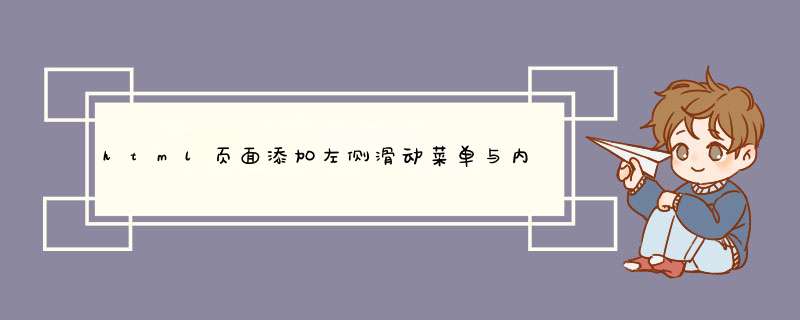
HTML + CSS + jquery
源代码地址:https://gitee.com/migloo/sliderdrawer
思路:
1、通过jquery的animate方法,实现menu菜单的滑出滑入
2、menu菜单通过relative的设置,将其默认设置到页面左侧不可视区
3、通过点击事件,调用animate,将menu滑出滑入
样式如下:
指定一个固定大小的区域显示的样式如下:
代码如下:
body { wIDth: 100vw; height: 100vh; padding: 0; margin: 0; display: flex; flex-direction: row; align-items: center; justify-content: center; background: #FFEBCD;}body>div { wIDth: 360px; height: 640px; border: 3px groove blanchedalmond; border-radius: 8px; background: #f1f1f1; padding: 5px; overflow: hIDden;}.page { wIDth: 500px; height: 100%; display: flex; flex-direction: row; position: relative; left: -140px;}.content { height: 100%; wIDth: 360px; display: flex; flex-direction: column;}.content>img { margin-top: 15px; margin-left: 10px; cursor: pointer; height: 26px; wIDth: 32px;}.content>div { flex-grow: 1; overflow: auto; padding: 5px; Font-size: 2em; -webkit-overflow-scrolling: touch; }.menu { height: 100%; wIDth: 120px; margin-right: 20px; display: flex; flex-direction: column;}.menu>div { margin: 5px 0 10px 5px;}
设置自动适应全部网页空间的样子如下:
<style type="text/CSS"> body { padding: 0; margin: 0; wIDth: 100vw; height: 100vh; display: flex; justify-content: center; align-items: center; overflow: hIDden; } .page { wIDth: 100%; height: 100%; overflow: hIDden; } .container { position: relative; left: -200px; wIDth: calc(100% + 200px); height: 100%; display: flex; flex-direction: row; } .menu { wIDth: 200px; height: 100%; background: linear-gradIEnt(white,black); } .scroll { flex-grow:1; height: 100%; overflow: auto; -webkit-overflow-scrolling: touch; } .content { wIDth: 100%; height: 300%; background: linear-gradIEnt(black,white); } </style> 总结 以上是内存溢出为你收集整理的html页面添加左侧滑动菜单与内容部分的滚动条全部内容,希望文章能够帮你解决html页面添加左侧滑动菜单与内容部分的滚动条所遇到的程序开发问题。
如果觉得内存溢出网站内容还不错,欢迎将内存溢出网站推荐给程序员好友。
欢迎分享,转载请注明来源:内存溢出

 微信扫一扫
微信扫一扫
 支付宝扫一扫
支付宝扫一扫
评论列表(0条)