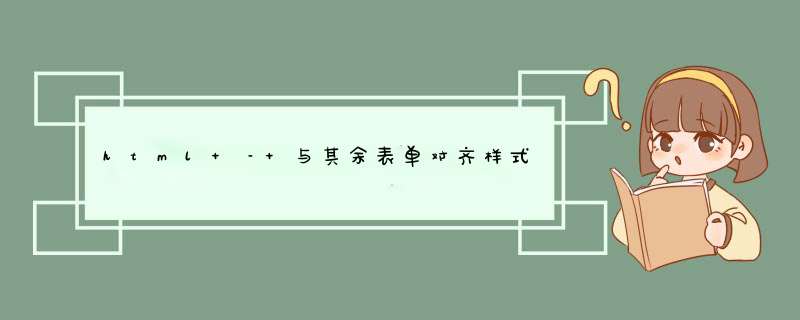
预期的布局/风格:
HTML:
<div ID="appraisals-form" > <form role="form" method="post" action="contact-form.PHP"> <label for="name"><span>name</span><input type="text" name="name" required data-errormessage-value-missing="Please enter your name." /></label> <label for="email"><span>Email</span><input type="email" name="email" required data-errormessage-value-missing="Please enter your email address." /></label> <label for="email"><span>Phone</span><input type="tel" name="phone" required data-errormessage-value-missing="Please enter your phone number." /></label> <label for="art-type" ><span >Type of Artwork</span><span >(i.e. sculpture,painting...)</span><input type="text" name="name" required data-errormessage-value-missing="Please enter your item's type of artwork."></label> <label for="artist" ><span >Artist name</span><span >(if kNown)</span><input type="text" name="name" required data-errormessage-value-missing="Please enter your item's artist."></label> <label for="Title" ><span >Title of PIEce</span><span >(if kNown)</span><input type="text" name="name" required data-errormessage-value-missing="Please enter your item's Title."></label> <label for="measurements"><span>Measurements</span><input type="text" name="name" required data-errormessage-value-missing="Please enter your item's measurements." /></label> <label for="date" ><span >Date / Age</span><span >(if kNown)</span><input type="text" name="name" required data-errormessage-value-missing="Please enter your item's date / age."></label> <label for="condition"><span>Condition</span><textarea name="message" required data-errormessage-value-missing="Please enter your item's condition."></textarea></label> <label for="doc" ><span >documentation</span><span >(certificates,receipts,prevIoUs appraisals,etc.)</span><textarea name="doc" required data-errormessage-value-missing="Please enter your item's documentation."></textarea></label> <label for="writing" ><span >Writing / Labels</span><span >(text or any writing or labels on the art)</span><textarea name="doc" required data-errormessage-value-missing="Please enter your item's text / labels."></textarea></label> <label for="purchase-hist" ><span >Purchase History</span><span >(date,cost,location,etc.)</span><textarea name="doc" required data-errormessage-value-missing="Please enter your item's purchase history."></textarea></label> <label for="additional" ><span >Additional Details</span><span >(anything else you kNow)</span><textarea name="doc" required data-errormessage-value-missing="Please enter your item's additional details."></textarea></label> <fIEldset> <legend>Type of Appraisal</legend> <input type="checkBox" name="app-type" value="Insurance" />Insurance <input type="checkBox" name="app-type" value="Donation" />Donation <input type="checkBox" name="app-type" value="General Estate Planning" />General Estate Planning </fIEldset> <div ><input type="submit" value="" /></div> </form> </div>
CSS:
.contact-form { margin: 0 auto; max-wIDth: 600px; position: relative; top: 50%; transform: translateY(-50%); Font-family: 'linotypeUniversW01-Thin_723604',Arial,sans-serif; Font-size: 20px;}.contact-form label { display: block; margin: 0px 0px 15px 0px; text-transform: uppercase; /* New */}.contact-form label > span { padding-top: 8px;}.contact-form label > span,#recaptcha::before { wIDth: 100px; text-align: right; float: left; padding-right: 20px; content: "";}.contact-form input,.contact-form textarea,.contact-form fIEldset { margin-bottom: 15px; padding: 10px; border: none;}.contact-form input.input-fIEld { wIDth: 70%; height: 20px; Font-size: 18px;}.contact-form .textarea-fIEld { height: 250px; margin-bottom: 11px;}.contact-form .textarea-fIEld,.g-recaptcha { wIDth: 70%; Font-size: 18px; display: inline-block;}.contact-form fIEldset { /* New */ Font-size: 16px;}.contact-form legend { /* New */ wIDth: 150px; text-align: right; float: left; padding-right: 20px; content: ""; text-transform: uppercase;}.contact-form fIEldset input { /* New */ margin-right: 10px; text-align: left;}.g-recaptcha { height: 78px !important;}#recaptcha { display: block; margin: 0px 0px 24px 0px;}textarea { resize: none;}textarea:focus,input:focus { outline: 0;}input.submit-button { background-image: url("../img/submit-button.jpg"); wIDth: 225px; height: 60px; border: none;} 小提琴:http://jsfiddle.net/trqgos4q/.
任何帮助将非常感激!
解决方法 看起来你正在使用一个固定的布局,所以我在你的第一个输入中添加了一个margin-left,并在你的评估标签上添加了Box-sizing:border-Box,这样就不再将输入标签推向右边.这些更改使复选框按照您要查找的方式对齐.
这是相关的CSS:
#appraisalTypeWrap > legend { Box-sizing: border-Box;}#appraisalTypeWrap > input:first-of-type { margin-left: 10px;} 我给了“评估类型”字段集appraisalTypeWrap ID,这就是这个CSS的目标.
工作Jsfiddle:http://jsfiddle.net/trqgos4q/2/
总结以上是内存溢出为你收集整理的html – 与其余表单对齐/样式复选框全部内容,希望文章能够帮你解决html – 与其余表单对齐/样式复选框所遇到的程序开发问题。
如果觉得内存溢出网站内容还不错,欢迎将内存溢出网站推荐给程序员好友。
欢迎分享,转载请注明来源:内存溢出

 微信扫一扫
微信扫一扫
 支付宝扫一扫
支付宝扫一扫
评论列表(0条)