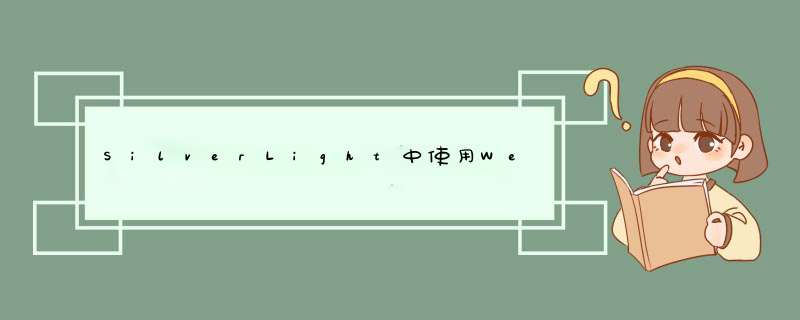
Silverlight中使用WebService对数据库做CRUD
1. 新建一个asmx文件
public class MainService : System.Web.Services.WebService
{
#region User CRUD
[WebMethod]
public bool createuser(string username)
{
try
{
sqlConnection _sqlConnection = new sqlConnection();
_sqlConnection.ConnectionString = ConfigurationManager.
ConnectionStrings["sqlConnectionString"].ToString();
_sqlConnection.open();
sqlCommand command = new sqlCommand();
command.Connection = _sqlConnection;
command.CommandType = CommandType.Text;
command.CommandText = "INSERT INTO [User] ([Username]) VALUES ('" +
username.ToString().Replace("'","''") + "')";
command.ExecuteNonquery();
_sqlConnection.Close();
return true;
}
catch (Exception ex)
{
return false;
}
}
[WebMethod]
public string RetrIEveUser(int userID)
{
try
{
sqlConnection _sqlConnection = new sqlConnection();
_sqlConnection.ConnectionString = ConfigurationManager.
ConnectionStrings["sqlConnectionString"].ToString();
_sqlConnection.open();
sqlDataAdapter da = new sqlDataAdapter();
da.SelectCommand = new sqlCommand("SELECT * FROM [User] WHERE [UserID] = " +
userID.ToString().Replace("'","''"),_sqlConnection);
DataSet ds = new DataSet();
da.Fill(ds);
StringBuilder sb = new StringBuilder();
sb.Append("<?xml version=/"1.0/" enCoding=/"utf-8/" ?>");
sb.Append("<Users>");
foreach (DaTarow dr in ds.tables[0].Rows)
{
sb.Append("<User>");
sb.Append("<ID>");
sb.Append(dr[0].ToString());
sb.Append("</ID>");
sb.Append("<name>");
sb.Append(dr[1].ToString());
sb.Append("</name>");
sb.Append("</User>");
}
sb.Append("</Users>");
_sqlConnection.Close();
return sb.ToString();
}
catch (Exception ex)
{
return string.Empty;
}
}
[WebMethod]
public string RetrIEveUsers()
{
try
{
sqlConnection _sqlConnection = new sqlConnection();
_sqlConnection.ConnectionString = ConfigurationManager.
ConnectionStrings["sqlConnectionString"].ToString();
_sqlConnection.open();
sqlDataAdapter da = new sqlDataAdapter();
da.SelectCommand = new sqlCommand("SELECT * FROM [User]",_sqlConnection);
DataSet ds = new DataSet();
da.Fill(ds);
StringBuilder sb = new StringBuilder();
sb.Append("<?xml version=/"1.0/" enCoding=/"utf-8/" ?>");
sb.Append("<Users>");
foreach (DaTarow dr in ds.tables[0].Rows)
{
sb.Append("<User>");
sb.Append("<UserID>");
sb.Append(dr[0].ToString());
sb.Append("</UserID>");
sb.Append("<Username>");
sb.Append(dr[1].ToString());
sb.Append("</Username>");
sb.Append("</User>");
}
sb.Append("</Users>");
_sqlConnection.Close();
return sb.ToString();
}
catch (Exception ex)
{
return string.Empty;
}
}
[WebMethod]
public bool UpdateUser(int userID,string username)
{
try
{
sqlConnection _sqlConnection = new sqlConnection();
_sqlConnection.ConnectionString = ConfigurationManager.
ConnectionStrings["sqlConnectionString"].ToString();
_sqlConnection.open();
sqlCommand command = new sqlCommand();
command.Connection = _sqlConnection;
command.CommandType = CommandType.Text;
command.CommandText = "UPDATE [User] " +
"SET [Username] = '" + username.ToString().Replace("'","''") + "'" +
"WHERE [UserID] = " + userID.ToString();
command.ExecuteNonquery();
_sqlConnection.Close();
return true;
}
catch (Exception ex)
{
return false;
}
}
[WebMethod]
public bool DeleteUser(int userID)
{
try
{
sqlConnection _sqlConnection = new sqlConnection();
_sqlConnection.ConnectionString = ConfigurationManager.
ConnectionStrings["sqlConnectionString"].ToString();
_sqlConnection.open();
sqlCommand command = new sqlCommand();
command.Connection = _sqlConnection;
command.CommandType = CommandType.Text;
command.CommandText = "DELETE [User] WHERE [UserID] = " + userID.ToString();
command.ExecuteNonquery();
_sqlConnection.Close();
return true;
}
catch (Exception ex)
{
return false;
}
}
#endregion
}
2. 设置xaml页面文件
<data:DataGrID x:name="dgWork" Background="Aquamarine" Height="200"
WIDth="700" margin="0,5,10"
autoGenerateColumns="False" >
<data:DataGrID.Columns>
<data:DataGrIDTextColumn header="用户ID" IsReadonly="True" WIDth="80" Binding="{Binding UserID}" />
<data:DataGrIDTextColumn header="用户名称" IsReadonly="True" WIDth="200" Binding="{Binding Username}" />
</data:DataGrID.Columns>
</data:DataGrID>
3. 在Silverlight项目中新建实体类
public class User
{
public int UserID { get; set; }
public string Username { get; set; }
}
4. 调用WebService,并显示数据
public partial class MainPage : UserControl
{
public MainPage()
{
InitializeComponent();
Loaded += new RoutedEventHandler(MainPage_Loaded);
}
private voID MainPage_Loaded(object sender,RoutedEventArgs e)
{
ListingControldisplay();
}
/// <summary>
/// 显示数据
/// </summary>
/// <param name="sender"></param>
/// <param name="e"></param>
voID ListingControldisplay()
{
MainServiceSoapClIEnt userMgrSoapClIEnt = new MainServiceSoapClIEnt();
userMgrSoapClIEnt.RetrIEveUsersAsync();
userMgrSoapClIEnt.RetrIEveUsersCompleted += new EventHandler<RetrIEveUsersCompletedEventArgs>(userMgrSoapClIEnt_RetrIEveUsersCompleted);
}
/// <summary>
/// 取数完成后,显示数据
/// </summary>
/// <param name="sender"></param>
/// <param name="e"></param>
voID userMgrSoapClIEnt_RetrIEveUsersCompleted(object sender,MainService.RetrIEveUsersCompletedEventArgs e)
{
if (e.Error == null)
{
displayData(e.Result);
}
}
/// <summary>
/// 显示数据到界面上
/// </summary>
/// <param name="xmlContent"></param>
private voID displayData(string xmlContent)
{
if (xmlContent != string.Empty)
{
Xdocument xmlUsers = Xdocument.Parse(xmlContent);
var users = from user in xmlUsers.Descendants("User")
select new
{
UserID = Convert.ToInt32
(user.Element("UserID").Value),
Username = (string)
user.Element("Username").Value
};
List<User> usersList = new List<User>();
foreach (var u in users)
{
User use = new User { UserID = u.UserID,Username = u.Username };
usersList.Add(use);
}
dgWork.ItemsSource = usersList;
}
else
{
dgWork.ItemsSource = null;
}
}
}
总结以上是内存溢出为你收集整理的SilverLight中使用WebService对数据库做CRUD全部内容,希望文章能够帮你解决SilverLight中使用WebService对数据库做CRUD所遇到的程序开发问题。
如果觉得内存溢出网站内容还不错,欢迎将内存溢出网站推荐给程序员好友。
欢迎分享,转载请注明来源:内存溢出

 微信扫一扫
微信扫一扫
 支付宝扫一扫
支付宝扫一扫
评论列表(0条)