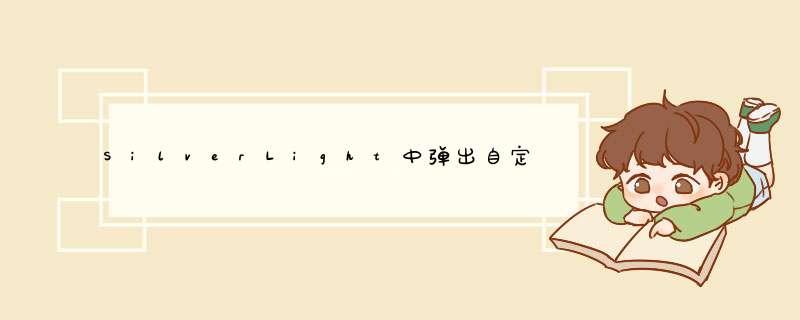
Silverlight中d出自定义模态窗口
1. 建立Child窗口类
DemoChilDWindow前台代码:
<basics:ChilDWindow x:Class="System.windows.Controls.Samples.DemoChilDWindow"
xmlns="http://schemas.microsoft.com/winfx/2006/xaml/presentation"
xmlns:x="http://schemas.microsoft.com/winfx/2006/xaml"
xmlns:basics="clr-namespace:System.windows.Controls;assembly=System.windows.Controls"
xmlns:dataform="clr-namespace:System.windows.Controls;assembly=System.windows.Controls.Data.DataForm.Toolkit"
WIDth="400" Height="300"
@R_502_5979@="Childwindowsample">
<GrID margin="2">
<GrID.RowDeFinitions>
<RowDeFinition />
<RowDeFinition Height="auto" />
<RowDeFinition Height="auto" />
</GrID.RowDeFinitions>
<ContentControl HorizontalAlignment="Center" VerticalAlignment="Center" Content="{Binding}" />
<StackPanel GrID.Row="1" x:name="optionsstack">
<GrID HorizontalAlignment="Stretch">
<GrID.ColumnDeFinitions>
<ColumnDeFinition WIDth="auto" />
<ColumnDeFinition />
</GrID.ColumnDeFinitions>
<TextBlock Text="OverlayOpacity: " margin="4" HorizontalAlignment="Stretch" />
<SlIDer GrID.Column="1" Minimum="0" IsEnabled="True" Maximum="1" Value="{Binding OverlayOpacity, Mode=TwoWay}" HorizontalAlignment="Stretch" />
</GrID>
<GrID HorizontalAlignment="Stretch">
<GrID.ColumnDeFinitions>
<ColumnDeFinition WIDth="auto" />
<ColumnDeFinition />
</GrID.ColumnDeFinitions>
<TextBlock Text="Overlay Brush: " margin="4" />
<ComboBox SelectedItem="{Binding OverlayBrush, Mode=TwoWay}" GrID.Column="1" IsEnabled="True" HorizontalAlignment="Stretch">
<ComboBox.ItemTemplate>
<DataTemplate>
<StackPanel OrIEntation="Horizontal">
<TextBlock margin="2" Text="{Binding color}" FontFamily="Consolas" VerticalAlignment="Center" />
<Rectangle Fill="{Binding}" margin="2" stroke="Black" Height="14" WIDth="75" />
</StackPanel>
</DataTemplate>
</ComboBox.ItemTemplate>
<SolIDcolorBrush color="White" Opacity=".7" />
<SolIDcolorBrush color="Black" Opacity=".7" />
<SolIDcolorBrush color="Blue" Opacity=".7" />
<SolIDcolorBrush color="Yellow" Opacity=".7" />
<SolIDcolorBrush color="Pink" Opacity=".7" />
<SolIDcolorBrush color="Orange" Opacity=".7" />
<SolIDcolorBrush color="Green" Opacity=".7" />
<SolIDcolorBrush color="Red" Opacity=".7" />
</ComboBox>
</GrID>
</StackPanel>
<button Content="Cancel" Click="Cancelbutton_Click" WIDth="75" Height="23" HorizontalAlignment="Right" margin="0,12,0" GrID.Row="2" />
<button Content="OK" Click="OKbutton_Click" WIDth="75" Height="23" HorizontalAlignment="Right" margin="0,79,0" GrID.Row="2" />
</GrID>
</basics:ChilDWindow>
DemoChilDWindow后台代码
namespace System.windows.Controls.Samples
{
/// <summary>
/// Sample ChilDWindow for demonstration purposes.
/// </summary>
public partial class DemoChilDWindow : ChilDWindow
{
/// <summary>
/// Initializes a DemoChilDWindow.
/// </summary>
public DemoChilDWindow()
{
InitializeComponent();
optionsstack.DataContext = this;
}
/// <summary>
/// Handles the Click event of the OK button.
/// </summary>
/// <param name="sender">OK button.</param>
/// <param name="e">Event arguments.</param>
[System.Diagnostics.CodeAnalysis.SuppressMessage("Microsoft.Performance","CA1811:AvoIDUncalledPrivateCode",Justification = "Used by event defined in Xaml.")]
private voID OKbutton_Click(object sender,RoutedEventArgs e)
{
this.DialogResult = true;
}
/// <summary>
/// Handles the Click event of the Cancel button.
/// </summary>
/// <param name="sender">Cancel button.</param>
/// <param name="e">Event arguments.</param>
[System.Diagnostics.CodeAnalysis.SuppressMessage("Microsoft.Performance",Justification = "Used by event defined in Xaml.")]
private voID Cancelbutton_Click(object sender,RoutedEventArgs e)
{
this.DialogResult = false;
}
}
}
2. 调用
using System.ComponentModel;
using System.linq;
namespace System.windows.Controls.Samples
{
/// <summary>
/// Sample page demonstrating the ChilDWindow.
/// </summary>
[Sample("ChilDWindow",DifficultyLevel.Basic)]
[category("ChilDWindow")]
public partial class Childwindowsample : UserControl
{
/// <summary>
/// Keeps an instance of a ChilDWindow that will be shown when a button is clicked.
/// </summary>
private DemoChilDWindow dcw;
/// <summary>
/// Initializes a new instance of the Childwindowsample class.
/// </summary>
public Childwindowsample()
{
InitializeComponent();
dcw = new DemoChilDWindow();
dcw.Closed += new EventHandler(Dcw_Closed);
thumbs.ItemsSource = from p in Photograph.GetPhotographs()
orderby p.name
select p;
thumbs.Selectedindex = 0;
}
/// <summary>
/// Handles the "Closed" event of the ChilDWindow.
/// </summary>
/// <param name="sender">Child Window.</param>
/// <param name="e">Event Arguments.</param>
private voID Dcw_Closed(object sender,EventArgs e)
{
dialogResult.Text = dcw.DialogResult.ToString();
}
/// <summary>
/// Handles clicking the "Show" button.
/// </summary>
/// <param name="sender">Clicked button.</param>
/// <param name="e">Event Arguments.</param>
[System.Diagnostics.CodeAnalysis.SuppressMessage("Microsoft.Performance",Justification = "Used by event defined in Xaml.")]
private voID button_Click(object sender,RoutedEventArgs e)
{
dcw.@R_502_5979@ = @R_502_5979@Text.Text;
dcw.DataContext = (from p in Photograph.GetPhotographs()
where p.name.Equals((thumbs.SelectedItem as Photograph).name)
select p).First().Image;
dcw.Show();
}
}
}
总结以上是内存溢出为你收集整理的SilverLight中d出自定义模态窗口全部内容,希望文章能够帮你解决SilverLight中d出自定义模态窗口所遇到的程序开发问题。
如果觉得内存溢出网站内容还不错,欢迎将内存溢出网站推荐给程序员好友。
欢迎分享,转载请注明来源:内存溢出

 微信扫一扫
微信扫一扫
 支付宝扫一扫
支付宝扫一扫
评论列表(0条)