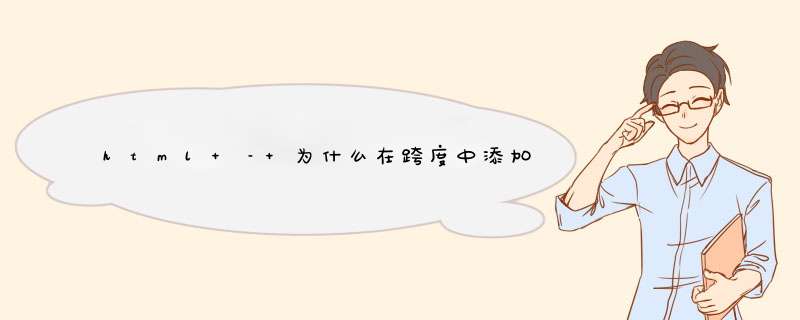
<div> <span ID="first"> </span> <span ID="second"> Text </span></div>span#first { display:inline-block; wIDth: 100px; height: 100px; background-color: red; }span#second { display: inline-block; wIDth: 100px; height: 100px; background-color: yellow; }解决方法 vertical-align的默认值是baseline. CSS spec表示垂直对齐:基线 Align the baseline of the Box with the baseline of the parent Box. If the Box doesn’t have a baseline,align the bottom of the Box with the parent’s baseline.
空块没有基线,因此跨度的底部与父div的基线对齐.下一个跨度,因为它有文本(因此是基线),将文本与div的基线对齐.
如果在两个span元素上设置vertical-align:top,它们应该正确排列.
总结以上是内存溢出为你收集整理的html – 为什么在跨度中添加文本会改变其位置?全部内容,希望文章能够帮你解决html – 为什么在跨度中添加文本会改变其位置?所遇到的程序开发问题。
如果觉得内存溢出网站内容还不错,欢迎将内存溢出网站推荐给程序员好友。
欢迎分享,转载请注明来源:内存溢出

 微信扫一扫
微信扫一扫
 支付宝扫一扫
支付宝扫一扫
评论列表(0条)